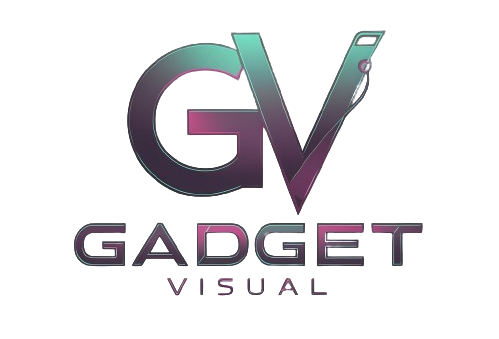The K400 Plus Logitech keyboard is a game-changer for anyone looking to enhance their living room setup. As someone who spends a lot of time on the couch, I’ve been searching for a keyboard that combines comfort, functionality, and ease of use. After trying out the K400 Plus, I can confidently say that it has become my new favorite keyboard for the living room.
Discover Comfort of K400 Plus Logitech

Design and Comfort
One of the most impressive aspects of the K400 Plus Logitech keyboard is its sleek and compact design. The keyboard is lightweight and easy to hold, making it perfect for use on your lap or on the coffee table. The keys are well-spaced and have a satisfying tactile feedback, allowing for comfortable and accurate typing.
Moreover, the K400 Plus features a built-in touchpad, eliminating the need for a separate mouse. The touchpad is responsive and supports multi-touch gestures, making navigation a breeze. Whether you’re browsing the web, streaming movies, or working on documents, the K400 Plus provides a seamless and enjoyable experience.
Wireless Connectivity
Another great feature of the K400 Plus Logitech keyboard is its wireless connectivity. The keyboard connects to your device via a USB receiver, which offers a reliable and stable connection. With a range of up to 33 feet (10 meters), you can easily control your computer or smart TV from the comfort of your couch.
The long battery life is another plus, with the keyboard lasting up to 18 months on a single set of AA batteries. This means you won’t have to worry about constantly replacing batteries or dealing with a dead keyboard in the middle of your favorite show.
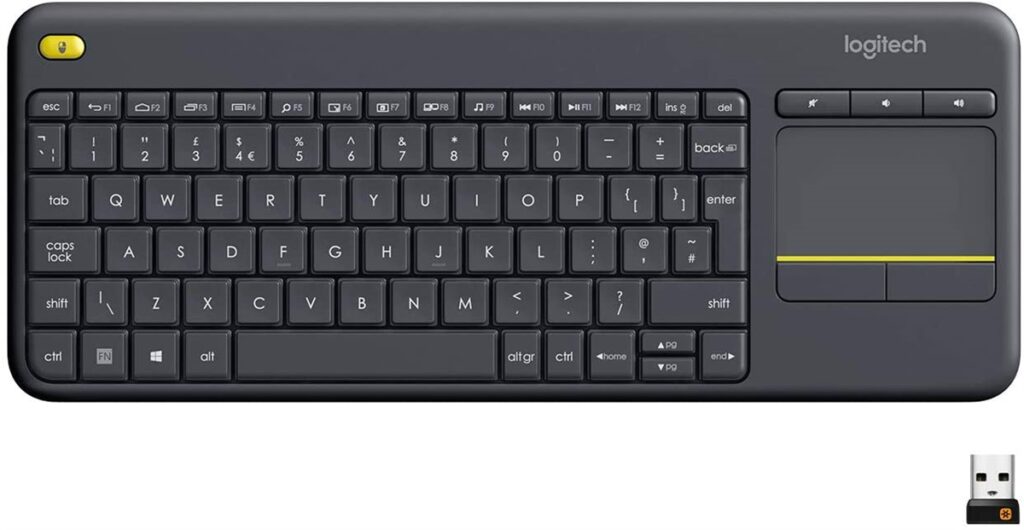
Versatility and Compatibility
The K400 Plus Logitech keyboard is incredibly versatile and compatible with a wide range of devices. Whether you have a Windows PC, a Mac, a Chrome OS device, or even a smart TV, the K400 Plus has you covered. The keyboard is plug-and-play, so you don’t need to install any additional software or drivers.
This versatility makes the K400 Plus an excellent choice for households with multiple devices. You can easily switch between your computer, TV, or streaming device without the hassle of constantly reconnecting the keyboard.
Performance and Typing Experience
When it comes to performance, the K400 Plus Logitech keyboard does not disappoint. The keys are responsive and have a nice bounce, making typing feel effortless and enjoyable. The keyboard also features media control keys, allowing you to easily play, pause, or adjust the volume of your content without interrupting your workflow.
The touchpad on the K400 Plus is a standout feature, offering smooth and precise cursor control. The multi-touch gestures, such as two-finger scrolling and pinch-to-zoom, work flawlessly and add to the overall convenience of the keyboard.

Durability and Build Quality
Logitech is known for producing high-quality peripherals, and the K400 Plus is no exception. The keyboard feels sturdy and well-built, with no noticeable flex or creaking. The keys and touchpad have a premium feel, and the overall construction seems designed to withstand the rigors of daily use.
The K400 Plus also features a spill-resistant design, which is a huge plus for living room use. Accidents happen, and knowing that your keyboard can survive the occasional spill or splash gives you peace of mind.
Convenience and Battery Life
A major perk of the K400 Plus is convenience – since it’s wireless via a USB dongle, I can instantly pair it with any Windows/Android TV device without fussing with cables. It has an impressively long 33-foot range, so I can control my computer from anywhere in my living room.
Battery life is another benefit. Logitech claims up to 18 months on just two AAA batteries, which matches my experience so far. I haven’t had to replace the batteries after a month of frequent use. The automatic sleep mode helps preserve juice whenever I’m not typing.

Additional Features:
Some of the key standout features I found in the Logitech K400 Plus wireless keyboard include:
- Large integrated touchpad: Multiple sources highlight the keyboard’s built-in touchpad as a major selling point for me. It eliminates my need for a separate mouse and allows easy cursor control from the couch.
- Wireless connectivity: The K400 Plus connects wirelessly via a USB dongle with a 33-foot range, enabling me to control my home theater PC from anywhere in my living room without cables getting in the way.
- Compact and lightweight design: Weighing just 13.8 ounces, the keyboard has a slim and portable design that makes it very easy for me to use comfortably on my lap.
- Long battery life: Logitech claims the keyboard can last up to 18 months on just two AAA batteries, thanks to its automatic sleep/wake feature that preserves battery when I’m not using it.
- Spill-resistant: The K400 Plus keyboard has a durable design made to withstand occasional liquid spills, adding to the reliability I need when using it in the living room.
Pros:
- Compact and lightweight design
- Built-in touchpad eliminates the need for a separate mouse
- Wireless connectivity with a good range
- Compatible with various operating systems
- Quiet typing experience
- Multimedia control keys
Cons:
- Not ideal for extensive typing due to low-profile keys
- Touchpad may not be as precise as a dedicated mouse
Conclusion
In conclusion, the K400 Plus Logitech keyboard is an exceptional choice for anyone looking to enhance their living room setup. With its comfortable design, wireless connectivity, versatility, and excellent performance, the K400 Plus has become my new favorite keyboard for the living room. Whether you’re working, browsing, or streaming, this keyboard offers a seamless and enjoyable experience.
Frequently Asked Questions
Is the K400 Plus Logitech keyboard compatible with smart TVs?
Yes, the K400 Plus is compatible with most smart TVs, making it easy to control your entertainment setup from the comfort of your couch.
How long does the battery last on the K400 Plus?
The K400 Plus boasts an impressive battery life of up to 18 months on a single set of AA batteries, ensuring that you won’t have to worry about constantly replacing them.
Does the K400 Plus have a backlight?
No, the K400 Plus does not feature a backlight. However, the keys are well-spaced and have a comfortable feel, making typing easy even in low-light conditions.
Can I use the K400 Plus with multiple devices?
Yes, the K400 Plus is highly versatile and can be used with a wide range of devices, including Windows PCs, Macs, Chrome OS devices, and smart TVs. You can easily switch between devices without the need for additional software or drivers.
Additional Resources To further support users in their Logitech Keyboard Information journey, Links to Related Articles or Guides expand your knowledge on How to Connect Logitech Wireless Keyboard Effortlessly, How to Connect Logitech Keyboard: Expert Connectivity Tips!, Logitech MX Keys Wireless Keyboard – Full-Size Graphite, Logitech Keyboards: Where Comfort Meets Performance! & Wireless Wonders: Keyboards with Touchpad Brilliance.