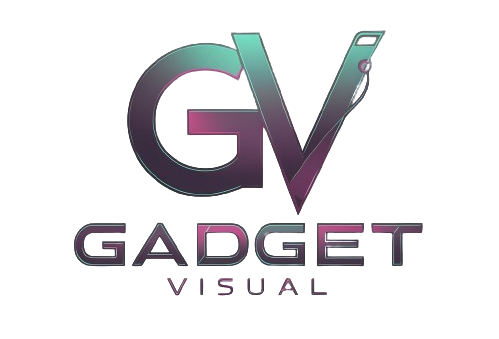Cherry MX Keyboards are renowned for their quality, precision, and durability, making them a top choice for gaming, office work, and multimedia use. These mechanical keyboards utilize state-of-the-art Cherry MX Switches, offering comfortable and efficient digital interaction. Whether for composing emails, typing reports, or securing victory in gaming, the right keyboard can make a difference between success and frustration.
Learn more about the advantages of using mechanical switches here.
Cherry MX Keyboards – A Deep Dive

History and Evolution
The oldest keyboard manufacturer, CHERRY, introduced the Cherry MX Switches in the 1980s, revolutionizing the industry. Before their arrival, most keyboards used membrane keyboard technology, which lacked precise keystrokes and fast response time. Over time, Cherry MX keyboards evolved with modular designs, customizable layouts, and robust construction, setting a new benchmark for mechanical gaming keyboards. Today, they remain a staple for professional players, typists, and enthusiasts.
Understanding Cherry MX Keyboards
i) Cherry MX Switches Explained
The Switching Characteristics of Cherry MX Switches cater to different users:
- Red (Linear): Smooth and fast, ideal for gaming due to low actuation force.
- Brown (Tactile): Balanced for gaming and typing, offering a subtle bump.
- Blue (Clicky): Audible click, best for typists who prefer feedback.
- Other variants like Black (Heavy Linear), Silver (Speed Switch), and Green (Clicky with High Force) offer specialized experiences.
Check out how Cherry MX compares to Razer Green Switches here.
ii) Popular Models and Variants
Popular Cherry MX keyboards include:
- HyperX Alloy FPS Pro – a TKL model known for its compact size and mechanical precision.
- Ducky One 2 Mini – a 60% layout favored by gamers for its minimalist look and efficiency.
- Corsair K95 RGB Platinum – a full-sized gaming keyboard featuring RGB lighting and programmable keys.
- Layout options include Full-sized, Tenkeyless (TKL), 75%, and 60%, catering to different needs.

Advantages of Cherry MX Keyboards
i) Enhanced Typing and Gaming Experience
The typing feel of mechanical switches offers individual freedom over flat keyboards, making them comfortable and user-friendly. CHERRY MX switches provide anti-ghosting, Gold Crosspoint contacts, and precise actuation, giving users an edge in fast-paced gaming and efficient writing.
ii) Durability and Longevity
Built with maximum reliability, Cherry MX switches can withstand up to 100 million key presses, making them high-quality, durable peripherals for demanding environments. Unlike membrane keyboards, mechanical gaming keyboards ensure consistent performance even after years of use.
iii) Customization Options
Cherry MX keyboards support RGB lighting, programmable macros, and switch customization. Some models feature hot-swappable 5-pin switches, allowing users to replace switches without soldering. ABS keycaps, laser etching, and UV coating enhance durability, while brands like Corsair, SteelSeries, and Logitech offer appealing designs with modular layouts.
Choosing the Right Cherry MX Keyboard
i) Key Considerations
- Switch Type: Tactile (Brown), Linear (Red), or Clicky (Blue)?
- Build Quality: Robust construction and keycap material?
- Layout Preference: Full-size, TKL, or compact size?
Explore different types of mechanical switches here.
ii) Model and Brand Comparisons
Top brands like Corsair, Ducky, HyperX, and Logitech offer various Mechanical Keyboards with features like WIN key lock, CHERRY button integration, and software support. White, black, and RGB models cater to gaming and office requirements, ensuring a balance of functionality, innovation, and sustainability.

Maintenance and Troubleshooting
i) Cleaning and Preventive Care
Regular cleaning with disinfectable surfaces ensures hygiene in industries like healthcare, food, and laboratories. Use a keycap puller and compressed air to remove dust. Cable connection models can be protected with keyboard covers, while wireless keyboards need periodic charging to maintain efficiency.
Learn more about different types of computer keyboards.
ii) Common Issues and Solutions
For double key presses or unresponsive keys, check for firmware updates, driver conflicts, or mechanical wear. If problems persist, manufacturer support can help resolve technical issues.
The Future of Cherry MX Keyboards
i) Impact on Gaming and Typing Communities
CHERRY MX keyboards continue to influence both gaming and professional industries. Enthusiasts customize keyboards with fantastic keycaps, sound dampeners, and modular upgrades to enhance writing comfort and gaming precision.
ii) Emerging Trends and Innovations
With wireless technologies, Bluetooth integration, and ergonomic design improvements, future mechanical gaming keyboards will focus on flexibility, compact size, and sustainable materials. Optical switches are gaining popularity, but Cherry MX remains the gold standard for many users.
People Also Asked
Which Cherry MX Switch is best for gaming?
The Cherry MX Red switch is ideal for gaming due to its linear keystrokes and fast response time, making it a favorite among professional players.
Are Cherry MX Keyboards good for office use?
Yes, Cherry MX keyboards provide comfortable and efficient typing, making them great for office and home office environments.
Do Cherry MX Switches last long?
Cherry MX switches are built for durability, with some rated for 100 million key presses, ensuring maximum reliability in demanding environments.
Can Cherry MX Keyboards be customized?
Absolutely! Many models support RGB lighting, programmable keys, and keycap changes, allowing for a customizable and user-friendly experience.
What makes Cherry MX Keyboards different from Membrane Keyboards?
Unlike flat keyboards, Cherry MX keyboards use mechanical switches that provide better tactile feedback, precision, and a long lifespan.