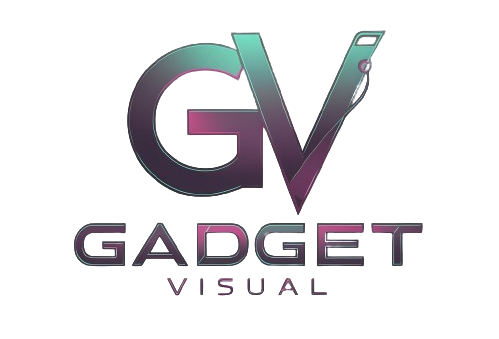In today’s digital world, choosing the right keyboard is crucial for typing, gaming, and everyday tasks. The difference between Mechanical and Membrane Keyboards affects feel, response time, and overall user experience. This guide will help you understand the benefits and drawbacks of each type to make an informed decision.

Understanding Mechanical Keyboards
Definition and Components
A Mechanical Keyboard has individual switches under each key, providing a tactile feedback, clicky sounds, and precise actuation points. These keyboards use Mechanical Switches, which come in variety including linear, tactile, and clicky options like blue, red, and brown switches.
Types of Mechanical Switches
- Linear switches: Provide a smooth and quiet keypress with no tactile bump.
- Tactile switches: Have a small bump to indicate actuation without an audible click.
- Clicky switches: Offer both a tactile bump and an audible click, ideal for those who enjoy strong feedback.
To explore different switch types, check out the Types of Mechanical Switches for a deeper understanding.
Advantages of Mechanical Keyboards
Mechanical keyboards offer faster and more responsive keystrokes, making them ideal for gaming keyboards and professional use. The actuation force and feedback create a satisfying typing experience. They are also durable, with a longer lifespan due to replaceable switches.
Customization Options in Mechanical Keyboards
- Keycap design & material: Choose between ABS (cheaper, glossy) or PBT (durable, textured) keycaps.
- RGB lighting & QMK firmware: Allows full customization for aesthetic and functional preferences.
- Hot-swappable switches: Enables easy replacement of switches without soldering.
If you’re looking for customizable mechanical keyboards, Cherry MX keyboards and Gateron switches are popular options.
Popular Mechanical Keyboard Brands
- Corsair K95 RGB Platinum – Features RGB, Macro Keys, and Tactile feedback.
- Razer BlackWidow Series – Offers Clicky, Responsive Switches for Pro Gamers.
- Logitech G Pro X – Has Hot-Swappable Switches and a compact build.

Understanding Membrane Keyboards
Definition and Components
A membrane keyboard uses pressure pads made of rubber or silicone, where keystrokes are registered through rubber domes rather than mechanical switches. This makes them softer, quieter, and more budget-friendly.
Membrane Keyboards: Features & Functionality
- Portable and lightweight: Easier to carry and store due to their slim design.
- Spill-resistant & dustproof: Many models have protection against liquid spills and debris.
- Quiet operation & noise reduction: Ideal for shared workspaces, reducing noise pollution.
Advantages of Membrane Keyboards
They are lightweight, flexible, and provide noise reduction, making them ideal for casual typing and office environments. They are also affordable and often feature integrated pointing devices, USB/Bluetooth connectivity, and multimedia controls.
Popular Membrane Keyboard Brands
- Dell KB216 Keyboard – Compact, economic, and comfortable for daily use.
- HP Elite V2 Keyboard – Slim, portable, and supports wireless connectivity.
- Lenovo Essential Wired Keyboard – Features spill resistance and ergonomic design.

Comparing Mechanical and Membrane Keyboards
Performance and Typing Experience
- Mechanical Keyboards provide a responsive, tactile bump, and audible click, which enhances accuracy and typing speed.
- Membrane Keyboards have soft, rubbery keys that reduce noise pollution, making them more suited for shared spaces.
Gaming Performance
- Mechanical Keyboards have shorter actuation points, making them faster and better for button spam in gaming.
- Membrane Keyboards lack actuation precision and are not the first choice for progamers.
If you’re a gamer, you might prefer Razer Green Switches, known for their clicky feedback and gaming responsiveness, learn more about them here.
Key Rollover and Anti-Ghosting in Gaming Keyboards
- Mechanical Keyboards support N-key rollover, ensuring every keypress is registered accurately.
- Membrane Keyboards may have limited key rollover, making them less ideal for complex gaming inputs.
Ergonomics & Comfort Considerations
- Mechanical Keyboards often include wrist rests, adjustable feet, and keycap customization for comfort.
- Membrane Keyboards have a low-profile, compact design that suits minimalist setups.
Durability and Longevity
- Mechanical Keyboards have a longer lifespan, with keys that can be easily replaced.
- Membrane Keyboards have a short lifespan and are prone to liquid spills, dust, and debris, which affect performance.
Choosing the Right Keyboard for You
The choice depends on your preference, budget, and intended use. If you need a durable, customizable, and responsive keyboard, a mechanical keyboard is the better option. If you need something affordable, quieter, and lightweight, a membrane keyboard is a great pick.
People Also Asked
Which Keyboard is better for Gaming: Mechanical or Membrane?
Mechanical Keyboards are preferred for gaming due to their faster actuation points, responsive switches, and tactile feedback. Membrane Keyboards are softer and quieter but lack the precision needed for competitive gaming.
Do Mechanical Keyboards last longer than Membrane Keyboards?
Yes, Mechanical Keyboards have a longer lifespan because of their individual switches, which can be replaced when worn out. Membrane Keyboards, on the other hand, tend to wear out faster due to pressure pad degradation.
Are Membrane Keyboards better for office use?
Membrane Keyboards are often preferred in office settings because they are quieter, lightweight, and help with noise reduction, making them ideal for shared workspaces.
Why are Mechanical Keyboards more expensive?
The Mechanical parts, including switches, durability, and customization options like RGB lighting and QMK firmware, make Mechanical Keyboards more costly compared to budget-friendly membrane keyboards.
Can Membrane Keyboards be used for professional typing?
While Mechanical Keyboards offer better tactile feedback and typing speed, some Membrane Keyboards with ergonomic designs and soft keypresses can still be comfortable for casual typing and office work.