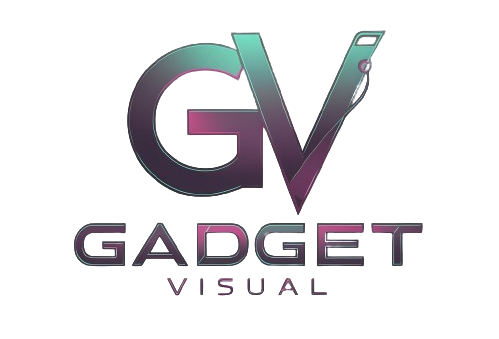Are you tired of your gaming experience being hampered by subpar keyboards that break the bank? If you’re a gamer on a budget, the hunt for the perfect keyboard can feel overwhelming with so many options available. But fear not! In this article, we’re diving into the thrilling world of budget gaming keyboards from two titans: Razer and Logitech.
Imagine unleashing your gaming potential without sacrificing quality or emptying your wallet. With the right keyboard, you can elevate your gameplay, enhance your typing experience, and make every keystroke count. We’ll explore the top five budget-friendly models that promise to deliver exceptional performance without the premium price tag.
From sleek designs and customizable RGB lighting to responsive mechanical switches, we’ve got you covered. So whether you’re aiming for victory in your favorite FPS or simply want a reliable keyboard for everyday use, keep reading to discover which budget-friendly gaming keyboard reigns supreme!
Top Budget Gaming Keyboards
Why Consider a Budget Gaming Keyboard?
Gaming keyboards are a hot topic in the gaming world, and if you’ve ever checked out the high-end options, you’ll know they can get quite expensive. But does “budget” have to mean “low quality”? Not at all. In recent years, both Razer and Logitech have proven that you don’t have to break the bank to get a solid, high-performing gaming keyboard.
Budget gaming keyboards have improved drastically and are more accessible than ever, offering everything from quality switches and customizable RGB lighting to solid build quality. These options make budget gaming keyboards ideal for gamers just starting out, casual players, or those looking to upgrade on a tight budget. Whether you’re an experienced gamer or new to the scene, a budget gaming keyboard can provide a satisfying experience and save you money to invest in other areas of your setup.
Key Features to Look for in Budget Gaming Keyboards
Finding the perfect budget gaming keyboard isn’t just about getting the lowest price; it’s about finding the right combination of performance, durability, and functionality. Here are some essential features to consider:
- Switch Type (Membrane vs. Mechanical): Budget keyboards come with either membrane or mechanical switches. Membrane switches are typically quieter and cheaper but can lack the precise feedback that mechanical keyboards provide. On the other hand, mechanical switches offer better durability and tactile response, which many gamers prefer.
- Build Quality: Budget keyboards can vary significantly in build quality. Look for keyboards with solid construction, such as an aluminum top plate or reinforced plastic. This makes a big difference in how the keyboard feels and how long it lasts.
- Backlighting and Customization: RGB backlighting has become more common even in budget models. Look for a keyboard that allows some customization, whether through RGB zones or programmable lighting, to add to your gaming experience.
- Anti-Ghosting and N-Key Rollover: These are must-have features for gaming. Anti-ghosting prevents key presses from going unregistered, and N-Key rollover ensures each key press is detected independently. This can be particularly important in fast-paced games.
- Programmable Keys and Software Support: Customization is key in gaming. Look for programmable keys and software compatibility, which lets you personalize key bindings and macros for better gameplay control.
By focusing on these features, you’ll be better equipped to find a budget gaming keyboard that feels premium without the hefty price tag.
Razer vs. Logitech: Brand Overview & Philosophy
Both Razer and Logitech have become household names for gamers, and each brings a unique philosophy to their products. When considering budget gaming keyboards from these brands, understanding their core values and design approach can shed light on which might better suit your needs.
Razer: The “For Gamers, By Gamers” Approach
Razer has built its brand around the philosophy of “For Gamers, By Gamers.” From its inception, Razer has focused on delivering innovative gaming peripherals that cater to the needs and preferences of gamers, whether they’re hardcore professionals or casual players. Known for its bold design, RGB lighting, and a strong emphasis on aesthetics, Razer’s keyboards are immediately recognizable.
When it comes to budget options, Razer aims to pack as much performance as possible without skimping on style. You’ll find that Razer’s budget keyboards often retain signature features like customizable Chroma RGB lighting and durable build quality, giving you an immersive gaming experience even at a lower price point. While some may feel that Razer keyboards lean towards flashy design elements, there’s no denying the brand’s commitment to providing performance-driven products.
Logitech: Balancing Performance and Practicality
Logitech, on the other hand, has built a reputation for balancing high performance with practicality and durability. Known for their innovative and user-friendly products across a range of industries, Logitech keyboards are popular for their comfortable designs, reliable performance, and straightforward aesthetics.
For budget-friendly options, Logitech focuses on delivering practical features and solid build quality, with an emphasis on comfort and durability over bold styling. Logitech’s keyboards are typically minimalist, but they don’t sacrifice the essentials: you’ll still find essential gaming features like anti-ghosting and customizable software. For gamers who prefer a more understated design, Logitech offers affordable keyboards that emphasize functionality over flair.
Top 5 Budget Gaming Keyboards from Razer and Logitech – Which Wins?
When diving into the realm of budget gaming keyboards, both Razer and Logitech offer some impressive contenders that cater to gamers without emptying their wallets. Below, we’ll explore five standout keyboards, comparing their features, performance, and overall value to help you make an informed choice.
Razer Cynosa V2
Overview: The Razer Cynosa V2 is an excellent entry-level gaming keyboard that blends affordability with functionality. It features Razer’s membrane switch technology, which provides a soft and quiet typing experience.
Key Features:
- Customizable RGB Chroma Lighting: With Razer’s Chroma RGB lighting, you can personalize your keyboard with various colors and effects that sync with your games.
- Programmable Macro Support: It comes with Razer Synapse software, allowing you to assign macros and customize key functions easily.
- Durable Design: The Cynosa V2 has a spill-resistant design, making it a solid choice for gamers who may have an occasional spill.
Pros:
- Great value for the price.
- Soft-touch keys for comfortable typing.
- Full-sized layout with dedicated media controls.
Cons:
- Membrane switches may not be preferred by mechanical keyboard enthusiasts.
- Lacks advanced features like customizable key switches.
Logitech G413
Overview: The Logitech G413 is a well-built mechanical gaming keyboard that provides a great typing experience, thanks to its Romer-G mechanical switches. This model strikes a balance between performance and price, making it a popular choice among gamers.
Key Features:
- Romer-G Mechanical Switches: Offers a tactile and responsive feel with quiet operation, suitable for both gaming and typing.
- Aluminum Top Case: The sturdy aluminum construction enhances durability and gives the keyboard a premium look.
- Customizable Lighting: The backlighting can be customized through Logitech’s G Hub software, though it is not RGB.
Pros:
- High-quality build and aesthetics.
- Tactile feedback enhances gaming performance.
- Excellent for long typing sessions.
Cons:
- Limited RGB lighting options compared to other models.
- Lacks dedicated macro keys, which could be a drawback for some gamers.
Razer Huntsman Mini
Overview: The Razer Huntsman Mini is a compact 60% keyboard designed for gamers who prioritize desk space and portability. Despite its small size, it packs a punch with its innovative optical switches.
Key Features:
- Razer Optical Switches: These switches utilize light-based actuation for faster response times, appealing to competitive gamers.
- Compact Design: The 60% layout saves space, making it perfect for smaller setups or on-the-go gaming.
- Chroma RGB Lighting: Fully customizable lighting options that enhance your gaming aesthetic.
Pros:
- Extremely portable and lightweight.
- Quick actuation speed for competitive gaming.
- Great build quality with durable materials.
Cons:
- Lack of function keys and dedicated arrow keys may take time to adjust.
- Some users may miss the extra keys available on full-sized boards.
Logitech G Pro X
Overview: The Logitech G Pro X is a versatile tenkeyless mechanical keyboard that offers customizable key switches, making it a unique offering in the budget segment.
Key Features:
- Hot-Swappable Switches: Users can easily change switches without soldering, allowing for customization to personal preferences.
- Compact Form Factor: The tenkeyless design saves space and is travel-friendly.
- Programmable Keys: Customize every key with Logitech G Hub software, including creating complex macros.
Pros:
- Customizable switch options enhance versatility.
- Solid performance with a high polling rate for gaming.
- Durable construction designed for esports athletes.
Cons:
- Slightly higher price point compared to other budget options.
- Requires some initial setup to get the best out of the software.
Razer BlackWidow Lite
Overview: The Razer BlackWidow Lite is designed for gamers who prefer a more understated aesthetic while still wanting the functionality of a mechanical keyboard.
Key Features:
- Razer Orange Switches: These switches offer a tactile feel without the loud click, making them suitable for quieter environments.
- Minimalist Design: The compact, tenkeyless layout makes it easy to integrate into any setup without clutter.
- White LED Backlighting: Simple yet effective lighting options to illuminate your keys.
Pros:
- Quiet operation suitable for both work and gaming.
- Stylish and understated design.
- Durable build quality.
Cons:
- Limited backlighting options compared to RGB keyboards.
- Lacks dedicated media controls.
Each of these keyboards from Razer and Logitech has its own unique strengths and caters to different types of gamers. Whether you prefer the quieter performance of membrane keyboards or the tactile feedback of mechanical switches, there’s a budget-friendly option that will meet your needs without sacrificing quality.
Key Features to Consider When Choosing a Budget Gaming Keyboard
Selecting the right budget gaming keyboard requires an understanding of several key features that can significantly impact your gaming experience. Here’s a breakdown of the most important factors to consider:
Switch Type
The type of switches used in a keyboard determines the overall feel, sound, and responsiveness. Here are the common switch types you might encounter:
- Mechanical Switches: These switches provide a tactile feel and an audible click, which many gamers prefer for their responsiveness. They are often durable and can handle heavy usage.
- Membrane Switches: These are typically quieter and softer than mechanical switches. While they might not offer the same level of responsiveness, they are often more budget-friendly and suitable for casual gaming.
- Hybrid Switches: Some keyboards, like the Razer Ornata V2, use a combination of both mechanical and membrane technologies, giving you the best of both worlds.
Build Quality
When investing in a gaming keyboard, you want to ensure it can withstand the rigors of gaming. Look for:
- Materials: Keyboards made from high-quality plastics or aluminum provide better durability. A metal backplate can enhance stability and longevity.
- Design: An ergonomic design can greatly improve comfort during extended gaming sessions. Consider keyboards with adjustable feet for better angle and wrist support.
Backlighting Options
Backlighting can enhance both aesthetics and functionality:
- RGB Lighting: Many gamers love customizable RGB lighting, which allows for personal expression and can even provide visual cues in-game.
- Single Color Lighting: If you prefer simplicity, single-color backlighting can still enhance visibility in low-light environments without the added complexity of RGB.
Key Rollover and Anti-Ghosting
These features are crucial for serious gamers:
- N-Key Rollover: This feature allows multiple keys to be pressed simultaneously without missing any inputs, ensuring that your commands register accurately during intense gameplay.
- Anti-Ghosting: This prevents the keyboard from ignoring key presses that occur simultaneously, which is vital for fast-paced gaming scenarios.
Additional Features
Consider any additional features that may enhance your gaming experience:
- Macro Keys: Dedicated macro keys allow for customizable shortcuts and commands, which can give you an edge in competitive gaming.
- Dedicated Media Controls: Easy access to media controls can be convenient for adjusting volume or playback without disrupting your gaming session.
- Software Compatibility: Many keyboards come with software that allows for further customization, such as remapping keys, setting up macros, and adjusting lighting effects. Ensure the keyboard you choose has intuitive software that meets your needs.
Conclusion: Finding Your Perfect Budget Gaming Keyboard
In conclusion, choosing the right budget gaming keyboard can significantly impact your gaming experience. By considering the features that matter most to you—be it switch type, build quality, or customizable lighting—you can find a keyboard that fits your gaming style and budget. Whether you lean towards the tactile feel of mechanical switches or prefer the quiet operation of membrane keys, there’s a perfect option out there for everyone.
With our top five recommendations in mind, you can confidently select a keyboard that not only enhances your gaming performance but also provides comfort and style. Happy gaming!
People Also Asked about Budget Gaming Keyboards
Are Budget Gaming Keyboards worth it?
Absolutely! Budget gaming keyboards can provide excellent performance and features without breaking the bank. While they may lack some premium functionalities found in high-end models, many budget options offer a great balance of quality, durability, and responsiveness that is sufficient for both casual and competitive gamers.
What should I look for in a Budget Gaming Keyboard?
When searching for a budget gaming keyboard, consider the following key features:
- Switch Type: Determine whether you prefer mechanical, membrane, or hybrid switches.
- Build Quality: Look for sturdy materials and a design that supports long gaming sessions.
- Backlighting Options: Decide if customizable RGB or simple backlighting suits your style.
- N-Key Rollover and Anti-Ghosting: Essential for accurate multi-key presses during intense gameplay.
- Additional Features: Features like macro keys and dedicated media controls can enhance your experience.
Can I use a Budget Gaming Keyboard for typing and office work?
Yes, many budget gaming keyboards are versatile enough for typing and office work. However, your experience may vary based on the switch type. Mechanical switches are often louder and may feel more tactile, which some users prefer for typing, while membrane switches may be quieter and softer.
How do I maintain my Budget Gaming Keyboard?
To keep your keyboard in good shape, follow these maintenance tips:
- Regular Cleaning: Use compressed air to remove dust and debris between keys. For deep cleaning, you can gently remove keycaps (if compatible) and clean the surface beneath.
- Avoid Food and Drinks: Keep food and beverages away from your keyboard to prevent spills and crumbs from causing damage.
- Check for Software Updates: If your keyboard has dedicated software, ensure it is up-to-date for the best performance and customization options.
What is the lifespan of a Budget Gaming Keyboard?
The lifespan of a budget gaming keyboard largely depends on the type of switches and the build quality. Mechanical switches are generally rated for around 50 million key presses, while membrane switches may have a lower lifespan. However, with proper care, even budget keyboards can last several years.
Do I need a Gaming Keyboard for competitive gaming?
While a gaming keyboard can provide advantages like faster response times and customizable features, it’s not strictly necessary for competitive gaming. Many players find success with standard keyboards, but investing in a quality gaming keyboard can enhance your experience and performance over time.
Are Razer and Logitech the only brands to consider for budget gaming keyboards?
While Razer and Logitech are two of the most popular brands known for their quality and innovation, there are several other reputable brands to consider, such as Corsair, HyperX, and SteelSeries. Each offers a variety of budget options that might suit your needs.
Can I customize my budget gaming keyboard?
Many budget gaming keyboards come with software that allows for customization, such as key remapping, macro setups, and lighting adjustments. This can add a personal touch to your keyboard and help optimize it for your gaming style.
Final Thoughts
Choosing the right budget gaming keyboard can significantly enhance your gaming experience without draining your wallet. With so many options available, understanding the key features and common questions can help you make an informed decision. Remember to assess your gaming needs and preferences, and don’t hesitate to explore different brands and models. Happy gaming, and may you find the perfect keyboard to elevate your gameplay!