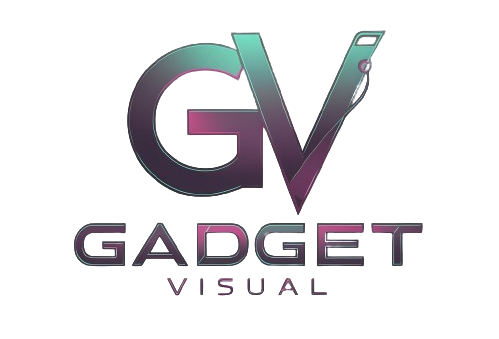The Logitech K350 Wireless is an innovative ergonomic keyboard designed to enhance comfort and productivity during extended typing sessions. With its unique wave design and sculpted keyframe, this keyboard allows your hands and wrists to rest in a natural position, promoting smoother and more comfortable typing. In this article, we will explore the K350 from various angles, including its features, design, performance, and overall value.
Unlock Lightning Speed with the Logitech K350 Keyboard!

Overview of the Logitech K350 Keyboard
The Logitech K350 is a full-size wireless ergonomic keyboard that prioritizes user comfort. Its curved keyframe positions your hands and wrists in a relaxed posture, making it ideal for daily use. Key specifications include:
- Unique wave design for improved ergonomics
- Cushioned palm rest for added wrist support
- 2.4 GHz wireless connectivity with a USB receiver
- Long battery life of up to 3 years (requires 2 AAA batteries)
- 12 programmable F-keys for customizable shortcuts
- Unifying receiver that can connect additional Logitech devices
- Compatibility with Windows and Mac systems
Inside the box, you’ll find the keyboard, the Logitech Unifying Receiver, and documentation. Note that batteries are not included, so you’ll need to provide a pair of AAA batteries to operate it.
Comfort, Ergonomics and Design
The standout feature of the K350 is its ergonomic design, which promotes a natural hand and wrist position for typing. The gently curved wave layout, combined with a cushioned palm rest, delivers exceptional comfort during long typing sessions.
Many users report that while there is an adjustment period when switching to the wave layout, the ergonomic benefits become apparent quickly. The keyboard’s shape allows your hands to relax at a more natural angle than traditional flat keyboards, reducing strain on your wrists and enabling smoother typing motions.
The plush palm rest provides cushioning for your wrists, further easing strain compared to suspended typing positions. However, it’s worth noting that the palm rest is not removable, which may be a consideration for those who prefer typing without one.

Performance and Features
In terms of connectivity, the Logitech K350 utilizes a 2.4 GHz wireless connection, ensuring a reliable and responsive typing experience up to 10 meters away from the paired device. The included Unifying Receiver allows you to connect multiple Logitech devices, reducing USB port congestion.
The keyboard is powered by 2 AAA batteries, with Logitech estimating an impressive 3-year battery lifespan for general office use. This means less hassle with frequent battery replacements. Light indicators notify you when the batteries are running low.
Additionally, the K350 features 12 programmable F-keys that can be customized with shortcuts or functions you frequently use, optimizing your workflow.
Ease of Use Out of the Box
Setting up the Logitech K350 is straightforward. Simply insert the Unifying Receiver into an available USB port, turn on the keyboard, and it will automatically connect to your Windows or Mac computer without the need for additional software or downloads.
While the wave key layout may require some adjustment, most users find that they adapt quickly, often typing normally within a few hours of practice. The keyboard is compatible with Windows 7 and higher, as well as Mac OS 10.5 and higher, making it a versatile choice for various operating systems.
Value Compared to Similar Keyboards
The Logitech K350 is priced between $40-$60 USD, making it an affordable option for an ergonomic keyboard. Its comfort-focused design and long battery life rival more expensive models from competitors like Microsoft and Kensington.
For example, the Microsoft Sculpt Ergonomic Keyboard, while similar in price, lacks a palm rest and has a shorter battery life. The K350 offers a better overall value with its combination of features and ergonomic benefits.
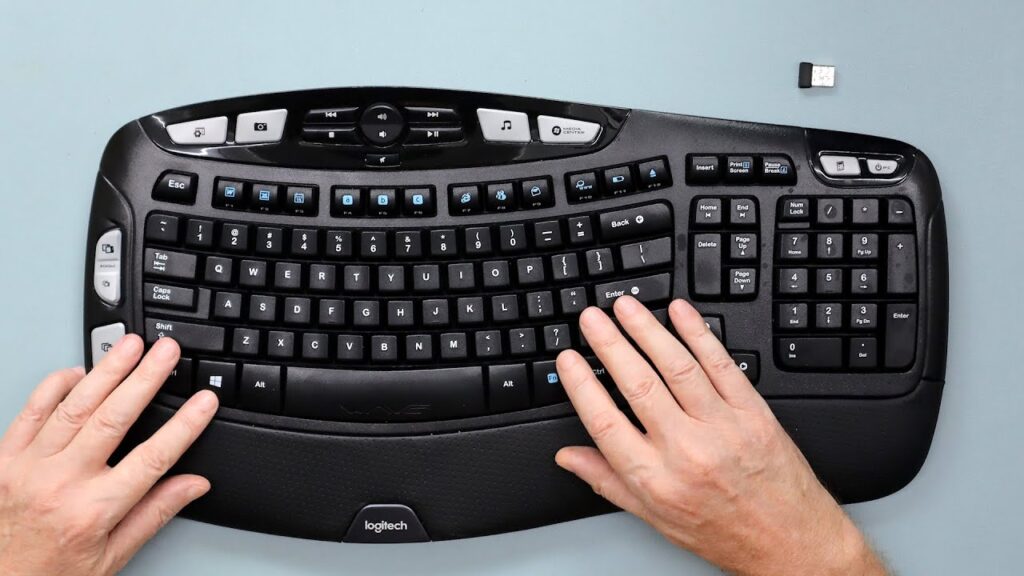
Customer Feedback
The Logitech K350 averages between 3.5 to 4 stars across major retailer sites. Customers frequently praise its comfort and the healthy wrist position it promotes during typing. Many appreciate the long battery life, noting that they enjoy not having to replace batteries frequently.
However, some users have reported issues with build quality or specific keys malfunctioning over time. There are also complaints about the keyboard’s angle being too steep for some users. Despite these concerns, the majority agree that the comfort benefits and ergonomic design make the K350 an excellent value.
Final Impressions and Recommendation
For those seeking an affordable ergonomic upgrade, the Logitech K350 is a superb choice. It delivers outstanding wrist and hand support in a proven wave design, all at a very appealing price point.
The keyboard’s curved layout encourages a natural hand position, significantly reducing typing strain over time. With features like the integrated palm rest, programmable keys, and long battery life, it provides everyday usability conveniences.
If you are looking for premium build quality or additional features like backlighting, higher-end keyboards may be more suitable. However, for value-focused ergonomics that cater to most users, the Logitech K350 strikes an excellent balance between cost and comfort.
Most Important Things to Remember
- Unique curved “wave” design supports natural hand positioning
- Cushioned palm rest prevents wrist strain
- Exceptional 3-year battery life for less hassle
- Fully wireless performance up to 10 meters
- Easy plug-and-play setup with Unifying Receiver
- Affordably priced under $60
Additional Tips and Considerations
- For seamless connectivity, explore our guide on “How to Connect Logitech Wireless Keyboard Effortlessly.“
- Discover how “Logitech Keyboards: Where Comfort Meets Performance!” can transform your typing experience.
- Gamers can “Level Up Your Game: Ultimate Gaming Keyboard Setup” with Logitech’s range of products.
- For expert advice, check out “How to Connect Logitech Keyboard: Expert Connectivity Tips!“
In conclusion, if you experience wrist or hand pain from frequent typing or simply want to improve your workstation’s ergonomics, the Logitech K350 Wireless Ergonomic Keyboard is an excellent choice worth considering.