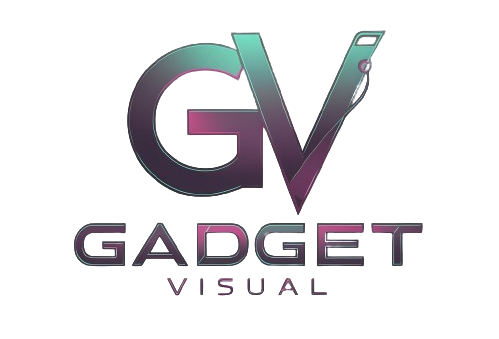In today’s digital age, our keyboards are more than just tools for typing—they can be an extension of our personal style, productivity, and comfort. This brings us to the exciting concept of Creative Customization, where you can tailor your keyboard to reflect your unique personality, gaming preferences, or work needs. Whether you’re a professional, gamer, or hobbyist, customizing your keyboard opens up a world of possibilities.
In this article, we’ll explore everything you need to know about Creative Customization for your keyboard—from keycap designs to RGB lighting and beyond. Let’s dive into how you can create a personalized masterpiece that enhances both functionality and aesthetics.
Elevate Your Setup: How to Personalize Your Keyboard Like a Pro
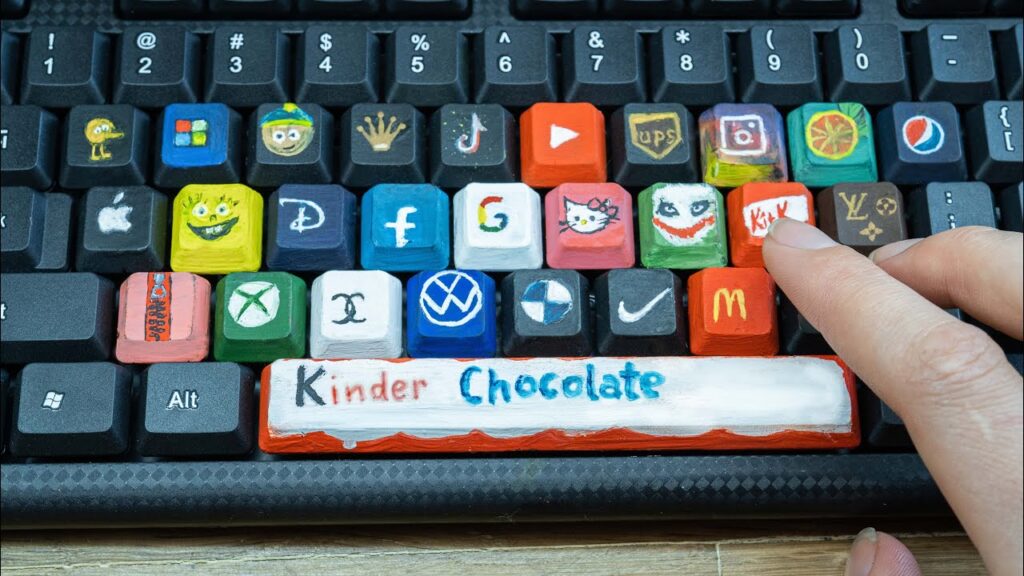
Why Customize Your Keyboard?
Creative Customization isn’t just about looks; it’s about enhancing your entire typing experience.
- Personal Expression: Customizing your keyboard allows you to inject a dose of personal flair into your workspace. From artistic keycaps to themed setups, your keyboard can reflect who you are.
- Enhanced Functionality: Keyboard customization goes beyond aesthetics. You can optimize it with custom layouts, shortcuts, and ergonomic tweaks that streamline your workflow or improve your gaming performance.
Key Benefits of Keyboard Customization:
- Aesthetic Appeal: Create a keyboard that’s visually pleasing and uniquely yours.
- Increased Efficiency: Ergonomic designs and custom layouts can help you type faster and more comfortably.
- Tailored Experience: Whether you’re a coder, writer, or gamer, you can customize your keyboard to fit your specific needs.
Choosing the Right Customization: Mechanical or Custom Keyboard?
When you start exploring Creative Customization, the first decision is whether to modify an existing mechanical keyboard or build a custom keyboard from scratch.
- Mechanical Keyboards: These are preferred for their durability, tactile feedback, and satisfying “clicky” sound. They provide a robust typing experience that’s both enjoyable and efficient.
- Custom Keyboards: For those who want ultimate control, a fully custom keyboard allows you to pick every component—from switches to keycaps to the case.
Key Considerations:
- Durability: Mechanical keyboards typically outlast their membrane counterparts.
- Ergonomics: Customize the height, angle, and layout for long typing sessions without discomfort.
- Variety: Mechanical keyboards offer a wide range of switch types, which influence the feel and sound of each key press.

Sticker Power: Adding a Unique Touch to Your Keyboard
Don’t underestimate the power of stickers in the customization process. Stickers can transform your keyboard into a playful, eye-catching piece of art.
- Sticker Art: From minimalist designs to intricate patterns, stickers add personality and uniqueness to your setup.
- Placement Options: Apply stickers on keycaps, along the sides of your keyboard, or on the wrist rest for a full custom look.
Pro Tip: Stickers are an affordable way to start customizing without needing to invest in new hardware.
Designing Your Keycaps: A Step-by-Step Guide
Keycaps play a major role in the overall aesthetic of your keyboard. But beyond looks, they also affect feel and functionality.
- Material Matters: Keycaps are typically made from ABS (cheaper but wears out quicker) or PBT (more durable and resistant to shine).
- Profile: Choose from different keycap profiles, such as SA, DSA, or OEM, depending on your typing preference.
- Customization Options: Keycaps can be ordered in solid colors, gradient designs, or even glow-in-the-dark finishes.
Step-by-Step Custom Keycap Design:
- Choose Your Material: PBT for durability, ABS for affordability.
- Select a Profile: SA for a sculpted experience or DSA for uniformity.
- Personalize the Design: Minimalist or vibrant—pick a color or theme that resonates with you.
- Add RGB Lighting: Consider RGB-compatible keycaps to make your keyboard pop even more with backlighting.
RGB Lighting: Light Up Your Keyboard with Style
Nothing says Creative Customization like RGB lighting. RGB lets you synchronize your keyboard’s lighting effects with your games, mood, or even music.
- Lighting Effects: From static color modes to pulsing and reactive effects, the possibilities are endless. Some popular options include breathing, wave, and ripple effects.
- Sync with Gaming: Many gaming keyboards allow you to sync the RGB lights with in-game actions—imagine the lights flashing with every hit or spell cast!
- Aesthetic Impact: A well-coordinated RGB setup can enhance the entire look of your workspace, turning it into a visual masterpiece.
Maximizing Personalization with Mechanical Key Switches
At the core of any custom mechanical keyboard are the key switches. The switch type influences the tactile feel, sound, and overall typing experience.
- Tactile vs. Linear Switches: Tactile switches (like Cherry MX Brown) offer feedback with every keypress, while linear switches (like Cherry MX Red) provide smooth, quiet keystrokes.
- Durability: Mechanical switches can handle millions of keystrokes, making them perfect for heavy typists or gamers.
- Switch Selection for Gamers: If you’re a gamer, opt for responsive switches with a low actuation point for quicker keystrokes during intense gaming sessions.

Staying Ahead of the Trends: Future of Keyboard Customization
Creative Customization is an evolving trend. Staying up-to-date with the latest innovations will keep your keyboard setup fresh and exciting.
- Materials Like PBT Keycaps: The future is shifting towards more durable materials such as PBT, which offers long-lasting quality.
- Unique Shapes and Layouts: Expect innovations in ergonomic layouts and flexible materials to create more comfortable typing setups.
- Smarter Keyboards: From integrated screens to haptic feedback, the next generation of keyboards will focus on a seamless blend of technology and personalization.
Conclusion
Creative Customization turns your keyboard into more than just a tool—it becomes a statement piece, a productivity booster, and a reflection of your individuality. Whether you’re focused on aesthetics, ergonomics, or gaming performance, there’s a limitless array of options to explore.
Start small with keycaps and stickers, or go all-in with custom-built mechanical keyboards and RGB lighting. As you experiment with these customizations, you’ll discover a whole new level of satisfaction in your typing experience.
Key Takeaways:
- Customization enhances both the form and function of your keyboard.
- Mechanical keyboards offer superior typing feel and durability.
- Stickers, keycaps, and RGB lighting provide endless opportunities for self-expression.
Embrace Creative Customization and make your keyboard an extension of yourself. Happy typing!
Additional Tips and Resources
For those looking to take their Creative Customization journey to the next level, here are some additional tips and resources:
- Advanced Key Mapping: Optimize your workflow by remapping keys for quicker access to commands. This is especially useful for professionals and gamers using Custom Mechanical Keyboards to enhance productivity and performance.
- Switching Key Switches: Experiment with different Mechanical Key Switches to find the perfect balance of tactile feedback and sound. Resources like How to Build a Custom Mechanical Keyboard can guide you through the process of swapping switches for a more tailored typing experience.
- Ergonomics and Comfort: For extended typing sessions, consider ergonomic layouts or split designs that prioritize comfort, reducing strain on your hands and wrists. Pair this with accessories like Backlit Keycaps for better visibility in low-light environments.
- RGB Software Customization: Many keyboards allow you to customize RGB Lighting via software. Create personalized profiles that sync lighting with your games or mood, adding a visual layer to your Custom Keyboard Setup.
- Stay Updated on Trends: Explore the Gaming Keyboards Revolution and The Ultimate Guide to 60% Mechanical Gaming Keyboards to stay ahead of the curve. These resources provide insights into emerging trends and the latest in keyboard innovation.
By following these tips and utilizing the right resources, you can maximize the impact of your Custom Keyboard Setup and ensure your keyboard not only looks amazing but performs at the highest level.