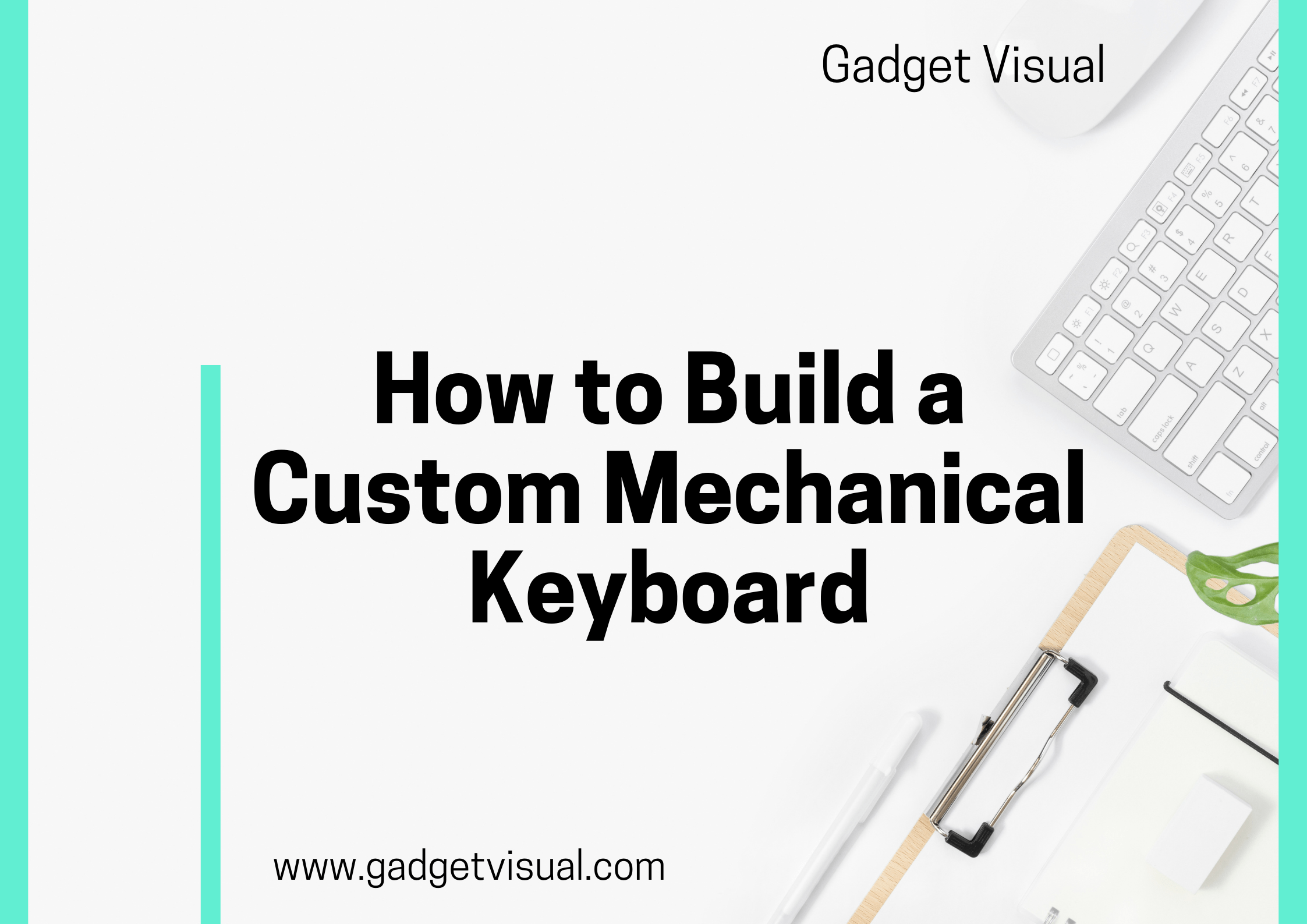When it comes to building a custom mechanical keyboard, many people are deterred by the notion that it’s a task only for tech wizards or hardcore enthusiasts. The truth is, with the right guidance and a passion for personalization, anyone can craft their dream keyboard. In this comprehensive guide, we’ll unravel the mysteries surrounding custom mechanical keyboards and take you on a journey to build one from scratch. So, buckle up and let’s debunk the myths while exploring the intricacies of choosing the right components for your keyboard masterpiece.
Contents
- 1 Debunking Myths and Choosing the Right Components
- 1.1 Understanding the Basics of Custom Mechanical Keyboards
- 1.2 Assembling Your Dream Mechanical Keyboard: A Step-by-Step Guide
- 1.3 Elevating Your Custom Mechanical Keyboard Experience: Advanced Customization Techniques
- 1.4 Maintaining Your Custom Mechanical Keyboard: Essential Tips for Longevity
- 1.5 Joining the Mechanical Keyboard Community: Connecting with Enthusiasts Worldwide
- 1.5.1 1. Online Forums and Communities: Your Gateway to Knowledge
- 1.5.2 2. Meetups and Conventions: Where Passion Meets Reality
- 1.5.3 3. Social Media: Showcasing Your Creations
- 1.5.4 4. Group Buys and Artisan Creations: Supporting Innovation
- 1.5.5 5. Building and Sharing: Your Contribution to the Community
- 1.6 Exploring Future Trends: What’s Next in the World of Custom Mechanical Keyboards
- 1.6.1 **1. AI Integration: Smart Keyboards for Smart Users
- 1.6.2 2. Sustainable Materials: Eco-Friendly Keyboards for a Greener Planet
- 1.6.3 3. Haptic Feedback: The Sense of Touch in Typing
- 1.6.4 4. Modular Keyboards: Tailored to Your Needs
- 1.6.5 5. Wireless and Low-Latency Connectivity: Freedom of Movement
- 1.7 Troubleshooting Common Issues: A Guide to Keeping Your Keyboard in Prime Condition
- 1.7.1 1. Sticky or Unresponsive Keys: Dealing with Key Switch Issues
- 1.7.2 2. Double Typing or Missed Keystrokes: Stabilizers and Switches
- 1.7.3 3. RGB Lighting Malfunctions: Illuminating the Problem
- 1.7.4 4. Wireless Connectivity Problems: Ensuring Smooth Wireless Experience
- 1.7.5 5. General Wear and Tear: Prolonging Your Keyboard’s Lifespan
- 1.8 Conclusion: Your Journey with Custom Mechanical Keyboards
Debunking Myths and Choosing the Right Components

Understanding the Basics of Custom Mechanical Keyboards
1. Demystifying Mechanical Keyboards: More Than Just Clicks
Contrary to popular belief, mechanical keyboards are not just for gamers. They offer a superior typing experience, making them a favorite among writers, programmers, and anyone who spends significant hours at a keyboard. The magic lies in the mechanical switches beneath each key.
2. Choosing Your Weapons: Switches, Keycaps, and PCBs
The heart and soul of your custom keyboard are the switches, keycaps, and PCB (Printed Circuit Board). When it comes to switches, you’ll encounter a plethora of options, each with its unique feel and sound. From the satisfying click of Cherry MX Blue to the smooth keystrokes of Gateron Reds, the choice is yours. Consider factors like actuation force and sound profile to find the perfect match for your typing style.
As for keycaps, they come in various materials, with PBT and ABS being the most common. PBT keycaps are known for their durability and resistance to wear, making them ideal for long-term use. ABS keycaps, on the other hand, are smoother and allow for vibrant, detailed designs. Your choice depends on aesthetics and usage preferences.
3. PCB: The Brain of Your Keyboard
The PCB is the brain that connects all the switches and allows them to communicate with your computer. PCBs come in different layouts, such as the popular 60%, 75%, and full-size designs. Each layout caters to specific needs, whether you prioritize compactness or need a dedicated number pad. When choosing a PCB, look for features like hot-swappability, which enables you to change switches without soldering. This flexibility ensures you can experiment with various switches until you find your perfect match.
4. Soldering Techniques and Lubing Switches: A Skill Worth Mastering
If you opt for a non-hot-swappable PCB, soldering becomes a crucial skill. While it might sound intimidating, with the right techniques, it’s a manageable task. Proper soldering ensures a stable connection between switches and the PCB, preventing issues like double typing or missed keystrokes.
Additionally, lubing switches enhances their smoothness and reduces friction, resulting in a more enjoyable typing experience. There are different lubing methods, each catering to specific parts of the switch. Learning these techniques can significantly enhance your keyboard’s performance.
By understanding these basics and choosing the right components, you’re laying a solid foundation for your custom mechanical keyboard project. Remember, it’s not just about assembling parts; it’s about crafting a keyboard that resonates with your unique style and preferences. In the next section, we’ll delve deeper into the assembly process, guiding you through each step to bring your dream keyboard to life. So, gear up, and let’s embark on this exciting journey together.
Assembling Your Dream Mechanical Keyboard: A Step-by-Step Guide
Welcome back, keyboard enthusiasts! Now that you’ve mastered the art of choosing the right components for your custom mechanical keyboard, it’s time to roll up your sleeves and dive into the exciting world of assembly. In this section, we’ll guide you through each step, ensuring that your dream keyboard comes together flawlessly. Grab your toolkit and let’s get started!
1. Preparing Your Workspace: A Haven for Creativity
Before you start assembling your keyboard, it’s crucial to set up a clean and organized workspace. Clear your desk, gather all the components, and equip yourself with the necessary tools. A clutter-free environment ensures that you can focus on the task at hand without any distractions.
2. Mounting Switches: The Heartbeat of Your Keyboard
With your workspace ready, it’s time to mount the switches onto the PCB. Take each switch and gently push them into the designated slots on the PCB. Hear that satisfying click? That means your switch is securely in place. Ensure that all switches are aligned properly and sit flush with the PCB. This step is like planting seeds; each switch represents a future keystroke, and your precision now ensures smooth typing later.
3. Stabilizers: Keeping Your Keystrokes Stable and Silent
Stabilizers are the unsung heroes of a well-built mechanical keyboard. They prevent wobbly keys and ensure consistent keypresses. Apply a thin layer of lubricant to the stabilizer wires to reduce friction and noise. This simple step goes a long way in enhancing your typing experience. Stabilizers come in various types, including plate-mounted and PCB-mounted. Choose the one that matches your PCB design and install them beneath the larger keys, such as the spacebar and Enter key. This ensures that every keystroke feels stable and silent.
4. Attaching Keycaps: Adding Your Personal Touch
Now comes the fun part – attaching keycaps! Keycaps come in different profiles and colors, allowing you to unleash your creativity. Press each keycap onto its corresponding switch, giving it a firm but gentle push until you hear a click. Experiment with different keycap sets to create a visually stunning and ergonomic layout. Whether you prefer a classic black and white aesthetic or a vibrant, rainbow-colored masterpiece, your choice of keycaps adds a personal touch to your keyboard.
5. Testing Your Keyboard: Ensuring Perfection
With all the components in place, it’s time to test your keyboard. Connect it to your computer and type away! Test each key to ensure it registers correctly. If you encounter any issues, double-check the switches, stabilizers, and connections. This troubleshooting phase is essential for identifying and addressing any issues before your keyboard is in its final form.
Elevating Your Custom Mechanical Keyboard Experience: Advanced Customization Techniques
Hey there, keyboard enthusiasts! Now that you’ve successfully built your custom mechanical keyboard, it’s time to transform it into a true masterpiece. In this section, we’ll explore advanced customization techniques that will not only enhance the aesthetics but also elevate your typing experience to a whole new level. Get ready to dive into the world of RGB lighting, macros, and ergonomic adjustments. Let’s unleash the full potential of your keyboard!
1. RGB Lighting: Adding a Splash of Color to Your Setup
RGB lighting isn’t just eye candy; it’s a way to personalize your keyboard and create a dynamic ambiance. Most modern PCBs come with RGB lighting support, allowing you to customize the colors and effects. Dive into the keyboard firmware settings and play around with the RGB configurations. Whether you prefer a calming wave effect or a pulsating rainbow, RGB lighting adds a touch of magic to your typing sessions.
2. Macros and Shortcuts: Boosting Your Productivity
One of the perks of a custom keyboard is the ability to create custom macros and shortcuts tailored to your workflow. Dive into the firmware settings or use third-party software to program macros for repetitive tasks. Need a shortcut for coding, design, or gaming? Program it into your keyboard! Macros not only save time but also reduce strain on your fingers. Imagine executing complex commands with a single keystroke – that’s the power of macros!
3. Ergonomic Adjustments: Typing Comfort Redefined
Ergonomics play a vital role in your typing experience. Consider adding accessories like wrist rests and ergonomic keycap sets to reduce strain during extended typing sessions. Experiment with different keyboard angles to find the most comfortable position for your wrists. Some keyboards even come with split designs, allowing you to position the halves according to your shoulder width, promoting a more natural posture. Your custom keyboard should not only look great but also feel amazing to type on.
4. Sound Dampening: Silencing the Symphony
While the satisfying clack of mechanical switches is music to many ears, it might not be ideal in shared spaces. If you prefer a quieter typing experience, consider sound dampening modifications. Apply dampening materials inside the keyboard case or between the PCB and the case to reduce the noise produced by key presses. This simple tweak ensures that your custom keyboard remains silent, allowing you to focus on your work without disturbing others around you.
5. Personalizing Your Keycap Collection: Artistry in Every Keystroke
Your keycap collection is a canvas waiting to be painted. Explore the world of artisan keycaps, unique designs crafted by talented artisans. These keycaps are not only functional but also miniature pieces of art that add character to your keyboard. Swap out a few keycaps or go all out and create a themed keycap set that tells a story. Whether you’re a fan of retro video games, animals, or space exploration, there’s an artisan keycap set out there that resonates with your passions.
Maintaining Your Custom Mechanical Keyboard: Essential Tips for Longevity
Hey there, fellow keyboard enthusiasts! Now that you’ve crafted your dream mechanical keyboard, it’s time to talk about something equally important: maintenance. Your custom keyboard is a work of art, and just like any masterpiece, it deserves to be cared for and preserved. In this section, we’ll explore essential maintenance tips that will not only keep your keyboard in pristine condition but also ensure its optimal performance for years to come. Let’s dive into the world of keyboard care and make sure your masterpiece stands the test of time!
1. Regular Cleaning: A Simple Yet Crucial Task
Regular cleaning is the foundation of keyboard maintenance. Dust, crumbs, and debris can accumulate between the keys, affecting the switches and overall performance. Invest in a small, soft brush or a can of compressed air to gently clean between the keycaps. For stubborn dirt, a keycap puller can help remove the keycaps for a thorough cleaning. Remember, a clean keyboard is a happy keyboard!
2. Lubrication: Keeping Things Smooth
Lubrication isn’t just for the initial build; it’s an ongoing process. Periodically lubricate your switches to maintain their smoothness and prevent friction. You can use specialized lubricants designed for mechanical switches. Apply a thin, even coat to the moving parts of the switches, ensuring they remain buttery smooth with every press. Proper lubrication not only enhances the typing experience but also prolongs the lifespan of your switches.
3. Checking for Loose Screws and Connections: Tighten Up!
A custom keyboard consists of various components held together by screws and connections. Periodically check for loose screws and connections. A loose screw or an unstable connection can lead to wobbly keys or erratic behavior. Tighten any loose screws gently, ensuring they’re snug but not over-tightened. Similarly, check the cable connections and make sure they are secure. A stable internal structure is the key to a stable typing experience.
4. Protecting Against Spills: Safety First
Accidents happen, and keyboards are particularly vulnerable to spills. Whether it’s a cup of coffee or a glass of water, liquid spills can quickly damage the sensitive electronic components of your keyboard. Consider using a keyboard cover when you’re not using your keyboard, especially if you work or snack near your setup. In case of a spill, immediately disconnect the keyboard, remove the keycaps, and gently clean the affected area. Prevention is the best defense against liquid-related mishaps.
5. Storage and Transport: Handle with Care
If you need to store or transport your custom keyboard, invest in a protective case or sleeve. A padded case provides cushioning and protection against accidental bumps or drops. When transporting your keyboard, place it in a dedicated compartment in your bag, away from heavy objects. Treat your keyboard with the same care you would a fragile work of art. Proper storage and transport ensure that your keyboard remains as beautiful and functional as the day you built it.
Joining the Mechanical Keyboard Community: Connecting with Enthusiasts Worldwide
Hello there, keyboard aficionados! As you’ve embarked on the exciting journey of building and customizing your mechanical keyboard, it’s time to take your experience to the next level. In this section, we’ll explore the vibrant world of the mechanical keyboard community. Connecting with fellow enthusiasts not only opens up opportunities for learning and inspiration but also allows you to share your passion with like-minded individuals. So, let’s dive into the heart of the mechanical keyboard community and discover the endless possibilities that await you!
1. Online Forums and Communities: Your Gateway to Knowledge
Joining online forums and communities dedicated to mechanical keyboards is like stepping into a treasure trove of knowledge and expertise. Platforms like Reddit’s r/MechanicalKeyboards, Geekhack, and Deskthority are buzzing hubs where enthusiasts from around the globe gather to discuss builds, share tips, and showcase their creations. Engage in conversations, ask questions, and contribute your experiences. You’ll be amazed at the wealth of information and camaraderie these communities offer.
2. Meetups and Conventions: Where Passion Meets Reality
Attending local meetups and international conventions dedicated to mechanical keyboards is an unforgettable experience. These events bring enthusiasts, designers, and vendors together under one roof. Imagine trying out the latest key switches, admiring unique keyboard builds, and engaging in in-depth discussions with industry experts. From workshops on soldering techniques to hands-on sessions with artisan keycap creators, these events offer a chance to immerse yourself in the world of mechanical keyboards.
3. Social Media: Showcasing Your Creations
Social media platforms like Instagram, Twitter, and YouTube provide the perfect stage for flaunting your keyboard masterpiece. Create dedicated accounts or hashtags for your builds and share high-quality photos and videos. Document your build process, showcase your keycap collections, and participate in online challenges and giveaways. Social media not only allows you to express your creativity but also connects you with enthusiasts who appreciate your work. It’s a fantastic way to inspire and be inspired within the community.
4. Group Buys and Artisan Creations: Supporting Innovation
Participating in group buys and exploring artisan creations is a delightful way to support innovation within the community. Group buys enable you to purchase unique keycap sets, switches, and keyboard kits at a discounted rate. By joining these collective orders, you contribute to the creation of limited-edition, high-quality products. Similarly, artisan keycap creators craft stunning, one-of-a-kind keycaps that add an artistic flair to your keyboard. By purchasing their creations, you not only enhance your setup but also support the artisans’ creativity and craftsmanship.
5. Building and Sharing: Your Contribution to the Community
Finally, don’t forget that you are a valuable member of the mechanical keyboard community. Share your knowledge through tutorials, guides, and reviews. Whether it’s a blog post, a YouTube video, or an insightful Reddit thread, your contribution can help beginners, spark creative ideas, and foster a sense of community. Your experiences and expertise have the power to inspire others on their keyboard journey. Together, we elevate the mechanical keyboard community to new heights!
Exploring Future Trends: What’s Next in the World of Custom Mechanical Keyboards
Hey, keyboard enthusiasts! As you’ve delved deep into the art of building and customizing your mechanical keyboards, it’s natural to wonder: what’s on the horizon? In this section, we’ll take a peek into the future of custom mechanical keyboards, exploring the exciting trends, innovations, and possibilities that await us. Fasten your seatbelts; the world of keyboards is about to get even more fascinating!
**1. AI Integration: Smart Keyboards for Smart Users
The integration of Artificial Intelligence (AI) in mechanical keyboards is a game-changer. Imagine a keyboard that learns your typing habits, anticipates your next word, and adjusts its response for a seamless typing experience. AI-driven keyboards can also offer predictive text suggestions, making your workflow faster and more efficient. The synergy of AI and mechanical keyboards opens doors to unparalleled customization and productivity.
2. Sustainable Materials: Eco-Friendly Keyboards for a Greener Planet
With environmental consciousness on the rise, the keyboard industry is embracing sustainable materials. Keyboards made from biodegradable or recyclable components are becoming more prevalent. Bamboo cases, keycaps made from eco-friendly plastics, and packaging materials designed for minimal environmental impact are some of the eco-conscious innovations. Embracing sustainable choices not only benefits the planet but also adds a unique touch to your setup.
3. Haptic Feedback: The Sense of Touch in Typing
Haptic feedback, the technology that simulates the sense of touch, is making its way into mechanical keyboards. Keyboards equipped with haptic feedback mechanisms provide tactile sensations for each keypress, enhancing the typing experience. Whether it’s a gentle vibration for a soft keystroke or a stronger feedback for a firm press, haptic feedback adds a new dimension to the tactile pleasure of mechanical keyboards.
4. Modular Keyboards: Tailored to Your Needs
Modular keyboards are the epitome of customization. These keyboards consist of individual modules that can be rearranged and replaced according to your preferences. Need a numerical keypad for a day of accounting work? Snap it on. Going minimalist for gaming? Remove unnecessary modules. Modular keyboards empower users to create the perfect layout for every task, offering unparalleled flexibility in design and functionality.
5. Wireless and Low-Latency Connectivity: Freedom of Movement
The era of tangled wires is slowly fading away. Wireless mechanical keyboards, equipped with Bluetooth technology and low-latency connectivity, provide the freedom of movement without sacrificing performance. Whether you’re a gamer seeking the lowest input lag or a professional needing a clutter-free workspace, wireless mechanical keyboards offer a seamless and responsive typing experience. Say goodbye to cable management woes!
Troubleshooting Common Issues: A Guide to Keeping Your Keyboard in Prime Condition
Hello there, keyboard enthusiasts! Just like any masterpiece, your custom mechanical keyboard might face a few hiccups along the way. But fear not! In this section, we’ll delve into common issues that you might encounter and provide troubleshooting tips to keep your keyboard in prime condition. Let’s tackle these challenges together and ensure your typing experience remains flawless.
1. Sticky or Unresponsive Keys: Dealing with Key Switch Issues
Sticky or unresponsive keys can be frustrating. If you notice a key behaving oddly, the culprit might be dirt or debris lodged beneath it. Begin by removing the keycap gently and cleaning the area with compressed air. If the issue persists, consider desoldering the problematic switch and replacing it. Also, check if the stabilizers are functioning correctly; a misaligned stabilizer can cause keys to stick.
2. Double Typing or Missed Keystrokes: Stabilizers and Switches
Double typing or missed keystrokes can be caused by unstable switches or poorly lubed stabilizers. Ensure that your stabilizers are properly lubed, allowing for smooth key presses without friction. If the issue persists, consider adjusting the actuation force of the switches or replacing them altogether. Additionally, check the soldering joints on the PCB; a weak connection can cause erratic behavior.
3. RGB Lighting Malfunctions: Illuminating the Problem
RGB lighting adds flair to your keyboard, but it can sometimes malfunction. If you notice flickering lights or incorrect colors, check the PCB connections first. Loose or damaged connections might disrupt the lighting patterns. If the issue persists, update your keyboard firmware; manufacturers often release updates to address lighting-related bugs. If all else fails, contact the manufacturer’s support for specialized guidance.
4. Wireless Connectivity Problems: Ensuring Smooth Wireless Experience
Wireless keyboards are convenient, but they can face connectivity issues. Start by checking the battery level; a low battery might cause intermittent connectivity. Ensure that there are no obstacles between the keyboard and the receiver, as these can disrupt signals. If the problem persists, update your device drivers and firmware. If you’re using Bluetooth, unpair and repair your devices to establish a fresh connection.
5. General Wear and Tear: Prolonging Your Keyboard’s Lifespan
Over time, your keyboard might show signs of wear and tear. To maintain its longevity, practice regular cleaning, as mentioned earlier. Invest in a keyboard cover to shield it from dust and spills when not in use. Consider rotating the frequently used keys to distribute the wear evenly. If keycaps start showing signs of fading, consider investing in high-quality, durable keycap sets to refresh the look of your keyboard.
Conclusion: Your Journey with Custom Mechanical Keyboards
And there you have it, fellow keyboard enthusiasts – the epic journey of crafting your custom mechanical keyboard! From selecting the perfect components to troubleshooting tricky issues, you’ve delved into the heart of the mechanical keyboard world and emerged victorious. As we wrap up this guide, let’s reflect on the incredible adventure you’ve embarked upon and the endless possibilities that lie ahead.
1. Celebrating Your Unique Creation
Your custom mechanical keyboard isn’t just a tool; it’s a testament to your creativity, passion, and dedication. Each keystroke resonates with your unique style, making your typing experience truly one-of-a-kind. Whether you’ve built a minimalist masterpiece or a vibrant, RGB-lit work of art, your keyboard reflects your personality in every detail.
2. Connecting with a Global Community
Throughout this journey, you’ve not only mastered the art of keyboard building but also connected with a diverse and vibrant community of enthusiasts. From online forums to local meetups and social media platforms, you’ve shared your experiences, learned from others, and inspired newcomers. The friendships formed and the knowledge exchanged are as valuable as the keyboards themselves.
3. Embracing Future Innovations
As you move forward, keep an eye on the horizon for exciting innovations in the world of mechanical keyboards. With advancements in AI integration, sustainable materials, haptic feedback, and modular designs, the future promises even more avenues for creativity and customization. Stay curious, and don’t hesitate to explore new trends and technologies as they emerge.
4. Sharing Your Story
Your journey doesn’t end here – it continues with each keystroke, each customization, and each shared experience. Consider documenting your adventures in the world of mechanical keyboards. Start a blog, create YouTube videos, or simply share your photos and thoughts on social media. Your story can inspire others to embark on their own keyboard journeys, fostering a cycle of creativity and camaraderie within the community.
5. The End of One Journey, the Beginning of Countless Others
As we conclude this guide, remember that your journey with custom mechanical keyboards is far from over. It’s not just about the keyboards you build; it’s about the friendships you forge, the knowledge you gain, and the endless possibilities that await in the ever-evolving world of keyboards. Your passion and creativity have transformed ordinary keys into a canvas of self-expression, and that journey of self-discovery and innovation is bound to continue.
So, fellow enthusiast, as you bid farewell to this guide, embrace the endless adventures that await you in the world of custom mechanical keyboards. Continue typing with pride, connecting with fellow enthusiasts, and exploring the boundless realms of keyboard customization. Your journey is as unique as the keyboard beneath your fingertips, and it’s a journey that promises excitement, creativity, and the joy of endless discovery.
Happy typing, and may your keyboards always echo the music of your soul! 🎶🎹