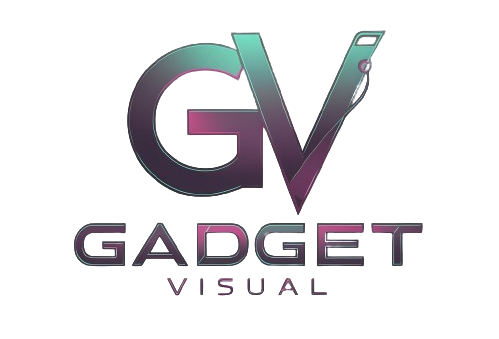The Logitech MK360 Keyboard is a budget-friendly wireless keyboard and mouse combo designed for everyday use. With its compact design and essential features, it aims to provide a comfortable typing experience without breaking the bank. In this review, we will explore the MK360 from various aspects, including its design, features, performance, and overall value.
Logitech MK360 Keyboard

Design
The Logitech MK360 boasts a simple and compact design that is perfect for users with limited desk space. The keyboard features a low-profile chiclet-style layout, characterized by flat square keys that have a matte texture. This design not only enhances aesthetics but also provides good tactile feedback when typing, making it comfortable for extended use.
One notable aspect is the integrated palm rest, which adds to the comfort during long typing sessions. However, some users may find the lightweight plastic construction to feel a bit insubstantial, potentially affecting durability over time.
The accompanying mouse features a small ambidextrous design, making it suitable for both left and right-handed users. While it fits comfortably in the hand, those with larger hands might find it a bit cramped during prolonged use. Both devices connect wirelessly via a tiny USB receiver, ensuring a clutter-free workspace.
Features
Despite its low price point, the MK360 comes equipped with a decent array of features that enhance usability:
- 12 Programmable F-keys: Users can set custom shortcuts for increased productivity.
- Integrated Media Controls: Convenient controls for music and volume allow for easy access while working.
- On/Off Switches: Both devices feature switches to conserve battery life.
- 3-Year Battery Life: Powered by a single AA battery, the MK360 boasts impressive longevity.
While the keyboard lacks backlighting and specialty keys for gamers or programmers, it provides all the essentials needed for basic typing and office work.
Pros:
- Compact and space-saving design
- Reliable wireless connection
- Comfortable and quiet typing experience
- Basic functionalities for everyday use
- Excellent battery life
Cons:
- Lacks advanced features like backlighting or customizable keys
- Membrane keyboard may not be preferred by users who enjoy the tactile feedback of mechanical keyboards

Performance
The performance of the Logitech MK360 is commendable, delivering reliable wireless connectivity within a range of about 10 meters. Users will find the keyboard responsive during typing, although some may desire deeper key travel for a more tactile feel. The mouse tracks smoothly and accurately on most surfaces, with no noticeable lag or acceleration issues.
However, the mouse wheel may feel a bit loose and flimsy, which could detract from the overall experience. Additionally, while the keyboard layout is comfortable, the lightweight plastic construction results in some flex when pressure is applied. Users seeking superior build quality might want to explore more premium options.
Value
Priced at around $30, the Logitech MK360 offers outstanding value compared to many wireless combos on the market. It provides a keyboard and mouse that work seamlessly for everyday home and office tasks, along with useful features like programmable keys and media controls. The excellent battery life and the convenience of a single USB receiver for both devices further enhance its appeal.
However, the all-plastic construction may raise concerns about long-term durability, and the mouse might feel small for users with larger hands. Despite these drawbacks, it is challenging to find a more affordable wireless combo that delivers solid performance right out of the box. For budget-conscious shoppers, the Logitech MK360 is an easy recommendation.
Conclusion
In summary, the Logitech MK360 Keyboard is a practical choice for users seeking a reliable and budget-friendly wireless keyboard and mouse combo. Its compact design, essential features, and impressive battery life make it suitable for everyday tasks. While it may lack advanced features and premium build quality, it excels in providing a comfortable typing experience at an unbeatable price. Whether you’re working from home or in an office setting, the MK360 is a solid option that won’t disappoint.
COMPARISON
Logitech VS Razer: Who Makes the Best Gear?
More Keyboard Reviews:
The Razer BlackWidow V4 Pro Yellow Switch Review
Logitech K350 Wireless Ergonomic Keyboard – An In-Depth Review
Razer Deathstalker Expert Gaming Keyboard: A Comprehensive Review
Razer DeathStalker Chroma Gaming Keyboard: A Comprehensive Review
Logitech G213 Prodigy Gaming Keyboard Review
K400 Plus Logitech: The Ultimate Living Room Keyboard You Need Now!