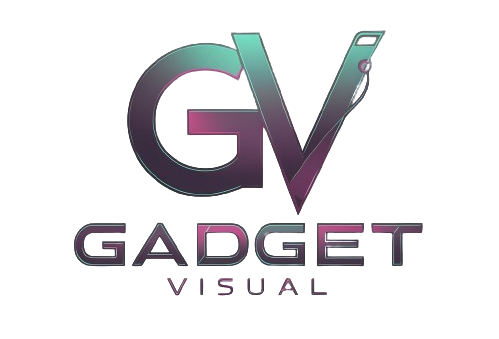Cleaning your keyboard is important to prevent a buildup of dirt, dust, and crumbs that can make your typing experience unpleasant or even damage the electronics. Many people consider using water to clean their dusty computer keyboards, but is this actually safe or recommended? Using water to clean a keyboard can be an effective cleaning method if done very carefully, but also risks permanently damaging your keyboard if not done properly.
This article discusses the advantages and disadvantages of using water to clean keyboards. It offers safety tips for water-based cleaning, suggests alternative methods, and advises on handling water damage.
Can Water Clean Your Keyboard Without Damage? Learn More!
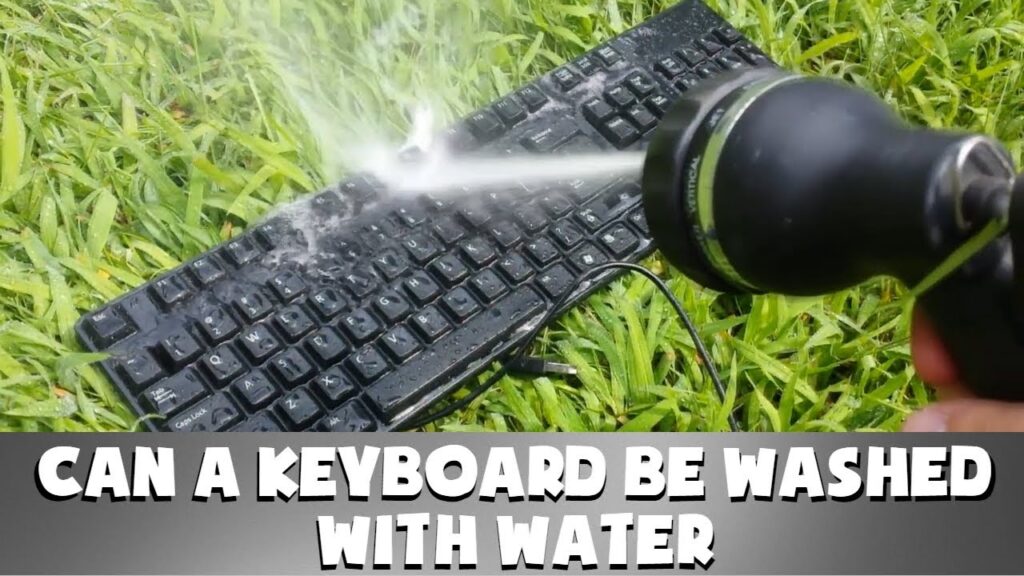
Reasons People Want to Clean Their Keyboards
There are several understandable reasons why using water to clean your keyboard seems appealing:
Buildup of Dirt, Dust and Crumbs Over Time
Keyboards accumulate a lot of gunk after heavy usage over an extended period of time. Dust particles from the air settle in between the keys which makes it look visibly dirty. Crumbs from eating at your desk can also get lodged between the keys or directly underneath them.
Since your fingers are constantly moving across the keys while typing, dirt and skin oil will slowly build up on the keys as well, making them look greasy or feel sticky after awhile. All this visible buildup understandably motivates people to want to wash away the gunk and make their keyboard look like new.
Sticky or Stiff Keys
Related to the buildup of dirt and crumbs is that sometimes the keys themselves can become sticky or stiff if sugars, oils or moisture get onto the key mechanisms after a spill or heavy use over time without cleaning.
The keys may feel gritty or hard to press down smoothly. Running water over the keyboard seems like an obvious solution to dissolve the sticky substances and loosen up the keys so they return to smoothly functioning as normal.
Concerns About Germs and Hygiene
In addition to the visible dirt and sticky residue, people may want to clean their keyboards due to general hygiene concerns about germs building up from their hands after heavy usage. Bacteria and viruses can spread from unclean devices to yourself or others in a home or office environment. Pouring water over the whole keyboard could help sanitize it and rinse away those microscopic germs to prevent sickness.
While all those motivations are reasonable, directly pouring water on your keyboard or submerging it risks severe damage, as we’ll explore next.
Risks of Using Water to Clean a Keyboard
Using water to clean your keyboard seems like a simple and effective cleaning solution at first glance, but carries some serious risks that should be considered:
Short Circuiting Internal Electronics
Keyboards may look simple from the outside with just keys and plastic housing, but inside they contain delicate circuit boards and wiring. If water seeps down into a keyboard it can easily short circuit the internal electronics, essentially frying your keyboard circuitry through uncontrolled electrical flows. This is essentially irreparable.
Mineral Deposits and Corrosion After Drying
Even if a keyboard survives the initial water cleaning without short circuiting, water tends to leave behind mineral deposits once it air dries. There may also be corrosion over time due to the interaction with water. This can lead to electrical malfunctions or keys becoming stuck and unusable over time. So even if the keyboard works initially, problems could show up later.
Damage to Screen Coatings and Markings
Many keyboard keys have protective plastic coatings and markings printed or etched onto them. Pouring water directly over the keys can start dissolving and rubbing away these coatings and markings with extensive water exposure or vigorous scrubbing with a wet cloth or brush. The keys could become unreadable or scratched up over time with repeat water cleanings.
As you can see, getting moisture into contact with the inner workings of a keyboard carries high risks of permanent damage. So while using water may seem like and convenient cleaning shortcut, it requires a lot of caution about keeping the water restricted to exterior surfaces only. Next we’ll go over some tips for safely cleaning a keyboard with water without causing harm.
Tips for Safely Cleaning a Keyboard with Water
If you do wish to use water to clean your dirty keyboard, here are some important tips to follow:
Always Unplug First
Before introducing any water or moisture to your keyboard, the very first step is to unplug it from any power source or computer. This ensures no chance of electric currents flowing and short circuiting while water is present. Better to be safe than causing irreparable damage to your keyboard electronics.
Use Distilled or Deionized Water
Do not use direct tap water to clean your keyboard. Tap water contains minerals and metals that encourage corrosion or mineral deposits to form once the water evaporates. Instead opt for distilled or deionized water which has had almost all impurities removed through processing. This helps prevent deposits or corrosion problems over time.
Dampen Cloth Instead of Pouring Water
Rather than directly pouring or running water over your keyboard, put some distilled water onto a soft lint-free cloth and wring it out thoroughly so it is only slightly damp. This allows you to wipe down the exterior keyboard surfaces to dissolve dirt, dust and debris without getting excessive moisture into openings. Take care not to let water drip down into cracks.
Avoid Internal Openings
Be very careful not to let any moisture seep into openings on your keyboard around the keys, edges, or ports. Use a very damp cloth only on the directly exposed surfaces. If needed, use a dry toothbrush or cotton swabs to gently clean in between keys without introducing additional moisture into the interior.
Dry Immediately and Thoroughly
As soon as you have finished wiping down your keyboard surfaces with the slightly damp cloth, make sure to dry it off immediately and thoroughly with a dry microfiber towel or air duster. You want no moisture lingering anywhere on or inside the keyboard before reconnecting power. Allow it to air dry for at least 24 hours if possible before reconnecting as an extra precaution.
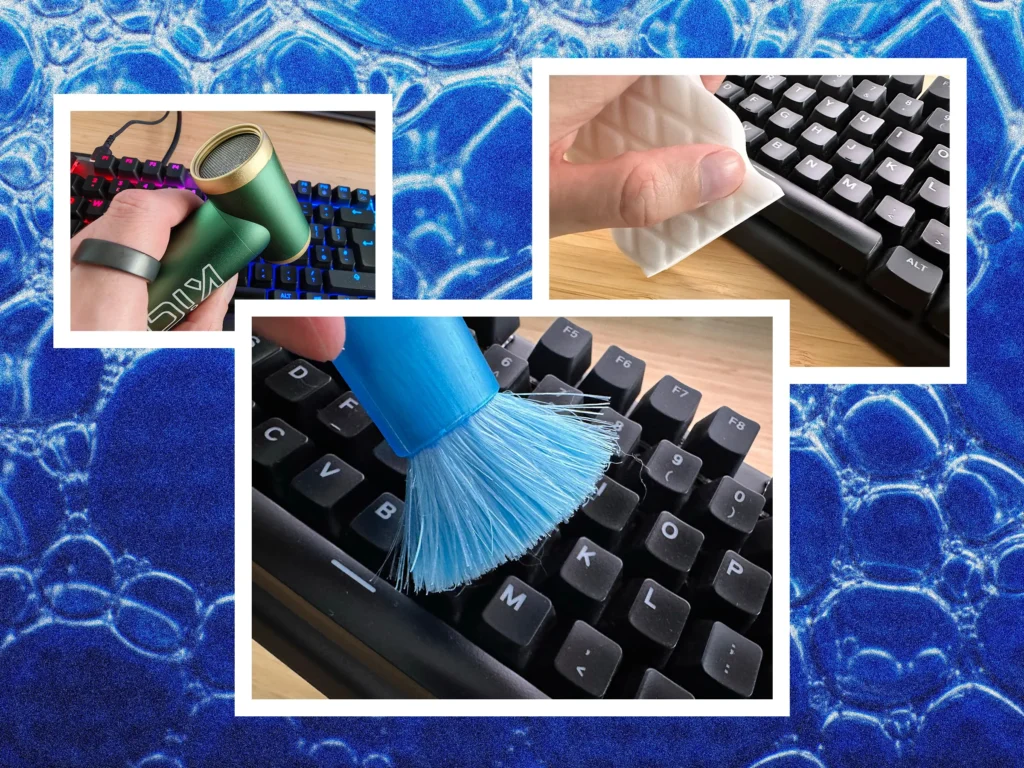
Alternative Cleaning Methods to Consider
If the risks of water cleaning concern you too much, consider these alternative cleaning methods instead which don’t introduce moisture:
Compressed Air
Powerful blasts of compressed air are extremely effective for dislodging and blowing away dust, dirt and debris that gets lodged in between your keyboard keys or other hard to reach areas. Just make sure to hold the can upright to avoid any liquid propellant spraying out.
Disinfectant Wipes
Wipes containing alcohol or other disinfectants can sanitize your keyboard surfaces without leaving behind moisture that could seep inside. Just don’t use them too vigorously or excessively to prevent wear on keyboard surfaces.Vacuum Cleaner Attachments
You can purchase small vacuum attachments to suck up dirt around your keyboard keys without needing added moisture or liquids involved at all. They can suck up crumbs effectively too.
Replacing a Damaged Keyboard
If your keyboard does end up getting moisture damage from an accidental spill or attempted water cleaning, you most likely will need to replace the entire keyboard since individual electronic components and wiring are very difficult to repair once corroded or shorted out. Replacing your keyboard is often simpler and more cost effective than repairs once damaged internally.Here are some things to keep in mind if your keyboard needs replacing:
Cost Considerations
Basic wired keyboard replacements fortunately are quite affordable in the $10-20 USD range for basic functionality. Higher end gaming or ergonomic keyboards with extra features can run from $50-150+ though. Evaluate how many special features you really require before choosing the most cost effective replacement that meets your essential needs.
Installation and Setup
Installing a new basic keyboard just involves plugging in the USB connector cable (or PS/2 connector for older PCs). Windows or your operating system should automatically recognize and enable it with built in drivers, so not additional software or configuration should be required for basic operation.
You would just need to adjust any special function key mappings or RGB lighting customization you desire separately within configuration software that came with your new keyboard.
Conclusion
In summary, cleaning your dirty keyboard with water is certainly tempting and may seem harmless at first. But understanding the very real risks of permanent damage that moisture causes to delicate electronics inside, it should be avoided in most cases. Instead use compressed air, disinfectant wipes, or vacuums to safely clean keyboards instead.
And if damage already occurred, affordable replacement keyboards can get you back up and running smoothly again. Just be sure to thoroughly dry devices before reconnecting after any cleaning activities or liquid exposure events. Following proper precautions will save you from costly keyboard repairs or replacements down the road.
Frequently Asked Questions
Is it safe to clean my keyboard with water?
No, it is generally not recommended to clean your keyboard with water or submerge it entirely. The water can damage the internal circuitry and electronics. Using just a slightly damp cloth may be ok if done carefully.
What is the best liquid to use to clean a keyboard?
Never use tap water, which contains mineral impurities. Distilled or deionized water applied to a cloth minimizes contamination risks if you must use water at all. But waterless cleaning methods are safest for keyboards.
How do I dry my keyboard after cleaning?
If wiping your keyboard with a slightly damp cloth, dry it immediately and thoroughly with a lint-free cloth or blow dry with compressed air. Allow at least 24 hours air drying time before reconnecting it to be safe. Trapped moisture can lead to corrosion over time.
Can I wash keyboard keys under running water?
No, you should not hold keyboard keys directly under running water or soak them in water. This risks the water seeping underneath the keys into the internal electronics which can short circuit the keyboard.
What if my keyboard stopped working after getting wet?
If your keyboard was exposed to moisture from a spill or attempted washing, it likely has internal water damage. You’ll probably need to replace the entire keyboard, as repairing individual components that got corroded or shorted out is extremely challenging for most users.
Additional Tips and Resources
Accidents happen, and knowing How to Clean a Keyboard After a Spill is essential for keeping your device in top shape. Begin by disconnecting the keyboard and gently blotting excess liquid before cleaning the affected area. For wireless users, knowing How to Connect a Lenovo Wireless Keyboard is equally important for quick setup and seamless performance. Beyond spills, learning How to Clean a Keyboard: Expert Tips for Pristine Typing ensures your keyboard remains spotless and functional over time.
If you’re using Apple products, understanding How to Charge Your Magic Keyboard will keep your typing uninterrupted. Logitech users can benefit from specific advice on How to Clean a Logitech Keyboard, particularly focusing on maintaining the delicate mechanics. For deeper cleaning, follow our Ultimate Guide: Clean Your Keyboard with Compressed Air to reach those hard-to-access areas, ensuring optimal performance.