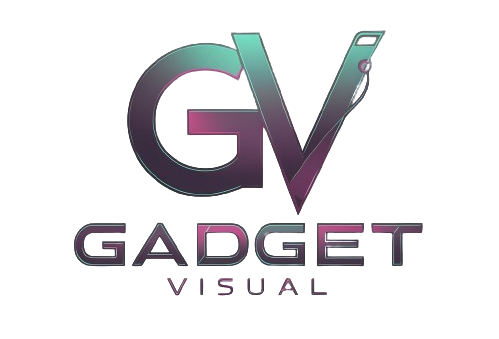Are Membrane Keyboards Good for Gaming?
Membrane keyboards are widely used due to their affordability, lightweight design, and quiet operation. They use a rubber dome mechanism instead of individual mechanical switches, creating a softer keystroke. While mechanical keyboards dominate the gaming market, some gamers still use membrane keyboards for casual gaming.
The question remains: are membrane keyboards good for gaming? To answer this, we need to explore their functionality, advantages, disadvantages, and how they compare to mechanical keyboards in terms of gaming performance.
Membrane Keyboards for Gaming: Hidden Gem or Dealbreaker?

How Do Membrane Keyboards Work?
Membrane keyboards operate using a three-layer system that enables keypress registration. These layers consist of:
- Top Membrane Layer – Houses the keypress areas, which are typically coated with conductive material.
- Middle Spacer Layer – Acts as a buffer to prevent accidental keypresses by ensuring that the circuit only completes when pressure is applied.
- Bottom Circuit Layer – Contains the circuitry that registers a keypress when the top layer is pressed down, making contact and closing the circuit.
When a user presses a key, the rubber dome collapses and forces the top membrane layer to touch the bottom circuit layer, completing an electrical connection. This registers the keypress and sends the signal to the computer.
Key Characteristics:
- Soft Keypress: Produces a quiet and smooth typing experience with minimal resistance.
- Low Actuation Force: Requires only gentle pressure to activate, reducing finger fatigue during extended use.
- Quiet Operation: Due to the absence of individual mechanical switches, keystrokes remain nearly silent.
- Common Uses: Frequently used in office work, casual gaming, and general typing due to their affordability and convenience.
While membrane keyboards provide a smooth and quiet typing experience, their design limits their responsiveness compared to mechanical keyboards. This difference is one of the main reasons why competitive gamers often prefer mechanical options. However, for everyday gaming and non-intensive tasks, membrane keyboards remain a practical and budget-friendly option.
Advantages of Membrane Keyboards for Gaming
Affordability
Membrane keyboards are budget-friendly compared to mechanical keyboards, making them accessible to casual gamers. This lower price point allows beginners or those on a budget to get started without a major investment.
Quiet Typing Experience
The rubber dome design ensures near-silent keystrokes, perfect for environments where noise control is needed. Unlike mechanical keyboards, which can be loud depending on the switch type, membrane keyboards offer a more discreet gaming experience.
Lightweight & Portable
Their slim and lightweight construction makes them easy to carry around. Gamers who frequently move their setup, such as students or those who attend LAN parties, may find membrane keyboards more convenient.
Spill Resistance
Some membrane keyboards have water-resistant properties, adding durability in case of accidental spills. This can be particularly beneficial for gamers who snack or drink while gaming, reducing the risk of permanent damage.
Disadvantages of Membrane Keyboards for Gaming
Slower Response Time
The rubber dome mechanism can introduce input lag in fast-paced gaming. Competitive gamers require instant key registration, and membrane keyboards may not provide the level of responsiveness needed.
Lower Durability
Membrane keyboards typically last 5–10 million keystrokes, whereas mechanical keyboards can withstand 50–100 million keystrokes. Over time, the rubber domes wear out, leading to unresponsive keys and a decline in performance.
Lack of Tactile Feedback
The mushy keypress feel lacks the precision of mechanical switches, which can impact gaming performance. This is particularly noticeable in games that require rapid key presses or precise timing.
Limited Key Rollover & Anti-Ghosting
Many membrane keyboards struggle with simultaneous keypresses, which can be a drawback in action-heavy games. This means that pressing multiple keys at once may not register correctly, potentially affecting gameplay.
Membrane vs. Mechanical Keyboards for Gaming
| Feature | Membrane Keyboard | Mechanical Keyboard |
| Price | Lower | Higher |
| Key Feel | Soft, Mushy | Tactile, Clicky |
| Response Time | Slower | Faster |
| Durability | 5–10 million keystrokes | 50–100 million keystrokes |
| Noise Level | Quiet | Varies by switch type |
| Key Rollover | Limited | Full (N-Key Rollover) |
Mechanical keyboards provide superior responsiveness and durability, while membrane keyboards remain a budget-friendly choice for casual gamers. Each type has its own strengths, making the decision dependent on personal preference and gaming needs.
Are Membrane Keyboards Suitable for Competitive Gaming?
For professional gamers, responsiveness and precision are crucial. Games like Call of Duty and League of Legends require fast reaction times, making key rollover and anti-ghosting important. Membrane keyboards often fall short in these aspects, making them less ideal for competitive gaming.
However, for casual games such as Minecraft or The Sims, membrane keyboards offer an adequate experience without requiring a premium mechanical setup. Gamers who play strategy or simulation games may not notice the same performance drawbacks compared to those playing fast-paced FPS or MOBA games.
Best Membrane Keyboards for Gaming
Here are some top-rated membrane keyboards that enhance gaming performance:

Razer Cynosa V2
The Razer Cynosa V2 is one of the best membrane keyboards for gaming due to its customizable RGB lighting, anti-ghosting technology, and spill-resistant design. It offers a soft and quiet keystroke experience, making it ideal for those who game in shared spaces. The anti-ghosting feature allows multiple keys to be pressed simultaneously without losing responsiveness, which is crucial for fast-paced gaming scenarios. Additionally, the keyboard integrates seamlessly with Razer Synapse, allowing users to customize macros and lighting effects to enhance their gaming experience.
While it lacks the tactile feel of a mechanical keyboard, the Razer Cynosa V2 provides a premium membrane keyboard experience with added durability and customization options. For gamers who prefer a softer touch without compromising on gaming features, this is a solid choice.

Roccat Magma
The Roccat Magma is a standout membrane keyboard featuring a striking five-zone RGB backlight that provides a visually immersive gaming experience. It comes with a 26-key rollover, which ensures that simultaneous keystrokes register correctly—an important factor for competitive and fast-paced gaming. The spill-resistant design adds durability, making it a reliable option for gamers prone to accidental spills.
This keyboard also emphasizes comfort, with its quiet and responsive keys that reduce finger fatigue during long gaming sessions. The Roccat Magma is a great choice for those who want a stylish and functional gaming keyboard at an affordable price, without transitioning to a mechanical setup.

Logitech G213 Prodigy
The Logitech G213 Prodigy is a full-sized gaming membrane keyboard with customizable RGB lighting and dedicated media controls. Its tactile feel, despite being a membrane keyboard, offers a satisfying gaming experience with a slight bounce-back effect that enhances feedback. Additionally, it is designed with a durable, spill-resistant frame, making it suitable for everyday use.
One of its highlights is the Logitech G HUB software, which allows users to fine-tune lighting effects, program function keys, and set up macros for an optimized gaming experience. The G213 Prodigy is a great pick for gamers who want a high-performance yet quiet keyboard with additional media and customization features.
These keyboards provide additional gaming-centric features while maintaining the affordability of membrane technology.
Maintenance Tips for Membrane Keyboards
To extend the life of your membrane keyboard:
- Avoid Excessive Pressure: Pressing too hard can wear out the rubber domes quickly. Unlike mechanical keyboards, membrane keys are not designed for heavy impact.
- Protect from Spills: Even spill-resistant models can get damaged over time. Using a keyboard cover or keeping liquids away can help prevent accidents.
- Store Properly: Keep your keyboard dust-free when not in use. Storing it in a clean area can prolong its lifespan and maintain key responsiveness.
Innovation in Membrane Technology
Recent advancements aim to narrow the performance gap between membrane and mechanical keyboards. Some new membrane keyboards now offer:
Regular Cleaning
To maintain a membrane keyboard’s performance, clean it regularly by removing dust, debris, and grime. Use a soft brush or compressed air to clear dust between the keys. For deeper cleaning, unplug the keyboard and wipe the surface with a damp microfiber cloth.
Avoid Spills
Even though some membrane keyboards are spill-resistant, it’s best to keep liquids away. If a spill happens, immediately disconnect the keyboard and dry it thoroughly before use. Let it sit in a dry area for several hours to prevent internal damage.
Gentle Keystrokes
Pressing keys too hard can wear out the rubber domes faster. Use a gentle touch to prolong the keyboard’s lifespan and maintain a smooth typing experience.
Store Properly
When not in use, keep your keyboard covered or stored in a clean environment. This prevents dust buildup and reduces exposure to potential damage from accidental drops or spills.
Check for Key Wear
Over time, membrane keys may lose responsiveness. If certain keys become less functional, consider replacing the keyboard, as most membrane keyboards do not allow individual key replacements.
These developments make membrane keyboards more appealing to gamers who seek an affordable yet capable gaming experience.
Final thoughts Should You Use a Membrane Keyboard for Gaming?
Membrane keyboards are a solid choice for casual gamers due to their affordability, quiet operation, and lightweight build. However, they may not meet the demands of competitive gaming due to slower response times and limited key rollover.
If you’re a casual gamer who values quiet and budget-friendly gaming, a membrane keyboard can work well. But if you prioritize precision, speed, and durability, investing in a mechanical keyboard is the better option.
Final Recommendation: Consider your gaming needs, budget, and typing preferences before making a decision.
People Also Asked
Are membrane keyboards good for gaming?
Membrane keyboards are suitable for casual gaming due to their affordability, quiet operation, and lightweight design. However, they lack the speed, durability, and key rollover capabilities of mechanical keyboards, making them less ideal for competitive gaming.
How long do membrane keyboards last?
Membrane keyboards typically last between 5 to 10 million keystrokes, which is significantly lower than mechanical keyboards that can last 50 to 100 million keystrokes. Over time, the rubber domes wear out, leading to decreased responsiveness.
Can you replace keys on a membrane keyboard?
Unlike mechanical keyboards, membrane keyboards do not have easily replaceable individual keys. If a key stops working, the entire keyboard may need to be replaced.
How do I clean my membrane keyboard?
To clean a membrane keyboard, unplug it and use compressed air or a soft brush to remove dust. For deeper cleaning, use a damp microfiber cloth to wipe the keys and avoid spills that can damage the internal components.
What are the main differences between membrane and mechanical keyboards?
Membrane keyboards are quieter, more affordable, and lightweight, while mechanical keyboards offer better durability, faster response times, and superior key rollover. The choice depends on personal preference and gaming or typing needs.
Related Articles