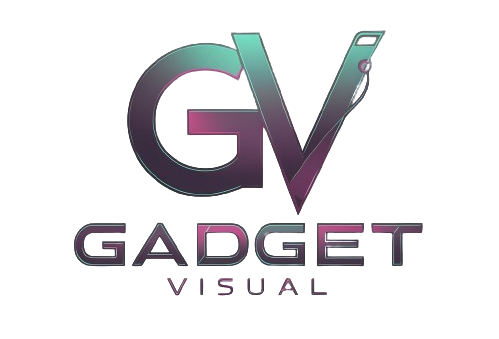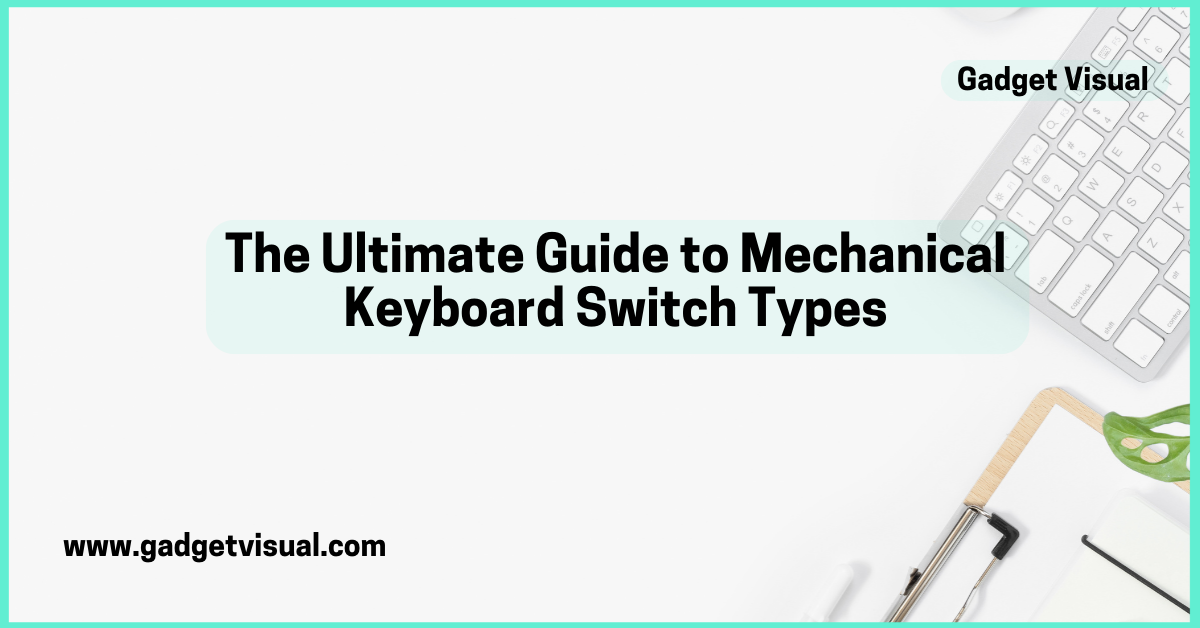Mechanical keyboards have revolutionized how we type and game. Whether you’re a professional typist, programmer, or hardcore gamer, finding the right switch can significantly enhance your experience. But with so many switch types available, how do you decide? This comprehensive guide will break down the types of mechanical switches, their characteristics, and how to choose the best one for your needs.
Types of Mechanical Switches

What is a Mechanical Keyboard Switch?
A mechanical keyboard switch is the core component beneath each keycap that determines how a key feels and sounds when pressed. Unlike membrane keyboards, mechanical switches consist of individual components such as a stem, spring, and housing, allowing for customization, durability, and a better typing experience.
Key Features of Mechanical Switches:
- Actuation Force – The pressure required to press the key.
- Actuation Point – The distance at which a keypress is registered.
- Total Travel Distance – How far the key moves before bottoming out.
- Tactile Feedback – Whether the switch provides a bump or remains smooth.
- Noise Level – Silent, clicky, or somewhere in between.
Now, let’s explore the different types of mechanical switches and how they compare.
Related Article: Mechanical vs Membrane Keyboards
Keyboard Switch Types: Linear vs. Tactile vs. Clicky
Mechanical switches are classified into three main categories based on their feel and sound:
| Switch Type | Feedback | Sound | Best For | Example |
|---|---|---|---|---|
| Linear | Smooth | Quiet | Gamers | Cherry MX Red |
| Tactile | Small bump | Moderate | Typists | Cherry MX Brown |
| Clicky | Bump + Click | Loud | Enthusiasts | Cherry MX Blue |
1. Linear Switches (Smooth & Quiet)
Linear switches are known for their consistent keystroke with no tactile bump or clicky feedback. This makes them a favorite for gamers who need quick keypresses without any distractions.
Popular Linear Switches:
- Characteristics: No tactile bump, no click sound, consistent keystroke.
- Best For: Gamers and those who prefer a fast, smooth typing experience.
- Popular Examples:
- Cherry MX Red – A light switch with low actuation force, ideal for gaming keyboards.
- Cherry MX Black – Heavier than Red, preferred by RTS gamers and typists.
- Cherry MX Speed Silver – Short actuation distance, designed for competitive gaming.
- SteelSeries QS1 – A low-profile switch for quicker reactions.
2. Tactile Switches (Balanced Feedback)
Tactile switches provide a noticeable bump at the actuation point, giving confirmation of a keypress without needing to bottom out. They are a great choice for typists, programmers, and mixed-use setups.
Popular Tactile Switches:
- Characteristics: A small bump at the actuation point, but no loud click.
- Best For: Typists, programmers, and general use.
- Popular Examples:
- Cherry MX Brown – A popular hybrid switch with moderate tactile feedback.
- Gateron Brown – Softer and smoother than Cherry MX Brown.
- Logitech Romer-G Tactile – Quiet and precise, great for office environments.
- Kailh Brown – Similar to Cherry MX Brown, but slightly cheaper.
3. Clicky Switches (Loud & Satisfying)
For those who love audible feedback, clicky switches offer a distinct “click” sound with each keystroke. These are favored by typing enthusiasts who want a satisfying experience, but they can be distracting in shared spaces.
Popular Clicky Switches:
- Characteristics: A tactile bump with an audible click for clear feedback.
- Best For: Typing enthusiasts, professionals, and retro keyboard lovers.
- Popular Examples:
- Cherry MX Blue – A loud and clicky switch, great for typing but distracting for co-workers.
- Razer Green – Found in BlackWidow keyboards, optimized for gaming.
- Kailh Box White – Clicky and stable, ideal for fast typists.
- SteelSeries QX2 Blue – Developed in partnership with Gateron.

Cherry MX Switches: The Industry Standard
Cherry MX is considered the industry standard for mechanical keyboard switches. Originating from Germany, Cherry’s design has inspired countless clones and variants from Gateron, Outemu, and Kailh. Their color-coded naming makes it easy to identify switch type and feel. Cherry MX switches are among the most popular and reliable mechanical switches, used by top manufacturers like Corsair, Ducky, and HyperX.
1. Cherry MX Black
- Type: Linear
- Actuation Force: 60g
- Best For: RTS & FPS gamers, heavy typists
- Noise Level: Moderate, slightly quieter than MX Red
2. Cherry MX Red
- Type: Linear
- Actuation Force: 45g
- Best For: Fast-paced gaming, lightweight typing
- Noise Level: Quiet
3. Cherry MX Blue
- Type: Clicky
- Actuation Force: 50g
- Best For: Typing enthusiasts, professionals
- Noise Level: Very loud
4. Cherry MX Brown
- Type: Tactile
- Actuation Force: 55g
- Best For: Balanced typing and gaming
- Noise Level: Moderate
5. More Cherry MX Switches
- Cherry MX Speed Silver – Fast actuation for gaming.
- Cherry MX Green – Clicky switch with higher actuation force, ideal for spacebars.
- Cherry MX Clear – Heavy tactile feedback for precise typists.
- Cherry MX Grey – Rare, used mostly for specialty keyboards.

Switches from Other Manufacturers
Other popular switch makers like Gateron, Outemu, and Akko have gained popularity for their smoother stems and budget-friendly pricing. Many modern keyboards also feature hot-swappable PCBs, allowing users to test and replace switches without soldering. Aside from Cherry MX, many manufacturers produce high-quality mechanical switches:
1. Kailh Switches
- A Chinese manufacturer making budget-friendly alternatives to Cherry MX switches.
- Popular Kailh Switches: Black, Red, Blue, Brown.
2. Razer Switches
- Custom-designed switches used in Razer keyboards.
- Variants: Razer Clicky, Razer Linear, Razer Analog (used in Huntsman Elite V2 Analog).
3. Logitech Switches
- Romer-G Tactile & Romer-G Linear switches are used in Logitech keyboards.
- GL Switches – Low-profile switches designed for compact mechanical keyboards.
4. SteelSeries Switches
- OmniPoint Switches – Magnetic sensors allow adjustable actuation distance.
- QS1 & QX2 Switches – Designed for gaming precision.
Low-Profile Switches: Compact & Ergonomic
Low profile mechanical switches are designed for minimal travel and faster actuation, reducing finger fatigue during long sessions. Meanwhile, optical switches use infrared light sensors instead of metal contacts, offering zero debounce delay and enhanced durability for esports players. Low profile switches are thinner and require less travel distance, making them great for portable and ergonomic keyboards.
- Cherry MX Low Profile Red – Great for gaming.
- Logitech GL Switches – Shorter height for compact builds.
Optical Switches: The Future of Keyboards
Instead of using metal contacts, optical switches use infrared light for actuation, ensuring faster response times and zero wear over time.
- Razer Optical Clicky & Linear – Used in Huntsman Elite keyboards.
- SteelSeries OmniPoint – Allows for customizable actuation distance.

Specialized Switches: Advanced Options for Enthusiasts
1. Speed Switches: Ultra-Fast Gaming Response
Speed switches have a shorter actuation distance, allowing for rapid keypresses.
- Cherry MX Speed Silver – One of the fastest switches, great for competitive gaming.
- Razer Optical Red – Uses light-based actuation, ensuring zero contact degradation.
2. Silent Switches: A Quiet Alternative
For those who need a noise-damped experience, silent switches reduce bottoming out noise without sacrificing feel.
- Cherry MX Silent Red – A silent version of Cherry MX Red, great for offices.
- Gateron Silent Brown – Offers tactile feedback without audible noise.
How to Choose the Right Switch for You?
With so many options available, making a decision can be overwhelming. Here’s a quick guide to help you:
- For Gaming: Choose linear switches like Cherry MX Red or Speed Silver.
- For Typing & Productivity: Choose tactile switches like Cherry MX Brown.
- For Maximum Feedback: Go for clicky switches like Cherry MX Blue.
- For Silent Workplaces: Consider silent versions like Cherry MX Silent Red.
The right mechanical switch is all about your preferences and needs. Whether you prioritize gaming speed, tactile feedback, or a silent typing environment, there is a perfect switch for you.
💡 Explore different models, try out switch testers, and find the switch that fits your typing style!
People Also Asked about Types of Mechanical Switches
1. What is the best mechanical switch for gaming?
Linear switches like Cherry MX Red, Speed Silver, and Razer Optical Red are best for gaming due to fast response times and smooth keystrokes.
2. Are mechanical switches good for office work?
Tactile switches like Cherry MX Brown or Logitech Romer-G provide quiet yet satisfying feedback, making them ideal for professional use.
3. What is the quietest mechanical switch?
Silent switches like Cherry MX Silent Red, Gateron Silent Brown, and Zealios V2 are designed to reduce noise levels.
4. How long do mechanical switches last?
Most mechanical switches last between 50 to 100 million keystrokes, making them far more durable than membrane keyboards for more detail.
5. Are optical switches better than mechanical switches?
Optical switches are faster and more durable but lack the traditional mechanical feel. They are best for competitive gamers.