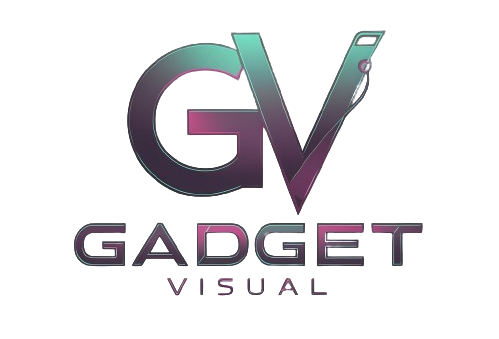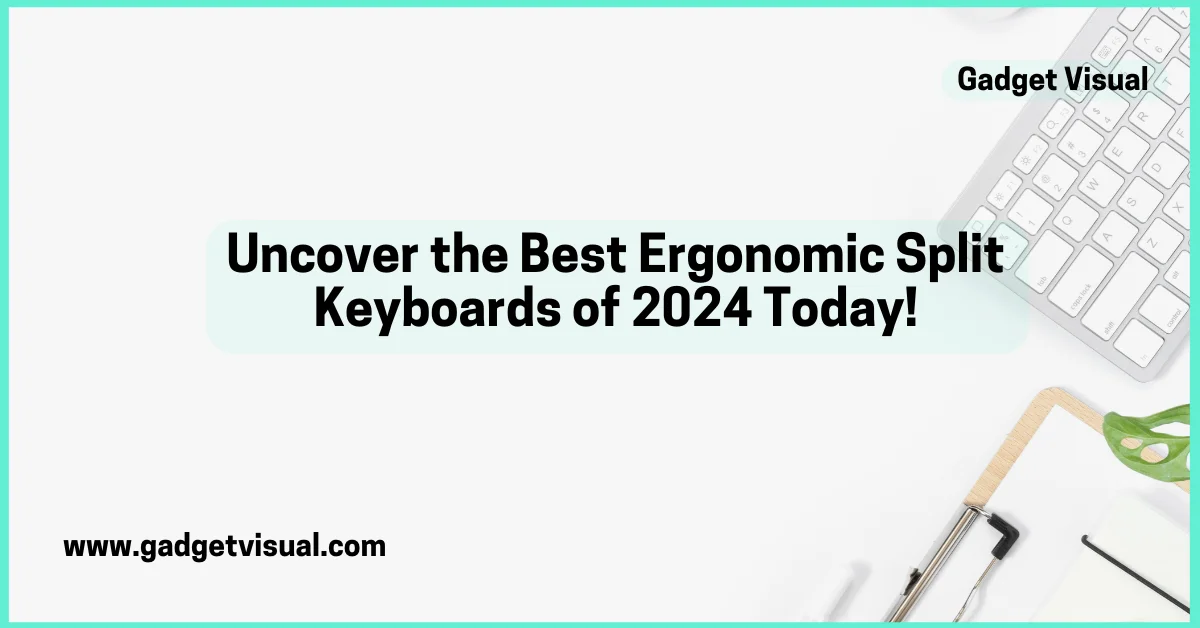Are you tired of experiencing pain and discomfort while typing? Discover how the latest ergonomic split keyboards of 2024 can change your work experience. With improved designs aimed at reducing strain and enhancing your comfort, these keyboards are perfect for professionals, gamers, and anyone who types for long periods. In this blog, we’ll explore why switching to an ergonomic keyboard is a smart investment for your health and productivity, and help you find the best options to match your preferences and needs.
Split Keyboard: A Breath of Fresh Air

What Are Ergonomic Split Keyboards?
Ergonomic split keyboards are specially designed to promote a more natural hand position while typing. Unlike traditional keyboards, which can force your hands into an unnatural position, these keyboards separate into two halves. This design allows for better alignment of your wrists, arms, and shoulders.
When using a split keyboard, you can adjust the distance between the halves to fit your personal preference and body size. This means that you can find a setup that feels comfortable for you, reducing tension in your muscles and preventing injuries like carpal tunnel syndrome. The goal is to create a typing experience that feels natural and stress-free.
How Do Ergonomic Keyboards Prevent Injuries?
One of the main benefits of ergonomic split keyboards is their ability to reduce the risk of injuries caused by prolonged typing. When you type on a traditional keyboard, your wrists often bend or twist in ways that can lead to discomfort over time. This is known as ulnar deviation, which can cause pain and stress in your joints.
Ergonomic keyboards encourage a more neutral wrist position. By keeping your wrists straight and relaxed, these keyboards help improve blood circulation and reduce tension in your muscles and tendons. Additionally, many ergonomic keyboards come with features like wrist rests, which provide extra support during long typing sessions. This combination of design and support helps prevent repetitive strain injuries and promotes healthier typing habits.
What Features Should You Look For in an Ergonomic Keyboard?
When shopping for an ergonomic split keyboard, there are several important features to consider:
- Adjustability: Look for keyboards that allow you to adjust the angle and distance between the halves. This customization helps you find the most comfortable position for your hands.
- Wrist Support: Many ergonomic keyboards come with cushioned wrist rests that provide additional support. This feature can help keep your wrists aligned with your hands, further reducing strain.
- Key Switches: The type of key switches used in a keyboard can greatly affect your typing experience. Mechanical switches tend to offer tactile feedback, which can improve accuracy and speed while typing.
- Connectivity Options: Consider whether you prefer a wired or wireless keyboard. Wireless options offer more flexibility but may require battery changes or charging.
- Durability: A high-quality keyboard should be made from durable materials that can withstand long hours of use without wearing out.
- Customizable Features: Some ergonomic keyboards allow you to program macros or shortcuts, which can enhance productivity by reducing the number of keystrokes needed for common tasks.

What Are the Best Ergonomic Split Keyboards of 2024?
As we look at some top options available in 2024, here are a few ergonomic split keyboards worth considering:
- Kinesis Freestyle2: This keyboard is known for its adjustable design and customizable features. It allows users to separate the halves up to 9 inches apart, making it suitable for various body types.
- ErgoDox EZ: With its unique layout and mechanical key switches, this keyboard offers excellent customization options through firmware updates and programmable keys.
- Moonlander Mark I: This innovative keyboard features adjustable tenting angles and detachable palm supports, allowing users to personalize their setup extensively.
- Logitech Ergo K860: This option combines a curved design with a split layout, promoting better wrist alignment while providing comfortable wrist support.
- Goldtouch V2 Adjustable Keyboard: Known for its flexibility, this keyboard allows users to adjust both width and angle easily, making it ideal for those who want a tailored experience.
- Microsoft Sculpt Ergonomic Keyboard: This model features a cushioned palm rest and dome-shaped design that encourages natural wrist positioning while typing.
- Ultimate Hacking Keyboard (UHK): Designed with mechanical switches and customizable layouts, this compact keyboard is perfect for programmers and power users looking for efficiency.
How Do You Customize Your Ergonomic Keyboard?
Customization is one of the key advantages of using an ergonomic split keyboard. Here are some ways you can personalize your setup:
- Key Mapping: Most modern ergonomic keyboards allow you to remap keys according to your preferences. This feature lets you assign frequently used functions or shortcuts to specific keys for easier access.
- Macro Programming: Many ergonomic models come with software that enables macro programming—this means you can create shortcuts for complex tasks or sequences of keystrokes.
- Adjusting Tenting Angles: Some keyboards allow users to change the tilt or angle at which they type, promoting better posture while reducing tension on their wrists.
- Changing Key Switches: If you’re using a mechanical keyboard, some models allow you to swap out key switches based on personal preference regarding tactile feedback or actuation force.
- Wrist Rest Positioning: Experimenting with different wrist rest placements can help find what feels most comfortable during long typing sessions.
What Are the Benefits of Using an Ergonomic Keyboard?
Using an ergonomic split keyboard offers numerous benefits:
- Improved Comfort: By promoting natural hand positioning and reducing strain on muscles and joints, these keyboards make typing more comfortable over extended periods.
- Reduced Risk of Injury: With better alignment of wrists and arms, users experience fewer injuries related to overuse or poor posture.
- Enhanced Productivity: Comfortable typing leads to fewer errors and typos, allowing users to focus on their work rather than discomfort or pain.
- Better Posture: Many ergonomic keyboards encourage proper posture by aligning hands with elbows at shoulder height—this reduces stress on back muscles as well.
- Increased Typing Speed: With less discomfort comes increased efficiency; users often find they can type faster when they’re not distracted by pain or awkward positioning.
- Long-Term Health Benefits: Over time, using an ergonomic keyboard contributes positively towards overall health by preventing conditions like arthritis or chronic pain syndromes associated with poor ergonomics.
- Invest in quality materials.
- Look for customizable features.
- Ensure compatibility with your operating system.
- Choose based on hand size and workspace.
- Prioritize comfort over aesthetics.
- Take regular breaks during long sessions.
- Experiment with different configurations.
- Maintain good posture while typing.
- Keep your workspace organized.
- Regularly clean your keyboard to prevent dirt buildup.

How to Maintain Your Ergonomic Keyboard?
Maintaining your ergonomic keyboard is essential for ensuring its longevity and performance. Here are some tips to keep it in top shape:
Regular Cleaning
Keeping your keyboard clean is crucial for hygiene and functionality. Dust, dirt, and microbes can accumulate between the keys, affecting both appearance and performance. Here’s how to clean it effectively:
- Unplug or Power Off: Always disconnect your keyboard from the computer or turn it off if it’s wireless.
- Shake It Out: Turn the keyboard upside down and gently shake it to dislodge any debris.
- Use Compressed Air: A can of compressed air can help blow out dust from between the keys.
- Wipe Down Surfaces: Use a damp cloth with mild soap to wipe the keys and surfaces. Avoid soaking the keyboard; just dampen the cloth.
- Deep Cleaning: If your keyboard allows, consider removing keycaps for a more thorough cleaning. Just be sure to remember their layout when putting them back!
Check for Wear and Tear
Regularly inspect your keyboard for signs of wear. Look for:
- Keycap Damage: If keys are sticking or not responding, they may need replacement.
- Wrist Rest Condition: Check for cracks or wear on wrist rests; these can affect comfort.
- Cable Integrity: For wired keyboards, ensure the cable is not frayed or damaged.
Update Firmware
If your ergonomic keyboard has programmable features, check for firmware updates from the manufacturer. These updates can enhance functionality and fix bugs.
Store Properly
When not in use, store your keyboard in a cool, dry place. Avoid exposing it to extreme temperatures or moisture, which can damage electronic components.
How to Integrate Ergonomic Practices into Your Workspace?
Creating an ergonomic workspace goes beyond just choosing the right keyboard. Here are some tips to enhance your entire setup:
Desk Height:Your desk should be at a height that allows your elbows to be at a 90-degree angle while typing. Your hands should float comfortably above the keyboard without bending your wrists.
Chair Selection:Invest in an adjustable chair that supports your lower back (lumbar support). The chair should allow you to sit with your feet flat on the floor and knees at hip level.
Monitor Positioning:Place your monitor at eye level to prevent neck strain. The top of the screen should be at or slightly below eye level, about an arm’s length away.
Breaks and Movement:Incorporate regular breaks into your routine. Stand up, stretch, and move around every 30 minutes to promote circulation and reduce fatigue.
Footrest Use:If your feet don’t reach the ground comfortably, consider using a footrest. This helps maintain proper posture and reduces pressure on your legs.

What Are Common Misconceptions About Ergonomic Keyboards?
Despite their benefits, there are several misconceptions about ergonomic keyboards that can deter users:
They Are Only for People with Injuries
While ergonomic keyboards are beneficial for those with existing injuries, they are also great preventive tools. Using one can help anyone avoid discomfort and potential injuries over time.
They Are Expensive
While some high-end models can be pricey, there are many affordable options that still offer excellent ergonomics without breaking the bank.
They Require a Long Adjustment Period
Many users find that they adapt quickly to ergonomic keyboards. The initial learning curve may be minimal compared to the long-term benefits of improved comfort and reduced strain.
They Are Bulky and Unattractive
Modern ergonomic keyboards come in various designs, including sleek and compact options that fit well into any workspace aesthetic.
How Do Ergonomic Keyboards Enhance Gaming Experience?
Gamers often spend long hours at their computers, making comfort crucial for performance. Here’s how ergonomic keyboards can enhance gaming:
Reduced Fatigue During Long Sessions
Ergonomic designs help keep hands in a natural position, reducing fatigue during extended gameplay sessions. This allows gamers to focus on strategy rather than discomfort.
Improved Precision and Speed
With better alignment of fingers and hands, gamers can achieve faster response times while minimizing errors—essential in competitive gaming environments.
Customizable Features for Gamers
Many ergonomic keyboards offer customizable macros and shortcuts specifically designed for gaming. This allows players to execute complex commands quickly without straining their hands.
What Are User Experiences with Ergonomic Keyboards?
User experiences vary widely based on individual preferences and needs. Here are some common themes from those who have made the switch:
Positive Feedback on Comfort
Many users report significant improvements in comfort levels after transitioning to an ergonomic split keyboard. They often mention less wrist pain and tension in their forearms during long typing sessions.
Increased Productivity
Users frequently note enhanced productivity due to fewer distractions from discomfort or pain while typing or gaming.
Initial Adjustment Period
While most find it easy to adapt, some users mention needing time to get used to the different layout or key placements compared to traditional keyboards.
Final Thoughts on Choosing an Ergonomic Split Keyboard
Investing in an ergonomic split keyboard is more than just purchasing a new tool; it’s about enhancing your overall typing experience and health. By considering factors like adjustability, features, size, and user reviews, you can find a model that fits your needs perfectly.Remember that everyone’s body is unique; what works for one person might not work for another. Experimentation is key! Take time to find what feels best for you—whether through adjusting angles or trying different layouts—and enjoy the benefits of a healthier typing experience!
Bullet Point Summary of Most Important Things to Remember:
- Choose an ergonomic split keyboard for better wrist alignment.
- Look for adjustable features that suit your body size.
- Regularly clean and maintain your keyboard.
- Create an ergonomic workspace with proper desk height and chair support.
- Incorporate breaks into long typing sessions.
- Don’t believe common misconceptions about ergonomic keyboards.
- Gamers can benefit significantly from using ergonomic designs.
- User experiences highlight improvements in comfort and productivity.
With this comprehensive guide on ergonomic split keyboards, you’re now ready to make an informed decision that enhances both comfort and productivity!
People Also Asked
Are Split Keyboards suitable for Gaming?
Yes, Split Keyboards can be excellent for gaming. Many gamers find the ergonomic design and customizable features beneficial for prolonged gaming sessions.
Can I use a Split Keyboard with my tablet or Smartphone?
Absolutely! Most Split Keyboards come with Bluetooth connectivity, allowing seamless pairing with tablets and smartphones.
Will it take me a long time to get used to a Split Keyboard?
Adapting to Split Keyboards might take a few days of practice, but the ergonomic benefits make it worthwhile in the long run.
Are Split Keyboards only for people with hand-related issues?
While Split Keyboards are excellent for preventing hand strain, anyone looking for a comfortable typing experience can benefit from using one.
Can I customize the key layout on a Split Keyboard?
Yes, many Split Keyboards offer software or firmware customization, allowing you to reprogram keys according to your preferences.