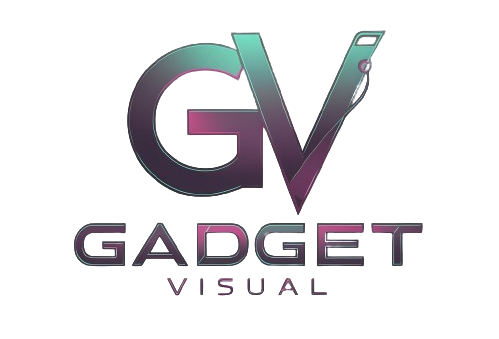A gaming keyboard layout can make or break your gaming experience. Whether you’re a casual gamer, a competitive esports player, or a professional streamer, choosing the right keyboard layout affects performance, speed, and ergonomics. Unlike regular office keyboards, gaming keyboards come in varied formats, each offering different levels of efficiency, comfort, and functionality.
In this guide, we’ll explore different keyboard layouts, break down their pros and cons, and help you determine the best choice based on your personal needs and preferences.
The Ultimate Guide on Gaming Keyboard Layout

What is a Gaming Keyboard Layout?
A gaming keyboard layout refers to the arrangement of keys, characters, and functions designed specifically to enhance gaming performance. Unlike a standardized office keyboard, gaming keyboards often feature programmable layers, dedicated macro keys, and customizable keybindings to improve reaction times.
The most noticeable difference is in the physical keys and functionality. Gaming keyboards often include RGB lighting, extra macros, and anti-ghosting features that prevent input lag. Additionally, many gamers prefer compact keyboards that eliminate unnecessary keys, improving desk space and ergonomics.
Types of Gaming Keyboard Layouts (With Pros & Cons)
Full-Size (104/105 Keys) – Best for MMO & Productivity
A full-size keyboard is the most comprehensive layout, featuring a numpad, function keys, and extra macros. It’s ideal for strategy games, MMOs, and users who need an extensive number input system for data entry or spreadsheets.
However, the downside is its large board size, which reduces mouse real estate. For competitive FPS players, this layout might feel restrictive due to the lack of desk space for precise aiming.
Tenkeyless (TKL) – Preferred by FPS & Competitive Gamers
A TKL (Tenkeyless) keyboard eliminates the numpad, making it a more compact and ergonomic choice. It provides more mouse movement space, essential for FPS games like Counter-Strike 2, Valorant, and Apex Legends.
The lack of a numpad means it’s not the best choice for tasks requiring extensive number input, but it’s a solid middle ground for those who value space-saving functionality.
60%, 75%, and 65% Keyboards – Compact & Portable
For minimalists and gamers who need a portable solution, smaller keyboard form factors like 60%, 75%, and 65% keyboards remove function keys and arrow keys (or minimize their size). These keyboards offer a sleek, space-efficient design with fewer physical keys, perfect for small desks and travel gamers.
However, they come with inherent limitations. The lack of dedicated keys like Delete, PgUp, and PgDn means you’ll rely heavily on function layers and shortcuts. While great for aesthetics and compact designs, they may not be suitable for actual work or users who require full functionality.
Split and Ergonomic Keyboards – Designed for Comfort
For gamers prioritizing typing comfort and ergonomics, split keyboards provide a customizable experience that reduces wrist strain. These keyboards, often used by custom keyboard enthusiasts, allow users to adjust the angle and position of each half for a more natural hand placement.
However, these unconventional layouts can have a learning curve. Options like ortho-staggered keyboards, macropads, and ortholinear grid layouts (e.g., CandyBar Premium, Ducky Pocket) cater to niche audiences who value functionality over standardized designs.

Key Features of a Gaming Keyboard Layout
WASD vs. Arrow Keys – Standard Movement Options
The WASD keys are a mainstay format in gaming, offering quick directional movement in most PC games. However, some typists and programmers prefer arrow keys for their standardized placement.
Gamers often customize keybindings based on preferences. Some high-end boards allow players to switch WASD with arrow keys, making it easier for those who are used to directional keys in laptop keyboards.
Function (Fn) Layers and Programmable Keys
Many gaming keyboards feature function layers and programmable macros, which allow for multifunctional shortcuts. Brands like Corsair, Razer, and Logitech offer QMK programming for advanced customization.
For instance, Razer Synapse, Corsair iCUE, and Logitech G Hub let gamers reprogram function keys, create macros, and assign custom volume controls and screen brightness settings to enhance efficiency.
Anti-Ghosting & N-Key Rollover – Why It Matters?
Anti-ghosting and N-Key Rollover (NKRO) are crucial for fast-paced gaming, ensuring every keystroke is registered accurately. These features prevent issues where multiple keys pressed simultaneously fail to register properly, which is a common problem in low-quality laptop keyboards.
For gamers playing keybind-heavy games, a keyboard with high NKRO support ensures fluid, responsive gameplay without missing commands.
Mechanical vs. Membrane Gaming Keyboards
High Responsiveness & Customization–Mechanical Keyboards
Mechanical keyboards dominate the gaming scene, offering a tactile feel, enhanced durability, and extensive customization. Switch types like Linear, Tactile, and Clicky allow players to choose their preferred typing experience.
Custom options like the GMK DMG, M0lly Polycarbonate, and Godspeed75 provide enthusiasts with aesthetic designs and advanced PCB options. Nanocoating technology also enhances longevity and durability, preventing wear and tear from extended use.
Membrane Keyboards – Budget-Friendly & Quiet
For casual gamers who prioritize quiet typing and affordability, membrane keyboards are a budget-friendly alternative. They lack the tactile feedback of mechanical keyboards but provide a soft-touch typing experience.
However, their shorter lifespan and slower response times make them less desirable for competitive gaming. Brands like The Key Company and CORSAIR K70 line-up offer better hybrid solutions that blend aesthetics with performance.
Advanced Gaming Keyboard Customization
Software Tweaks: Razer Synapse, Corsair iCUE, Logitech G Hub
Gaming keyboards can be customized using software suites to modify RGB lighting, keybindings, and macros. This level of extensive customization allows users to optimize their keyboard for specific applications and gaming styles.
RGB setups like the K70 PRO MINI WIRELESS let players assign specific colors to keys, making it easier to locate essential function keys during gameplay.
Physical Modifications: Keycaps, Wrist Rests, Switch Lubing
Upgrading to custom keycaps improves typing performance, comfort, and aesthetics. Options like the Awekeys Metal Keycaps Set provide intricate patterns and color options, compatible with Cherry MX-style switches for an enhanced tactile feel.
Additional modifications, such as wrist rests and switch lubing, contribute to comfort and longevity, ensuring a smooth, ergonomic experience during long gaming sessions.
Choosing the Best Gaming Keyboard Layout for Your Needs
The ideal gaming keyboard layout depends on your specific needs. FPS gamers prefer compact designs, while MMO players require extensive macro keys. Wireless vs. wired keyboards also impact latency and responsiveness in fast-paced games.
For custom keyboard enthusiasts, PCB options like the USB-C daughterboard and USB-A hub provide better connectivity, while Group Buys help secure limited edition accessories.
Whether you prefer a purest, smallest size or an all-inclusive solution, the best gaming keyboard layout ultimately aligns with your personal preference, comfort, and efficiency.
People Also Asked about Gaming Keyboard Layouts
What is the best keyboard layout for esports?
For esports players, a Tenkeyless (TKL) layout is often the best choice because it removes the numpad, allowing more desk space for mouse movement. Competitive FPS players in games like Counter-Strike 2, Valorant, and Apex Legends benefit from this compact form factor, which enhances reaction time and efficiency.
However, MOBA and MMO players may prefer full-size keyboards or 75% layouts, as they offer additional macro keys for quick ability usage. Some esports players also favor custom split keyboards for ergonomics and efficiency.
Can I customize my gaming keyboard for specific games?
Yes, most gaming keyboards support extensive customization through software tweaks, key remapping, and physical modifications. Using QMK programming or brand-specific software like Razer Synapse, Corsair iCUE, and Logitech G Hub, gamers can create multifunctional macros for specific games.
For example, MMO players can program macropads like the CandyBar Premium for quick skill activation, while FPS players may assign volume controls, screen brightness adjustments, or RGB lighting changes for better visibility.
What’s the difference between ANSI, ISO, and JIS layouts?
- ANSI Layout: The most common keyboard size in the U.S., featuring a standard Enter key and a short left Shift key.
- ISO Layout: More common in Europe, it has a larger Enter key and an extra key next to the left Shift.
- JIS Layout: Used in Japan, with additional function keys and a smaller spacebar.
Most gaming keyboards follow the ANSI layout, but some high-end boards allow you to swap PCB options to accommodate different layouts.
How do I set up macros on a gaming keyboard?
Setting up macros depends on the keyboard brand and software. Most high-end keyboards support programmable layers that allow you to assign custom keybindings for repetitive tasks.
For example, in Corsair iCUE, you can assign a macro to a specific key, such as pressing “G” to trigger multiple key presses in succession—useful in keybind-heavy games like MMOs or MOBAs. Some custom keyboard enthusiasts even use macropads like the Ducky Pocket to store complex key sequences.
Do gaming keyboards improve reaction time?
Yes, a high-quality gaming keyboard can improve reaction time due to faster actuation, lower input latency, and better key rollover support. Mechanical keyboards with linear switches (such as Cherry MX Red or Speed Silver) are preferred for fast-paced FPS games because they register keystrokes with minimal resistance.
Additionally, features like anti-ghosting, NKRO, and customizable keybindings help eliminate delayed responses, ensuring that every input is accurately registered.
Final Thoughts & Recommendations
Choosing the right gaming keyboard layout depends on your specific needs, gaming preferences, and comfort requirements. Whether you opt for a full-size keyboard with a numpad, a TKL board for space-saving functionality, or a compact 60% keyboard for portability, your decision should balance aesthetics, efficiency, and ergonomics.
For those who love customization, investing in quality keycaps, programmable layers, and PCB options can elevate your typing comfort and accuracy. Enthusiasts can explore Group Buys for rare keyboards like the M0lly Polycarbonate or accessories like the Awekeys Metal Keycaps Set to enhance both functionality and aesthetics.
Ultimately, the best gaming keyboard layout is the one that complements your gaming style, enhances your reaction time, and provides the best possible typing experience. Whether you’re a competitive FPS player, an MMO strategist, or a casual gamer, finding the right form factor will help you play comfortably and efficiently.
Related Articles:
Cherry-Mx-Keyboards
Razer-Green-Switches
Types-of-Keyboards
Blackweb-Gaming-Keyboard
ONN-Gaming-Keyboard