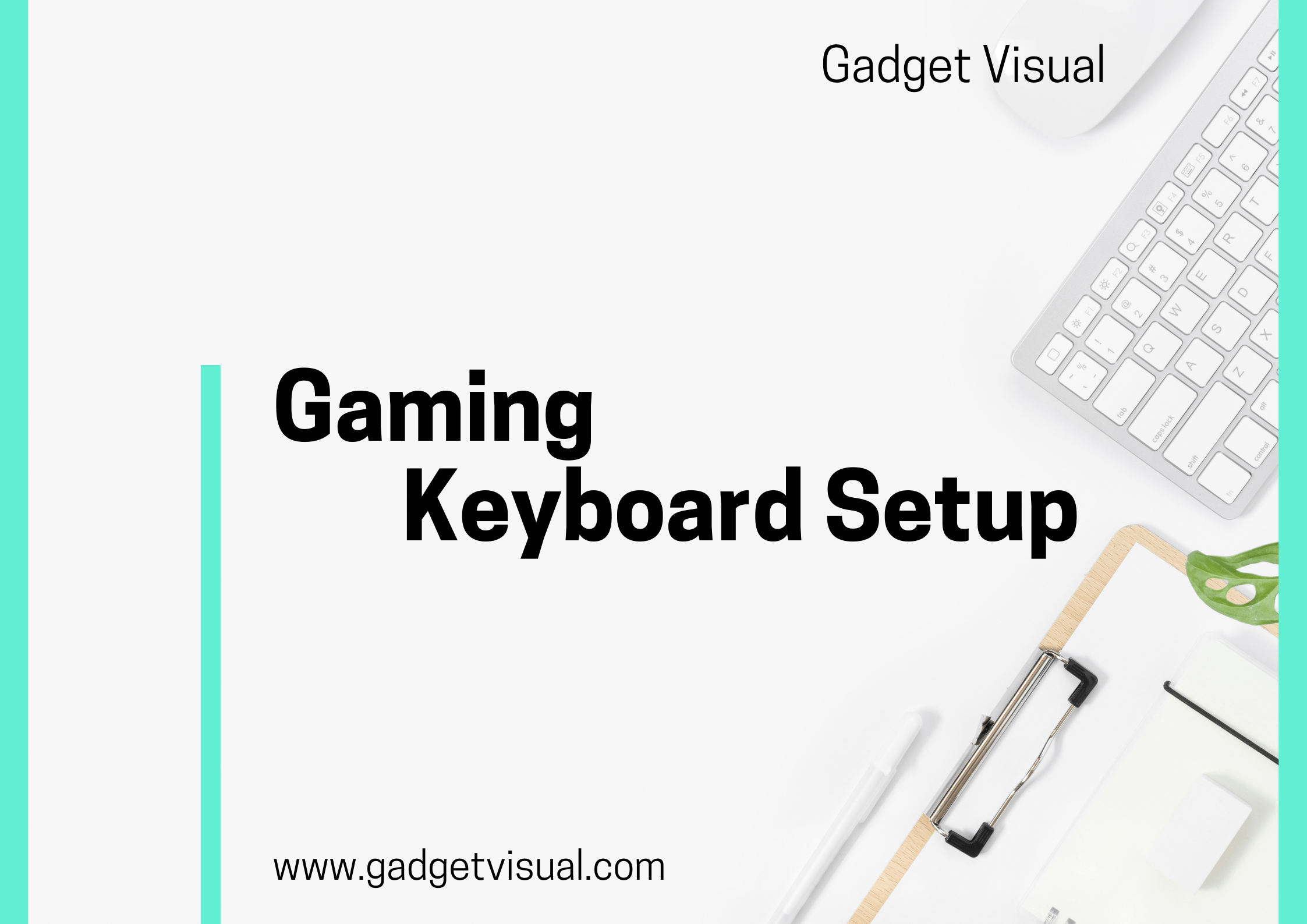Ergonomic keyboard setups have revolutionized the way we interact with computers, ensuring comfort and efficiency in the digital age. Embracing ergonomic keyboards isn’t merely a trend; it’s a necessity in today’s fast-paced world. Understanding the nuances of ergonomic keyboard setups can significantly impact your overall work experience, boosting productivity while safeguarding your health.
Contents
- 1 Exploring Ergonomic Keyboard Setup : A Gateway to Comfort and Productivity
- 1.1 1.Definition and Importance of Ergonomic Keyboard Setup
- 1.2 2.Benefits of Using Ergonomic Keyboards for Health and Productivity
- 1.3 3.Understanding the Impact of Ergonomic Keyboard Setup on Work Efficiency
- 1.4 4.Choosing the Right Ergonomic Keyboard
- 1.5 5.Setting Up Your Ergonomic Keyboard
- 1.6 6.Ergonomic Mouse and Keyboard Combos
- 1.7 7.Ergonomic Keyboard Accessories and Add-ons
- 1.8 8.Health Benefits of Ergonomic Keyboard Setup
- 1.9 9.User Testimonials and Case Studies
- 1.10 10.Ergonomic Keyboard Setup for Different Professions
- 1.11 11.Conclusion: Embracing Ergonomic Excellence
- 1.12 11.2 Encouraging Adoption: Ergonomic Keyboard Setup as a Wise Investment
Exploring Ergonomic Keyboard Setup : A Gateway to Comfort and Productivity

1.Definition and Importance of Ergonomic Keyboard Setup
In essence, an ergonomic keyboard setup focuses on designing computer peripherals that accommodate the natural posture and movement of the human body. By aligning the keyboard and mouse with the body’s natural angles, ergonomic setups mitigate strain and enhance typing comfort.
This approach isn’t just about convenience; it’s about preventing repetitive strain injuries (RSI), carpal tunnel syndrome, and chronic back pain. With ergonomic keyboards, users experience a seamless flow of work, free from the shackles of discomfort.
2.Benefits of Using Ergonomic Keyboards for Health and Productivity
The benefits of ergonomic keyboards extend far beyond comfort. Improved posture and reduced strain lead to enhanced overall health. Users report decreased fatigue and increased energy levels, allowing for prolonged periods of focused work. Additionally, ergonomic setups optimize typing speed and accuracy, directly impacting productivity.
The intuitive design of ergonomic keyboards facilitates a more relaxed and efficient work environment, promoting well-being and peak performance.
3.Understanding the Impact of Ergonomic Keyboard Setup on Work Efficiency
The impact of ergonomic keyboard setups on work efficiency cannot be overstated. By aligning the keyboard with the natural position of your hands and wrists, these setups eliminate unnecessary movements. This seamless interaction with the digital world means less time wasted on correcting errors and more time spent on meaningful tasks.
Furthermore, the reduced physical strain enables users to maintain focus for extended periods, fostering deep concentration and creative thinking. In essence, ergonomic keyboard setups empower individuals to achieve their full potential in the workplace.
4.Choosing the Right Ergonomic Keyboard
Selecting the perfect ergonomic keyboard is a crucial decision, as it directly affects your comfort and productivity. With a myriad of options available, understanding the key factors and differentiating features is essential.
4.1 Factors to Consider: Comfort, Design, and Customization Features
When choosing an ergonomic keyboard, comfort should be your top priority. Look for designs that mimic the natural curvature of your hands, allowing for effortless typing. Consider keyboards with customizable features, such as adjustable height and split design, enabling you to tailor the setup according to your unique needs.
Additionally, backlit keyboards are ideal for low-light environments, enhancing visibility and reducing eye strain during extended usage.
4.2 Popular Brands and Models in Ergonomic Keyboards
Several reputable brands dominate the ergonomic keyboard market. Microsoft, Logitech, and Kinesis are known for their innovative designs and user-friendly interfaces. Microsoft’s Sculpt Ergonomic Keyboard, with its split keyboard layout and cushioned palm rest, is a popular choice among professionals.
Logitech’s Ergo K860 offers a curved, split keyframe and adjustable palm lift, catering to various typing preferences. Kinesis Advantage2 features concave keys and thumb clusters, providing a truly ergonomic experience for intensive typists. Exploring these renowned brands ensures you make an informed decision tailored to your specific requirements.
4.3 Comparing Wired vs. Wireless Ergonomic Keyboards: Pros and Cons
The choice between wired and wireless ergonomic keyboards hinges on your preference for mobility and clutter-free workspaces. Wired keyboards offer a reliable, low-latency connection, ensuring uninterrupted performance. They don’t require batteries, eliminating the hassle of charging or replacing them. However, the cables can create a cluttered workspace and limit movement.
On the other hand, wireless ergonomic keyboards provide the freedom to move around and maintain a clean, organized desk. They use Bluetooth technology, allowing seamless connectivity with various devices. While the initial setup may require pairing and occasional battery replacements, the convenience of a wireless setup often outweighs these minor inconveniences. Understanding your workflow and workspace requirements will guide you in choosing the ideal connection type for your ergonomic keyboard setup.
5.Setting Up Your Ergonomic Keyboard
Setting up your ergonomic keyboard is as important as choosing the right one. Proper placement and alignment play a significant role in maximizing the benefits of your ergonomic setup.
5.1 Proper Keyboard Height and Angle: Avoiding Strain and Discomfort
Achieving the correct keyboard height and angle is paramount for ergonomic success. Your keyboard should be at elbow height, allowing your arms to rest comfortably while typing. Angle your keyboard slightly downwards, ensuring your wrists remain in a neutral position. Avoid excessive bending or stretching, as these movements strain your muscles and joints. Investing in an adjustable keyboard tray or a desk with variable height settings can assist in achieving the optimal keyboard position, minimizing strain and promoting a natural typing posture.
5.2 Ideal Desk Ergonomics: Keyboard Placement and Chair Alignment
Incorporating ergonomic principles into your entire workspace is essential for a holistic approach. Position your keyboard directly in front of you, aligned with your body’s midline. This placement prevents unnecessary twisting of your torso and maintains a balanced posture.
Your chair should support the natural curve of your spine, with your feet flat on the floor or on a footrest. Maintain a 90-degree angle at your elbows while typing, ensuring your forearms are parallel to the ground. Regularly adjusting your chair’s height and backrest angle can further enhance your overall comfort and reduce strain during prolonged computer use.
5.3 Using Wrist Rests and Palm Supports: Enhancing Comfort During Typing
Wrist rests and palm supports are invaluable accessories that complement your ergonomic keyboard setup. These ergonomic additions provide cushioning and support for your wrists, preventing strain and discomfort. When using a keyboard, your wrists should float comfortably above the keys, lightly grazing the surface. Wrist rests maintain this position, allowing for effortless typing without excessive pressure on your wrists.
Opt for gel-filled or memory foam wrist rests, as they contour to your wrists’ natural shape, providing optimal support. Additionally, consider using a palm support to keep your hands in a relaxed, neutral position, reducing tension and promoting a smooth typing experience. These small yet impactful additions enhance your overall comfort, ensuring a pain-free and productive computing experience.
6.Ergonomic Mouse and Keyboard Combos
Ergonomic mouse and keyboard combos offer a seamless solution for users seeking a unified setup tailored to ergonomic principles. These specialized combinations enhance your overall comfort and streamline your workspace, fostering an environment conducive to productivity.
6.1 Benefits of Using Ergonomic Mouse and Keyboard Sets
Ergonomic mouse and keyboard sets are meticulously designed to complement each other, ensuring a harmonious workflow. The keyboards often feature split designs and cushioned palm rests, promoting natural hand positioning and reducing strain. Paired with ergonomic mice that support various grip styles and provide precision tracking, these combos create a cohesive ergonomic experience.
Using a matching mouse and keyboard guarantees consistent hand positioning, minimizing the risk of strain or discomfort during extended computer use. Moreover, these sets often come with customizable shortcut keys, allowing you to optimize your workflow and boost efficiency.
6.2 Reviewing Top Ergonomic Mouse and Keyboard Combos in the Market
The market is brimming with ergonomic mouse and keyboard combos catering to diverse user preferences. Logitech MX Ergo and MX Keys combo offers an ergonomic sculpted mouse with a trackball, providing precise cursor control without excessive wrist movement.
The accompanying keyboard features backlit keys and a comfortable palm rest, ensuring a delightful typing experience. Microsoft’s Ergonomic Desktop set includes a split keyboard and a mouse with customizable buttons, catering to users seeking versatility. Kinesis Freestyle Pro and DXT2 Mouse combo offer a split keyboard with adjustable tenting angles, allowing users to customize their typing position.
The accompanying mouse supports a natural handshake grip, minimizing strain on the wrist and fingers. Exploring these top combos allows you to choose a setup that aligns with your ergonomic needs, creating a workspace that promotes both health and productivity.
6.3 How to Optimize the Setup for Gaming and Extended Computer Use
Ergonomic keyboard and mouse setups aren’t limited to office work; they play a pivotal role in gaming and extended computer use scenarios. Gamers, digital artists, and programmers often spend hours honing their skills or crafting intricate designs, necessitating a setup that prioritizes comfort and precision.
For gamers, investing in a mechanical ergonomic keyboard with customizable switches ensures a responsive and satisfying gaming experience. Look for keyboards with programmable macro keys, allowing you to execute complex commands with a single press. Pair this with an ergonomic gaming mouse featuring adjustable DPI settings and customizable buttons, providing precise control in intense gaming sessions. Additionally, consider a mouse pad with ample surface area, accommodating both your keyboard and mouse while allowing effortless movement.
Professionals engaged in extended computer use, such as graphic designers and programmers, benefit from split ergonomic keyboards that promote a natural hand position. These keyboards often feature customizable layouts and hotkeys, streamlining complex tasks and reducing the strain associated with repetitive actions. Pairing this with an ergonomic mouse that supports a relaxed grip style ensures fluid navigation and precise cursor control. Investing in adjustable monitor stands and ambient lighting can further enhance your workspace, reducing eye strain and creating an immersive computing environment.
7.Ergonomic Keyboard Accessories and Add-ons
Enhancing your ergonomic keyboard setup goes beyond the primary peripherals; accessories and add-ons play a crucial role in tailoring your workspace to your specific needs. These thoughtful additions refine your setup, ensuring an unparalleled level of comfort and functionality.
7.1 Keyboard Stands and Mounts: Customizing Your Setup for Comfort
Keyboard stands and mounts offer flexibility in positioning your keyboard, catering to various user preferences. Adjustable stands allow you to tilt your keyboard at the desired angle, promoting a natural wrist position and reducing strain.
Wall-mounted options are ideal for compact workspaces, maximizing desk space and creating a clutter-free environment. Consider stands with built-in cable management to keep your setup organized and visually appealing. By customizing your keyboard’s position, you can create an ergonomic setup tailored to your unique requirements, enhancing both comfort and productivity.
7.2 Ergonomic Keycap Sets: Improving Typing Experience and Speed
Ergonomic keycap sets revolutionize your typing experience, offering a tactile and responsive surface for your fingers. These sets feature sculpted keycaps with concave or convex shapes, guiding your fingers to the correct positions without the need to glance at the keys.
Additionally, keycap sets often come in various materials, such as PBT (polybutylene terephthalate) or ABS (acrylonitrile butadiene styrene), each offering a distinct feel and durability. Opt for double-shot or dye-sublimated keycaps, as they ensure the legends won’t fade over time, maintaining a pristine appearance. Upgrading to ergonomic keycap sets not only enhances your typing speed but also adds a touch of customization to your setup, reflecting your personal style.
7.3 Noise-Reducing Pads and Keyboard Covers: Creating a Quieter Workspace
A quieter workspace enhances focus and concentration, allowing you to immerse yourself fully in your tasks. Noise-reducing pads and keyboard covers are essential additions for those working in shared spaces or open offices. These pads, often made of silicone or foam, dampen the sound of keystrokes, creating a hushed environment conducive to productivity.
Keyboard covers serve a dual purpose by protecting your keyboard from spills, dust, and debris while muffling the noise of typing. Additionally, these covers are easy to clean, ensuring a hygienic workspace. By investing in noise-reducing pads and keyboard covers, you create a serene atmosphere, enabling you to work efficiently without distractions.
8.Health Benefits of Ergonomic Keyboard Setup
The health benefits of ergonomic keyboard setups extend beyond immediate comfort, promoting long-term well-being and preventing chronic conditions associated with prolonged computer use.
8.1 Preventing Repetitive Strain Injuries (RSI) with Proper Ergonomics
Repetitive strain injuries (RSI) are common afflictions among individuals who spend significant time typing or using a mouse. RSI encompasses a range of conditions, such as carpal tunnel syndrome and tendonitis, caused by repetitive motions and awkward hand positions. Ergonomic keyboard setups mitigate the risk of RSI by promoting natural hand positioning and reducing strain on tendons and muscles.
By aligning the keyboard and mouse with your body’s natural angles, ergonomic setups minimize repetitive movements, preventing the strain that leads to these debilitating injuries. Proper ergonomics act as a shield, safeguarding your hands and wrists from the wear and tear of extended computer use.
8.2 Enhancing Posture and Alleviating Back Pain Through Ergonomic Setup
Poor posture and back pain are prevalent issues arising from prolonged sitting and incorrect ergonomic setups. Ergonomic keyboards, when paired with proper chair alignment and desk ergonomics, promote good posture by supporting the natural curvature of your spine. Sit-stand desks further enhance your posture by allowing you to switch between sitting and standing positions, reducing the pressure on your lower back.
Additionally, ergonomic setups discourage slouching and excessive twisting, maintaining a balanced posture that alleviates back pain. By prioritizing ergonomics, you create a supportive environment that nurtures your spine’s health, ensuring you remain pain-free and productive throughout your workday.
8.3 Impact of Ergonomic Keyboards on Hand and Finger Health: Avoiding Carpal Tunnel Syndrome
Carpal tunnel syndrome, a condition characterized by numbness and tingling in the hands and fingers, is a common ailment among individuals engaged in repetitive hand movements. Ergonomic keyboards, specifically those with split designs and cushioned palm rests, promote a natural hand position that reduces pressure on the median nerve.
This alleviates the strain on your hands and fingers, minimizing the risk of carpal tunnel syndrome. Additionally, ergonomic setups encourage users to type with a lighter touch, preventing excessive force that contributes to hand fatigue and discomfort. By embracing ergonomic keyboards, you prioritize the health of your hands and fingers, ensuring they remain agile and pain-free, even during prolonged computer use.
9.User Testimonials and Case Studies
Real-life experiences and case studies serve as powerful testimonials, shedding light on the transformative impact of ergonomic keyboard setups on individuals and workplaces. These narratives highlight the tangible benefits of ergonomic keyboards, offering insight into their potential to revolutionize the way we work.
9.1 Real-life Experiences: Improved Productivity and Comfort with Ergonomic Keyboards
Countless individuals have experienced firsthand the remarkable improvements brought about by ergonomic keyboard setups. Professionals, students, and enthusiasts alike have reported enhanced productivity and unmatched comfort, courtesy of ergonomic peripherals. Many users testify to typing for hours without the usual fatigue, completing tasks with newfound ease and efficiency. These testimonials underscore the pivotal role ergonomic keyboards play in shaping positive work experiences, fostering a sense of well-being and accomplishment.
9.2 Case Studies: Workplace Efficiency Boosted Through Ergonomic Setup
Businesses and organizations worldwide have embraced ergonomic setups, witnessing substantial improvements in employee efficiency and job satisfaction. Case studies conducted in various industries reveal a direct correlation between ergonomic keyboard implementations and increased workplace productivity.
Employees equipped with ergonomic keyboards report reduced sick days, improved focus, and faster task completion. Employers benefit from higher retention rates and a positive work culture, leading to a more motivated and engaged workforce. These case studies underscore the strategic advantage of investing in ergonomic keyboards, demonstrating their ability to elevate workplace efficiency and elevate the overall quality of work.
9.3 Video Testimonials: Users Sharing Their Journey of Switching to Ergonomic Keyboards
Video testimonials capture the genuine experiences of individuals who have made the switch to ergonomic keyboards. These firsthand accounts, often shared on social media platforms and review websites, provide a visual insight into the transformative power of ergonomic setups. Users share their stories, detailing how ergonomic keyboards have alleviated their discomfort, improved their typing speed, and enhanced their overall work experience.
These videos not only serve as a source of inspiration but also offer practical demonstrations of ergonomic setups in action. Witnessing the enthusiasm and authenticity of these users encourages others to explore ergonomic options, paving the way for a more comfortable and productive computing journey.
10.Ergonomic Keyboard Setup for Different Professions
Ergonomic keyboards cater to diverse professional domains, ensuring that individuals in various fields can benefit from their unique design and functionality. Tailored ergonomic setups enhance workplace wellness and optimize job-specific tasks, contributing to the overall efficiency and success of different professions.
10.1 Ergonomic Keyboards in the Corporate World: Increasing Employee Wellness and Productivity
In the corporate world, where efficiency and employee well-being are paramount, ergonomic keyboards have become indispensable tools. Large corporations and startups alike prioritize the health of their workforce, recognizing that comfortable employees are more engaged and productive. Ergonomic keyboards in corporate settings reduce the risk of work-related injuries, such as carpal tunnel syndrome and tendonitis, ensuring employees remain healthy and focused. Employers benefit from reduced healthcare costs, lower absenteeism, and increased employee satisfaction, fostering a positive work environment conducive to growth and innovation.
10.2 Ergonomic Setup in Healthcare and Laboratories: Ensuring Hygiene and Comfort
Healthcare professionals and laboratory technicians, often required to spend long hours documenting patient information and conducting research, rely on ergonomic keyboards designed for their unique work environments. These keyboards feature sealed or silicone covers, preventing the infiltration of dust, liquids, and pathogens. Additionally, they are designed for easy disinfection, ensuring a hygienic workspace in healthcare settings.
The ergonomic design of these keyboards supports natural hand positioning, reducing strain during repetitive data entry tasks. By providing healthcare workers and laboratory technicians with ergonomic setups, employers prioritize both their safety and comfort, enabling them to focus on their critical roles without the hindrance of discomfort or health concerns.
10.3 Ergonomic Keyboards in Creative Professions: Optimizing Design and Editing Workflows
Creative professionals, including graphic designers, video editors, and musicians, rely heavily on computers to bring their visions to life. Ergonomic keyboards tailored for creative workflows offer specialized features that streamline complex tasks. These keyboards often come with customizable shortcut keys, allowing creatives to access frequently used functions with a single press.
Additionally, the precise key switches enable fluid typing and intricate maneuvers, enhancing the creative process. The ergonomic design supports prolonged periods of work, allowing creatives to immerse themselves fully in their projects without the distraction of discomfort. By embracing ergonomic keyboards, creative professionals optimize their workflows, ensuring their focus remains on artistic expression and innovation.
11.Conclusion: Embracing Ergonomic Excellence
In conclusion, embracing ergonomic excellence in your workspace is not just a choice; it’s a strategic investment in your well-being and productivity. Ergonomic keyboard setups offer a myriad of benefits, ranging from enhanced comfort and reduced strain to increased efficiency and improved posture. By understanding the importance of proper ergonomics and selecting the right peripherals and accessories, you create a workspace tailored to your unique needs, empowering you to achieve your full potential.
11.1 Recap of Benefits: Health, Productivity, and Long-term Comfort
The benefits of ergonomic keyboard setups encompass every aspect of your work experience. They promote physical health by preventing repetitive strain injuries and alleviating back pain. They enhance productivity by optimizing typing speed and accuracy, ensuring seamless workflow. Most importantly, ergonomic setups prioritize long-term comfort, allowing you to pursue your goals without the hindrance of discomfort or fatigue. By prioritizing your well-being, you pave the way for a sustainable and fulfilling career.
11.2 Encouraging Adoption: Ergonomic Keyboard Setup as a Wise Investment
Encouraging others to adopt ergonomic keyboard setups is not merely a suggestion; it’s a wise investment in their health and professional success. Whether you’re an employer looking to enhance your workforce’s efficiency or an individual seeking to create an ideal workspace, ergonomic keyboards offer a solution that transcends conventional setups.
By sharing your positive experiences and knowledge about ergonomic setups, you empower others to make informed choices that will transform their work experience. Embracing ergonomic excellence is not just a trend; it’s a commitment to a healthier, more productive future.
11.3 Call to Action: Transform Your Workspace with Ergonomic Keyboards Today
The call to action is clear: transform your workspace with ergonomic keyboards today. Take the first step toward a more comfortable and efficient work environment by exploring the wide array of ergonomic peripherals and accessories available. Invest in a setup that aligns with your unique needs, ensuring optimal comfort and productivity. Whether you’re a professional, student, or enthusiast, ergonomic keyboards are the gateway to a world where typing becomes effortless, and work becomes a joy.