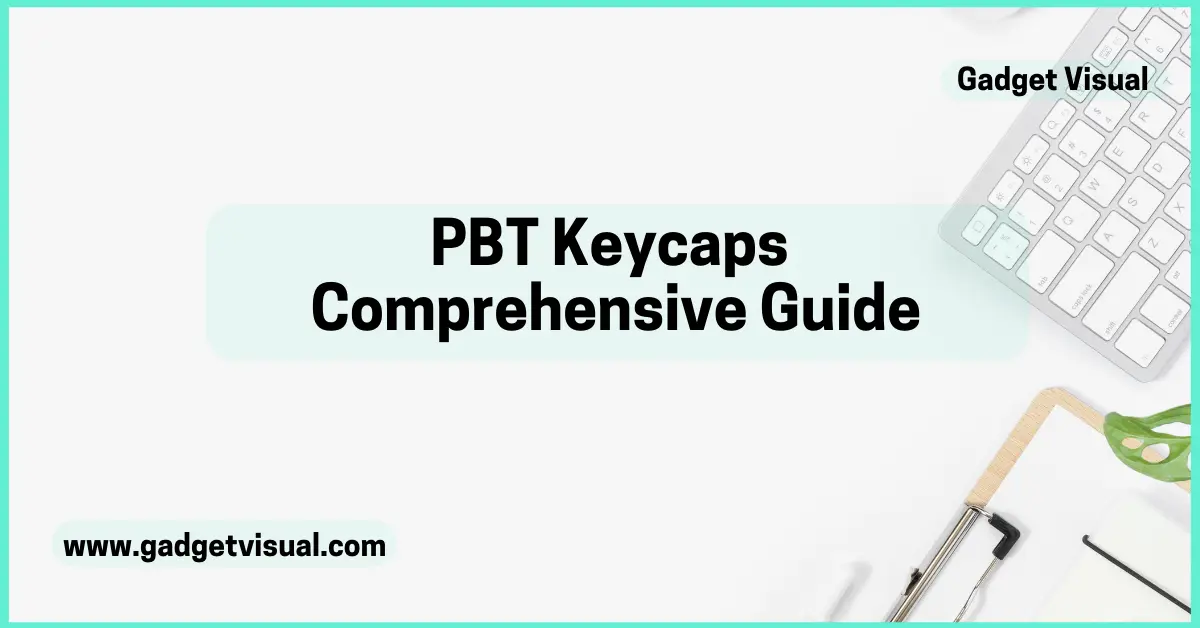In this comprehensive guide, we delve into the world of keycaps, focusing on PBT keycaps and Mechanical Keyboards. Discover the benefits of PBT material, the allure of mechanical switches, and the importance of keycap sets in customizing your typing experience. Whether you’re a gaming enthusiast or a typing aficionado, this article is your gateway to understanding the nuances of keycap technology and mechanical keyboards.

Contents
Understanding PBT Keycaps
I. Unveiling the Superiority of PBT Material
PBT keycaps, short for Polybutylene Terephthalate keycaps, are renowned for their durability and resistance to wear and shine. Unlike ABS keycaps, PBT keycaps maintain their texture and color over extended periods of use, making them a popular choice among keyboard enthusiasts seeking longevity and quality in their keycap sets.
II. Exploring Double Shot and Dye-Sublimation Techniques
Double-shot and dye-sublimation are two common methods used to create legends on keycaps. Double-shot keycaps feature legends that are molded into the keycap in two separate layers, ensuring longevity and resistance to fading.
On the other hand, dye-sublimated keycaps involve a printing process where legends are infused into the keycap material, offering a vibrant and long-lasting design.
III. The Importance of Keycaps in Mechanical Keyboards
Keycaps might seem like a minor detail, but they are the interface between our fingers and the keyboard switches. The quality of keycaps significantly impacts the overall typing experience. Keycaps, with their robust material and smooth texture, ensure a comfortable and precise typing journey. They are the bridge that transforms a regular typing session into a delightful tactile experience.

Customizing Your Keyboard with PBT Keycap Sets
I. Enhancing Your Typing Experience with Profile and Layout Options
When selecting a keycap set, consider factors such as profile and layout to tailor your keyboard to your preferences. Cherry profile keycaps, known for their ergonomic design, offer a comfortable typing experience, while different layouts like ANSI and UK layouts cater to regional preferences. Customizing your keyboard with the right keycap set can elevate both aesthetics and functionality.
II. Optimizing for Gaming and Typing Efficiency
For gamers and typists alike, the choice of keycaps can impact performance and comfort. Pudding keycaps, with their translucent design, enhance RGB backlighting for a visually striking gaming setup. Additionally, keycaps compatible with Cherry MX switches provide a tactile typing experience, ideal for those who prioritize keystroke precision and feedback.

The Evolution of Mechanical Keyboards
I. Unveiling the Magic of Mechanical Switches
Mechanical keyboards are revered for their tactile feedback and durability, thanks to the individual mechanical switches beneath each key. Whether you prefer the audible click of Blue Switches or the smooth actuation of Red Switches, mechanical keyboards offer a personalized typing experience that caters to your preferences.
II. Exploring the World of Custom Keyboards
From TKL (Tenkeyless) layouts to full-size keyboards, the realm of custom keyboards offers endless possibilities for personalization. Whether you’re a fan of minimalist designs or vibrant RGB backlighting, custom keyboards allow you to express your unique style while enjoying the benefits of mechanical key switches.
Advantages of PBT Keycaps
I. Durability and Longevity
PBT keycaps are renowned for their durability. Unlike their counterparts, these keycaps resist wear and tear, ensuring that your keyboard maintains its brand-new appearance even after years of use. This longevity is a testament to the quality of the material, allowing you to invest in a keyboard that truly lasts.
II. Resistance to Wear and Tear
Imagine a keyboard where the letters fade away, and the surface becomes smooth from constant use. Keycaps defy this common issue. Their robust nature shields them from the effects of continuous typing, preserving the key legends and ensuring that your keyboard looks as good as it performs.
III. Texture and Comfort in Typing
Typing shouldn’t just be about hitting keys; it should be an experience. PBT keycaps offer a subtle, grainy texture that provides a comfortable grip for your fingers. This grip not only enhances your typing speed but also reduces fatigue during marathon typing sessions. Every keystroke becomes a pleasure, making work or gaming a seamless endeavor.
iv. Customization Options: Colors, Styles, and Profiles
PBT keycaps are not just functional; they’re also a canvas for your creativity. Available in a myriad of colors, styles, and profiles, these keycaps empower you to personalize your keyboard like never before. Whether you prefer a minimalist design, a vibrant color scheme, or an elegant theme, PBT keycaps cater to your aesthetic desires. Your keyboard becomes an extension of your personality, reflecting your unique style.

PBT Keycaps vs. Other Materials
I. Comparison with ABS Keycaps
ABS (Acrylonitrile Butadiene Styrene) keycaps, while common, lack the resilience of their PBT counterparts. ABS keycaps tend to wear down faster, losing their texture and becoming shiny over time. In contrast, PBT keycaps maintain their integrity, promising a prolonged lifespan and a consistently satisfying typing experience.
II. Differences in Texture, Feel, and Longevity
The moment your fingers touch PBT keycaps, you’ll notice the difference. The slightly rough texture of PBT keycaps not only enhances grip but also provides a pleasant, non-slippery surface for your fingertips. This unique texture, combined with their durability, makes PBT keycaps the preferred choice for discerning users.
PBT Keycaps in Gaming
I. Enhanced Performance for Gamers
For gamers, every keystroke can mean the difference between victory and defeat. PBT keycaps offer a distinct advantage with their tactile feedback and durability. Each press is precise and deliberate, ensuring that your in-game actions are executed with speed and accuracy. With PBT keycaps, your gaming performance reaches new heights.
II. Improved Grip and Control
Gaming can get intense, and sweaty palms are a common challenge. PBT keycaps, with their textured surface, provide a reliable grip even in the most heated gaming sessions. Your fingers won’t slip, allowing you to maintain full control over your character’s movements. Say goodbye to frustrating slips and hello to seamless gaming experiences.
III. Visual Appeal and Customization in Gaming Setups
Gaming setups are not just about performance; they’re also about style. PBT keycaps offer a wide array of customization options, enabling gamers to create a visually stunning and immersive environment. Whether you prefer a sleek, professional look or a vibrant, eye-catching setup, PBT keycaps provide the flexibility to transform your gaming station into a reflection of your personality.

Maintaining and Cleaning PBT Keycaps
I. Tips for Cleaning and Care
While PBT keycaps are resilient, a little care ensures their longevity. Cleaning them is a breeze; a gentle wipe with a damp cloth or a mild cleaning solution is usually sufficient. Avoid harsh chemicals, as they might damage the keycaps’ texture. Regular cleaning not only keeps your keycaps looking pristine but also maintains the tactile pleasure of typing.
II. Avoiding Discoloration and Damage
Direct sunlight and extreme temperatures can cause discoloration and damage to PBT keycaps. To preserve their vibrant colors and texture, it’s advisable to keep your keyboard away from direct sunlight and store it in a stable, room-temperature environment. By taking these precautions, you ensure that your PBT keycaps remain in optimal condition for years to come.
Key Takeaways
- PBT keycaps offer superior durability and resistance to shine compared to ABS keycaps.
- Customizing your keyboard with the right keycap set can enhance both aesthetics and functionality.
- Mechanical keyboards provide a tactile typing experience tailored to individual preferences.
- Consider factors like profile, layout, and switch type when selecting keycaps for gaming or typing.
Embark on your journey to keyboard customization and discover the world of PBT keycaps and mechanical keyboards. Elevate your typing experience with durable keycaps and responsive switches that cater to your unique preferences. Whether you’re a seasoned enthusiast or a newcomer to the world of mechanical keyboards, the allure of PBT keycaps awaits your exploration.
FAQS People Also Asked
Q1. Is PBT better than ABS?
PBT (Polybutylene Terephthalate) is generally considered better than ABS (Acrylonitrile Butadiene Styrene) for Keycap. PBT keycaps are superior in terms of durability and texture. They are more resistant to wear and tear, maintaining their quality even after extended use. Unlike ABS Keycaps, PBT Keycaps are less likely to develop a shiny or oily appearance, ensuring a longer lifespan for your keyboard.
Q2. Do PBT keycaps get oily?
No, PBT keycaps are not prone to becoming oily. One of the significant advantages of PBT Keycap is their resistance to oils and grease. The material used in PBT Keycap does not absorb oils from your fingers, keeping them clean and maintaining their original texture over time. This resistance to oil accumulation is one of the reasons why PBT keycaps are preferred by many users.
Q3. What is the full form of PBT keyboard?
The full form of PBT Keyboard is Polybutylene Terephthalate keyboard. PBT is a high-quality thermoplastic polymer that is widely used in the manufacturing of durable and long-lasting Keycap for mechanical keyboards.
Q4. Is PBT softer than ABS?
No, PBT is not softer than ABS. In fact, PBT Keycap are known for their firm and durable texture. While they may feel slightly different due to their grainy surface, they are not softer in terms of material composition. PBT Keycap offer a comfortable yet sturdy feel, making them an excellent choice for those who prefer a more robust typing experience.