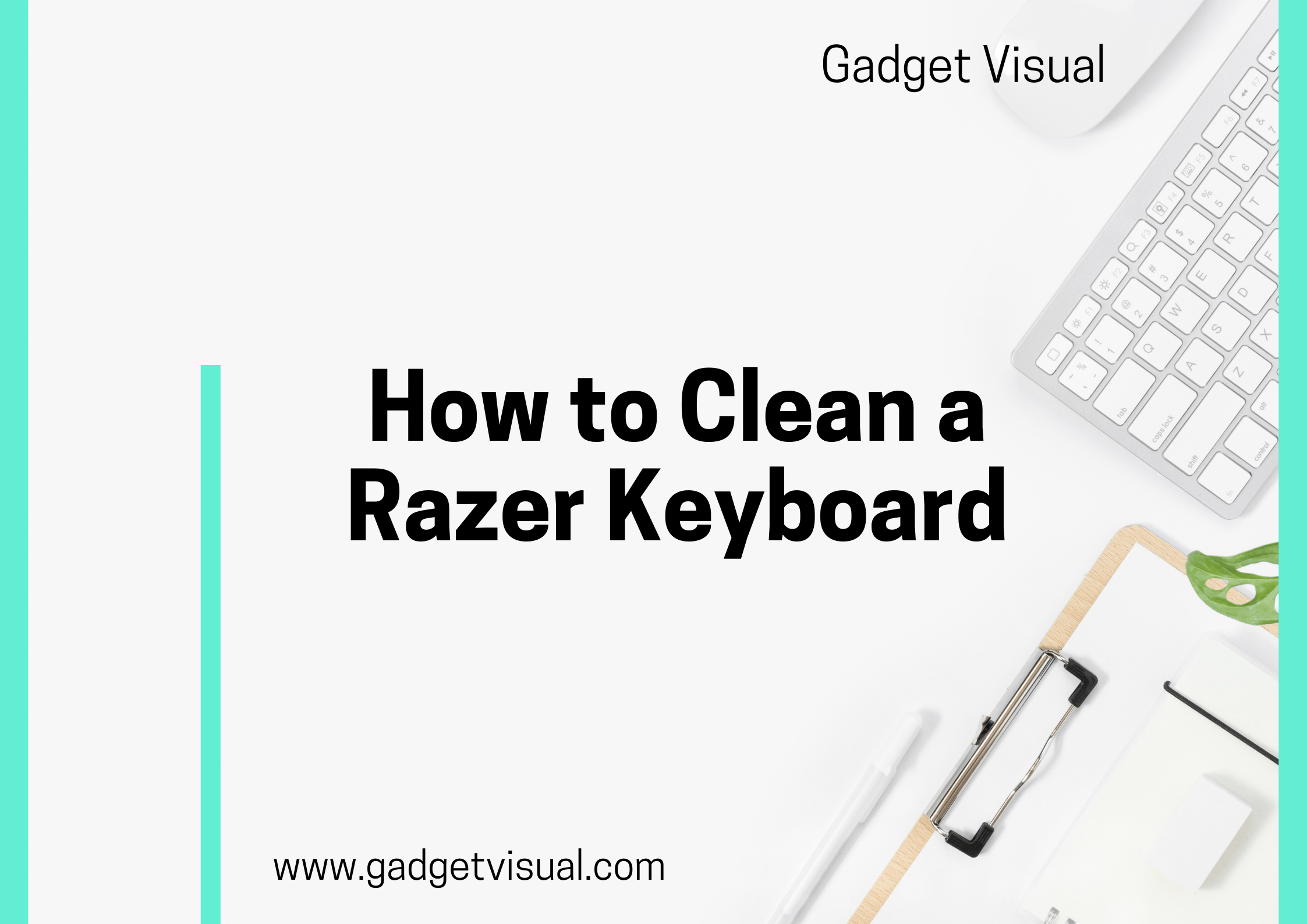Gaming enthusiasts and tech aficionados alike understand the value of a well-maintained gaming setup. Among the essentials, a Razer keyboard stands as a testament to a superior gaming experience. However, as with any high-tech gadget, it requires proper care and maintenance to ensure optimal functionality. In this article, we’ll delve into the art of cleaning your Razer keyboard, offering you easy-to-follow steps and expert tips that will not only prolong the life of your device but also enhance your overall gaming pleasure.

Contents
- 1 Discover the Art of Cleaning Your Razer Keyboard
- 1.1 I. Why Does Your Razer Keyboard Need Regular Cleaning?
- 1.2 II. What Tools and Supplies Do You Need?
- 1.3 III. Step-by-Step Guide to Cleaning Your Razer Keyboard
- 1.4 C). Reassembling Your Razer Keyboard:
- 1.5 IV. How Often Should You Clean Your Razer Keyboard?
- 1.6 V. Common Mistakes to Avoid During the Cleaning Process
- 1.7 VI. Tips for Maintaining Your Razer Keyboard in Top Condition
- 1.8 VII. FAQs About Cleaning Razer Keyboards
- 1.9 VIII. Expert Insights: Cleaning Razer Keyboards Like a Pro
- 1.10 XI. Final Thoughts: Elevate Your Gaming Experience with a Clean Razer Keyboard
- 1.11 X. Summary: Key Points to Remember
Discover the Art of Cleaning Your Razer Keyboard
I. Why Does Your Razer Keyboard Need Regular Cleaning?
Your Razer keyboard is a marvel of engineering, comprising intricate mechanisms that respond to your every keystroke. However, this intricate design is also its Achilles’ heel. Dust, hair, and other debris can easily infiltrate the spaces between the keys, affecting their movement and responsiveness. When contaminants find their way beneath the keys, it can lead to sticky or unresponsive key presses, disrupting your gaming flow.
Cleaning your Razer keyboard isn’t just about aesthetics; it’s about maintaining its functionality. A clean keyboard ensures that each keystroke registers accurately, giving you the edge in your gaming endeavors. Regular cleaning not only enhances your gaming experience but also prolongs the lifespan of your device, saving you from costly replacements.
II. What Tools and Supplies Do You Need?
Before you embark on your cleaning journey, gather the essential tools. Start with a soft brush, preferably an unused paintbrush with fine bristles. The brush helps dislodge stubborn debris without scratching the keys or the surface of your Razer keyboard. Additionally, microfiber cloths are invaluable for wiping down surfaces without leaving lint or scratches.
When it comes to cleaning agents, opt for mild solutions. Isopropyl alcohol, with its excellent degreasing properties, is a popular choice among tech enthusiasts. Ensure it’s at least 70% alcohol to effectively kill germs and dissolve grime. Remember, moderation is key; dampen the cloth or cotton swab slightly without soaking it.
III. Step-by-Step Guide to Cleaning Your Razer Keyboard
A). Disassembling the Keyboard
i. Unplug your keyboard:
Safety first! Disconnect your Razer keyboard from your computer to avoid electrical mishaps.
ii. Remove the keycaps:
Use a keycap puller or a gentle rocking motion to remove the keycaps. Place them in a bowl of warm, soapy water for a thorough cleanse.
iii. Clean the spaces between the keys:
Utilize the soft brush to dislodge dirt and debris. Hold the keyboard upside down and shake it gently to ensure everything falls out.
B). Cleaning the Keyboard Components
i. Dampen your cloth or cotton swab:
Dip your cleaning tool in isopropyl alcohol. Wring out excess liquid to prevent it from seeping into the internal components.
ii. Clean the key switches:
Gently wipe the key switches without applying excessive pressure. Focus on areas prone to dirt accumulation.
iii. Wipe the keyboard surface:
Use the damp cloth to clean the keyboard surface, ensuring you reach every corner and crevice.
iv. Clean the backplate:
If your keyboard has a removable backplate, clean it using the same method you used for the surface.
C). Reassembling Your Razer Keyboard:
i. Dry the keycaps:
After soaking, remove the keycaps from the soapy water and let them air dry completely.
ii. Reattach the keycaps:
Carefully press each keycap back onto its respective switch. Ensure they snap into place securely.
iii. Plug in your keyboard:
Reconnect your clean and dry Razer keyboard to your computer. Test each key to confirm they respond as they should.
IV. How Often Should You Clean Your Razer Keyboard?
The frequency of cleaning your Razer keyboard depends on several factors, including your usage patterns and the environment it’s in. If you’re an avid gamer, especially one who enjoys snacking while gaming, your keyboard might require more frequent cleaning. Additionally, if your gaming setup is in a dusty or pet-friendly environment, expect to clean your keyboard more often.
Watch out for warning signs indicating your keyboard needs immediate attention. If you notice keys sticking or not registering your presses, it’s a clear indication that debris is affecting your keyboard’s performance. Don’t wait for issues to escalate; regular maintenance can prevent these problems, ensuring your gaming experience remains uninterrupted.
V. Common Mistakes to Avoid During the Cleaning Process
Cleaning your Razer keyboard is a straightforward process, but there are pitfalls to avoid to prevent accidental damage. One common mistake is overlooking the delicacy of some components. The keycaps, for instance, can be fragile. Applying excessive force when removing or reattaching them can lead to breakage, rendering the key useless.
Another mistake is the improper use of cleaning agents. While isopropyl alcohol is excellent for cleaning, excessive use can damage the surface coatings of your keyboard. Always dampen your cleaning cloth or swab, avoiding saturation that could lead to liquid seeping into the internal components.
During reassembly, ensure every keycap is securely attached. If a keycap isn’t placed correctly, it can affect neighboring keys, causing them to malfunction. Take your time and double-check your work to avoid unnecessary issues after cleaning.
VI. Tips for Maintaining Your Razer Keyboard in Top Condition
Beyond cleaning, adopting proper maintenance practices can significantly extend the life of your Razer keyboard. When not in use, cover your keyboard with a dust cover or a clean cloth to prevent dust accumulation. If you’re prone to accidental spills, consider investing in a spill-resistant keyboard cover. These covers act as a barrier, protecting your keyboard from liquid damage.
In case of spills, act swiftly. Disconnect your keyboard, remove the keycaps, and clean the affected area thoroughly. Allow the keyboard to dry completely before reassembling it. Quick response can prevent liquid from seeping into the internal components, mitigating potential damage.
Preventive measures also include regular checkups. Inspect your keyboard for any signs of wear or damage. If you notice loose keys, unusual sounds, or erratic behavior, address the issue promptly. Early detection can prevent minor problems from escalating into major malfunctions, saving you both time and money in the long run.
VII. FAQs About Cleaning Razer Keyboards
Q1.Can you clean a Razer keyboard without disassembling it?
Yes, you can. While disassembling allows for a more thorough cleaning, you can still clean the surface and the spaces between keys without removing the keycaps. Use a soft brush and a damp cloth to clean the visible areas.
Q2.What should you do if a key is unresponsive after cleaning?
If a key becomes unresponsive after cleaning, disassemble the keyboard again and check for any visible issues. Ensure the keycap is correctly attached and that there’s no debris obstructing the key switch. If the problem persists, consult a professional technician.
Q3.Is it safe to use compressed air for cleaning?
Compressed air can be used to blow away loose dust and debris from the keyboard’s surface and between the keys. However, it’s not a replacement for a thorough cleaning. Use it in conjunction with other cleaning methods for best results.
VIII. Expert Insights: Cleaning Razer Keyboards Like a Pro
Tech experts recommend a meticulous approach to cleaning your Razer keyboard. Start by reading the user manual specific to your keyboard model. The manual often provides manufacturer-approved cleaning methods tailored to your device.
Additionally, invest in specialized cleaning products designed for electronic gadgets. These products are formulated to clean sensitive components without causing damage. While isopropyl alcohol is generally safe, specialized cleaning solutions offer an added layer of protection, especially for high-end devices like Razer keyboards.
Experts also emphasize the importance of patience. Rushing through the cleaning process can lead to mistakes. Take your time, follow the steps diligently, and don’t hesitate to seek professional help if you’re unsure about any aspect of cleaning your Razer keyboard.
How Cleanliness Impacts Your Gaming Performance
It’s not just about aesthetics; a clean Razer keyboard directly impacts your gaming performance. Imagine playing your favorite game, your fingers dancing over the keys with precision and speed. Now, picture the frustration of a key sticking or failing to register your press during a critical moment. The difference between victory and defeat often lies in split-second actions, and a responsive keyboard can make all the difference.
Clean keys ensure accurate keystrokes, preventing accidental presses or missed inputs. This accuracy is especially crucial in fast-paced games where every movement matters. A well-maintained keyboard guarantees your commands are executed promptly, giving you the edge in competitive gaming.
Real-life stories from gamers highlight the transformative power of a clean keyboard. Many have reported significant improvements in their gameplay after cleaning their Razer keyboards. Snappy, responsive keys not only enhance your gaming experience but also boost your confidence, allowing you to focus on your strategies without worrying about technical glitches.
XI. Final Thoughts: Elevate Your Gaming Experience with a Clean Razer Keyboard
In the world of gaming, where precision and speed are paramount, your tools play a crucial role. Your Razer keyboard, with its advanced technology and ergonomic design, is your gateway to immersive gameplay. By maintaining its cleanliness, you ensure it performs at its peak, giving you the ultimate gaming experience you deserve.
Remember, cleaning your Razer keyboard isn’t a daunting task. Armed with the right knowledge and a gentle touch, you can keep your keyboard in top condition. Regular cleaning, combined with proper maintenance practices, guarantees your Razer keyboard remains a reliable companion throughout your gaming adventures.
As you implement the tips shared in this guide, take pride in the care you invest in your gaming setup. A clean Razer keyboard isn’t just a device; it’s a testament to your dedication to your passion. So, roll up your sleeves, gather your cleaning supplies, and embark on the journey to unlock the secrets of a pristine, high-performance Razer keyboard.
X. Summary: Key Points to Remember
- Regular cleaning enhances gaming performance: Clean keys ensure accurate keystrokes, preventing accidental presses or missed inputs during gameplay.
- Choose the right tools: Soft brushes, microfiber cloths, and mild cleaning agents like isopropyl alcohol are your best friends when cleaning your Razer keyboard.
- Avoid common mistakes: Be gentle with keycaps, avoid excessive use of cleaning agents, and double-check your reassembly to prevent damage.
- Preventive measures save the day: Use dust covers, spill-resistant keyboard covers, and regular checkups to maintain your keyboard’s top condition.
- Consult the experts: Read your user manual, invest in specialized cleaning products, and seek professional help if needed to ensure proper cleaning.
- Patience is a virtue: Take your time, follow the steps diligently, and enjoy uninterrupted gaming sessions with your clean and responsive Razer keyboard.