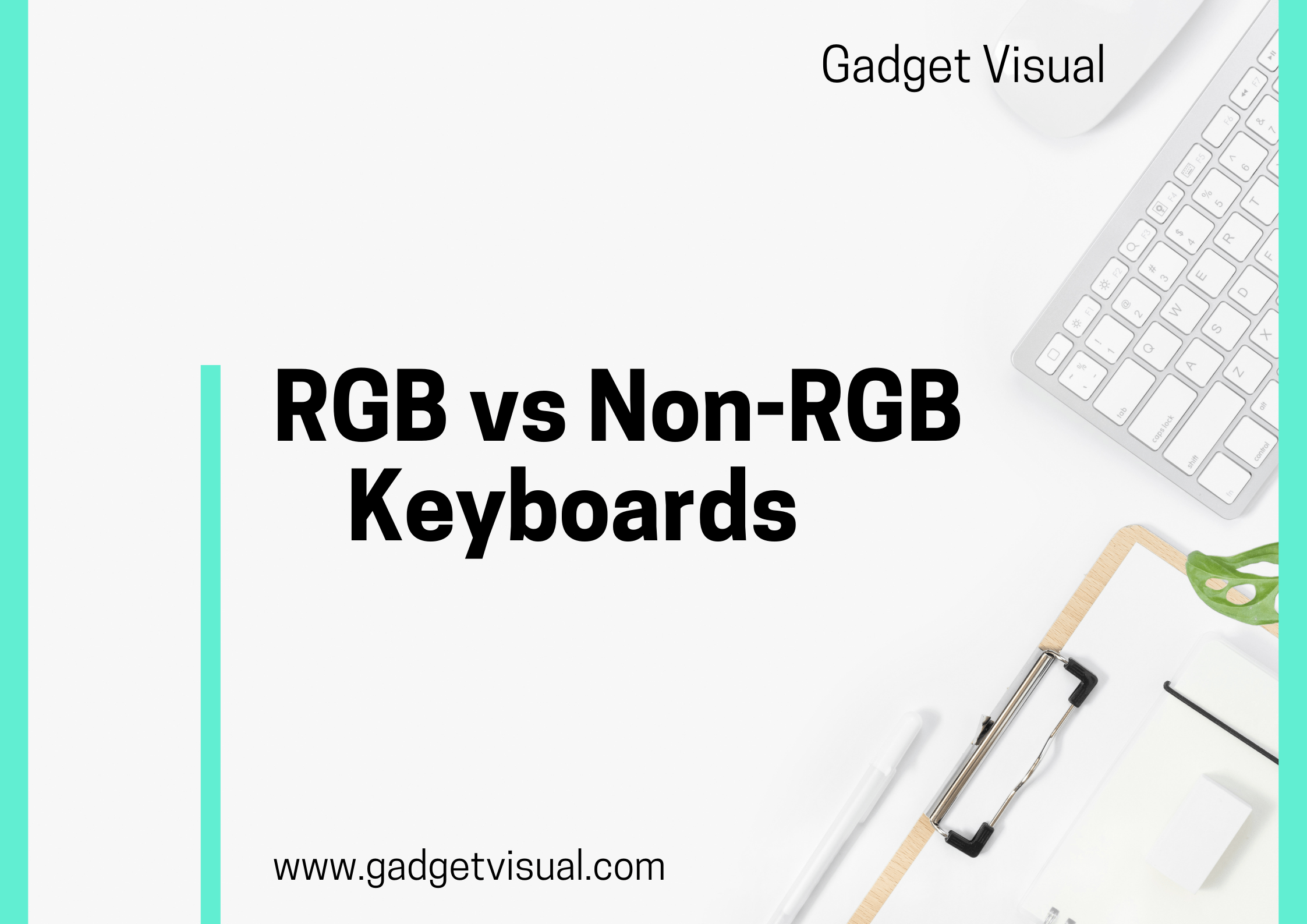Contents
- 1 Light It Up: RGB vs Non-RGB Keyboards Face-Off
- 2 Advantages of Non-RGB Keyboards
- 3 Factors to Consider When Choosing Between RGB and Non-RGB Keyboards
- 4 Call to Action
Light It Up: RGB vs Non-RGB Keyboards Face-Off
In the ever-evolving landscape of technology, the battle between RGB (Red, Green, Blue) and Non-RGB keyboards has gained prominence. Understanding the fundamental differences between these two types of keyboards is crucial for consumers navigating the market. Let’s delve into the intricacies of RGB and Non-RGB keyboards, exploring their definitions and the rising demand for RGB keyboards.
Definition of RGB Keyboards
RGB keyboards are a spectacle of color, incorporating vibrant lighting schemes using Red, Green, and Blue LEDs. These keyboards allow users to customize the illumination, providing an aesthetically pleasing and visually dynamic experience.
Definition of Non-RGB Keyboards
In contrast, Non-RGB keyboards are characterized by their simplicity. These keyboards do not feature extravagant lighting effects, focusing on functionality rather than visual extravagance. They are ideal for users who prefer a more understated setup without the distraction of colorful lights.
Growing Popularity and Demand for RGB Keyboards
RGB keyboards have witnessed a surge in popularity due to their ability to create immersive gaming setups and visually appealing workstations. Gamers and professionals alike are drawn to the customizable lighting options, making RGB keyboards a hot commodity in the market.
Advantages of RGB Keyboards
(Enhanced Aesthetics and Customization Options)
i.Vivid Color Schemes and Lighting Effects
RGB keyboards boast a vast spectrum of colors, enabling users to create mesmerizing lighting patterns. From calming blues to fiery reds, the customization possibilities are endless, allowing users to match their setup to their mood or game theme.
ii.Customization through Software and Presets
Advanced software accompanies RGB keyboards, granting users the power to control every LED individually. Pre-installed presets or custom-made configurations can transform a keyboard into a visually stunning masterpiece. This level of personalization enhances the overall user experience.
Improved Gaming Experience
i.Dynamic Lighting Effects for In-Game Events
RGB keyboards elevate gaming experiences by synchronizing lighting effects with in-game events. For example, when a character takes damage, the keyboard can flash red, creating an immersive connection between the game and the player. These dynamic effects enhance gameplay and add an extra layer of excitement.
ii.Impact on Immersion and Focus
The immersive ambiance created by RGB lighting can significantly impact a gamer’s focus. When gaming in a dimly lit room, the keyboard’s vibrant lights guide fingers effortlessly, enhancing reaction times and overall gameplay. This increased immersion allows gamers to fully engage with their virtual worlds.
Increased Productivity and Functionality
i.Customizable Lighting Profiles for Different Applications
Professionals find RGB keyboards invaluable for productivity. Customizable lighting profiles can be created for different applications. For instance, a graphic designer might assign specific colors to shortcut keys, streamlining workflow and boosting efficiency.
ii.Quick Identification of Keys in Low-Light Environments
Working or gaming in low-light conditions can be challenging with a standard keyboard. RGB keyboards solve this problem by illuminating keys, ensuring users can effortlessly locate the correct keys without disrupting their tasks. This feature is especially useful during late-night work sessions or gaming marathons.
Advantages of Non-RGB Keyboards
(Simplicity and Cost-Effectiveness)
i.Basic Design without Extravagant Lighting
Non-RGB keyboards embrace simplicity, catering to users who prefer a clean and minimalistic setup. These keyboards focus on core functionality, omitting the flashy lights that RGB keyboards are known for. This simplicity appeals to individuals seeking a straightforward typing experience.
ii.Affordable Option for Budget-Conscious Consumers
Non-RGB keyboards are budget-friendly, making them an attractive choice for cost-conscious consumers. These keyboards offer reliable performance without the additional cost associated with RGB lighting technology. For users prioritizing functionality over aesthetics, non-RGB keyboards provide excellent value for money.
Longer Battery Life (For Wireless Keyboards)
i.Absence of Power-Intensive RGB Lighting
In the realm of wireless keyboards, battery life is a crucial consideration. Non-RGB wireless keyboards outperform their RGB counterparts in this aspect due to the absence of power-intensive lighting. Users can enjoy extended usage without the need for frequent recharging, enhancing the convenience of wireless setups.
ii.Ideal for Users on the Go
Professionals and students on the move benefit from non-RGB wireless keyboards. These keyboards offer portability and durability, making them ideal companions for individuals who frequently work in different locations. Their simplicity and prolonged battery life ensure reliable performance during travel or on-the-go tasks.
Focus on Ergonomics and Typing Comfort
i.Emphasis on Key Switches and Keycaps
Non-RGB keyboards prioritize the quality of key switches and keycaps, enhancing the typing experience. Mechanical switches with tactile feedback and durable keycaps contribute to comfortable and responsive typing. Typists, writers, and programmers often prefer non-RGB keyboards for their ergonomic design and satisfying keypresses.
ii.Ideal for Typing Enthusiasts and Professionals
Individuals whose work revolves around extensive typing, such as writers and programmers, appreciate the tactile feedback provided by non-RGB keyboards. The focus on typing comfort allows users to work for extended periods without discomfort or fatigue, ultimately enhancing productivity and focus.
Factors to Consider When Choosing Between RGB and Non-RGB Keyboards
(Personal Preference and Intended Use)
i.Gaming, Typing, or Mixed Usage Scenarios
When selecting a keyboard, users must consider their primary activities. Gamers may opt for RGB keyboards to enhance their gaming experience, while writers and typists might prefer the simplicity of non-RGB keyboards for distraction-free writing sessions. Mixed-use scenarios require a balance between aesthetics and functionality, allowing users to enjoy the best of both worlds.
ii.Importance of Aesthetics in the Setup
Aesthetics play a significant role in the choice between RGB and non-RGB keyboards. Users with visually appealing setups may lean towards RGB keyboards to complement their overall theme. In contrast, individuals with minimalist or professional setups might favor non-RGB keyboards for their clean and unobtrusive appearance.
Budget and Cost Considerations
i.Price Difference between RGB and Non-RGB Models
RGB keyboards typically come at a higher price point due to their advanced lighting technology and customization options. Users with limited budgets might find non-RGB keyboards more affordable while still providing reliable performance. Assessing the budget constraints is essential to making a well-informed decision.
ii.Value for Money in Terms of Features Offered
Value-conscious consumers evaluate the features offered by keyboards in relation to their price. RGB keyboards justify their higher cost through customizable lighting, gaming enhancements, and productivity features. Non-RGB keyboards, on the other hand, offer excellent value for users seeking fundamental functionality without the bells and whistles. Consideration of the features that align with the user’s requirements ensures a wise investment.
Impact on Device Compatibility
i.RGB Software Compatibility with Different Operating Systems
Users must verify the compatibility of RGB keyboards with their operating systems. RGB software varies across brands, and ensuring seamless integration with the user’s OS prevents potential issues. Compatibility concerns are particularly crucial for users employing multiple devices or operating systems within their setup.
ii.Potential Compatibility Issues with Older Hardware
For users with older hardware setups, compatibility issues may arise when connecting RGB keyboards. Older systems might lack the necessary USB ports or drivers to support advanced RGB functionalities. It is vital to check the compatibility of the chosen keyboard with existing hardware to avoid frustrations and ensure a smooth user experience.
Best RGB Keyboards in the Market
i.Top Brands and Models with RGB Features
Several renowned brands dominate the RGB keyboard market, offering high-quality options for consumers. Brands like Corsair, Razer, and Logitech are synonymous with cutting-edge RGB keyboards. Models like Corsair K95 RGB Platinum XT, Razer Huntsman Elite, and Logitech G Pro X are celebrated for their customizable lighting and exceptional performance.
1.Corsair K95 RGB Platinum XT
The Corsair K95 RGB Platinum XT is equipped with Cherry MX mechanical key switches, renowned for their reliability and precision. Whether you prefer the tactile feedback of Cherry MX Brown switches, the swift actuation of Cherry MX Red switches, or the audible click of Cherry MX Blue switches, Corsair offers various options tailored to your typing or gaming style. These switches ensure a satisfying typing experience and rapid response during intense gaming sessions.
Pros
- Customizability: Cherry MX switches allow you to personalize your keyboard experience based on your preference.
- Durability: Cherry MX switches are rated for tens of millions of keystrokes, ensuring long-lasting performance.
- Typing Comfort: The tactile feedback enhances typing comfort, reducing typing fatigue during extended use.
Cons
- Noise Level: Cherry MX Blue switches can be noisy, which might be a concern in shared environments.
- Learning Curve: Some users might require time to adjust to the specific actuation points of different Cherry MX switches.
2.Razer Huntsman Elite
The Razer Huntsman Elite boasts Razer’s innovative Opto-Mechanical switches, combining the tactile feel of mechanical switches with the speed of optical technology. These switches use a light-based actuation, ensuring lightning-fast response times. Whether you’re engaged in intense gaming or rapid typing, the Opto-Mechanical switches provide a satisfying and responsive experience.
Pros
- Speed and Responsiveness: Opto-Mechanical switches offer an incredibly fast response, ideal for competitive gaming and quick typing tasks.
- Durability: The switches are durable, with a longer lifespan compared to traditional mechanical switches, ensuring consistent performance over time.
- Tactile Feedback: The switches provide a satisfying tactile bump, allowing users to feel the actuation point, enhancing typing accuracy.
Cons
- Noise Level: The Opto-Mechanical switches can be louder than traditional mechanical switches, which might be a concern for users in shared environments.
- Learning Curve: Some users may need time to adjust to the unique feel of the Opto-Mechanical switches, especially if they are transitioning from other switch types.
3.Logitech G Pro X
The Logitech G Pro X stands out with its hot-swappable GX mechanical switches. This unique feature allows users to swap out switches without soldering, enabling you to customize your typing or gaming experience easily. Whether you prefer the linear feel of Red switches, the tactile bump of Brown switches, or the audible click of Blue switches, the G Pro X lets you experiment with various switch types to find your perfect match.
Pros
- Customizability: Hot-swappable switches allow users to experiment with different switch types, ensuring a tailored typing or gaming experience.
- Easy Maintenance: The ability to replace switches without technical expertise simplifies maintenance and customization, extending the keyboard’s lifespan.
- Adaptability: Users can switch to a different switch type as their preferences change, offering long-term adaptability to evolving gaming styles.
Cons
- Limited Switch Variety: The availability of hot-swappable switches might be limited compared to traditional non-swappable keyboards.
- Learning Curve: New users might require time to understand the process of swapping switches and identifying the right switch type for their needs.
Best Non-RGB Keyboards in the Market
Top Brands and Models without RGB Features
Non-RGB keyboards cater to users seeking simplicity and functionality. Brands like SteelSeries, Ducky, and Das Keyboard offer reliable non-RGB options. Models such as SteelSeries Apex Pro, Ducky One 2 Mini, and Das Keyboard 4 Professional exemplify the excellence of non-RGB keyboards.
1.SteelSeries Apex Pro
The SteelSeries Apex Pro stands out with its innovative OmniPoint switches, which offer adjustable actuation points. This means you can customize how much force is needed to register a keystroke, tailoring the keyboard’s responsiveness to your individual preference. Whether you prefer rapid-fire keypresses for gaming or a more deliberate typing experience, the Apex Pro allows you to find the perfect balance between speed and control.
Pros
- Customizable Actuation: OmniPoint switches provide unparalleled customization, allowing you to adjust actuation points according to your gaming or typing style.
- Versatility: The ability to switch between linear and tactile switches within the same keyboard accommodates diverse user preferences, offering a versatile typing and gaming experience.
- Longevity: The OmniPoint switches are rated for 100 million keypresses, ensuring exceptional durability and long-lasting performance.
Cons
- Price: The advanced technology of OmniPoint switches comes at a higher price point compared to keyboards with standard switches.
- Learning Curve: New users might need time to explore and fine-tune the actuation settings to find the optimal configuration for their needs.
2.Ducky One 2 Mini
The Ducky One 2 Mini stands out for its compact 60% design, omitting the number pad and function keys. This streamlined layout not only saves space but also enhances portability, making it an ideal choice for gamers on the go. The absence of unnecessary keys ensures a clutter-free desk space, allowing for more mouse movement during gaming sessions. Despite its compact size, the Ducky One 2 Mini doesn’t compromise on functionality, retaining all essential keys and functions in a compact and efficient layout.
Pros
- Portability: The compact design makes the keyboard highly portable, perfect for gamers who attend LAN parties or travel frequently.
- Clutter-Free Setup: The absence of the number pad and function keys results in a clean and minimalist desk setup, providing more space for mouse movement.
- High-Quality Construction: Ducky keyboards are renowned for their durable build and premium materials, ensuring longevity and reliability.
Cons
- Learning Curve: Users transitioning from larger keyboards may need time to adjust to the compact layout and the location of certain keys.
- Limited Functionality: Some users might miss the convenience of dedicated function keys, which can require additional key combinations on the Ducky One 2 Mini.
3.Das Keyboard 4 Professional
The Das Keyboard 4 Professional is equipped with German-engineered Cherry MX mechanical key switches, renowned for their precision and durability. Whether you prefer the tactile feedback of Cherry MX Brown switches, the linear feel of Cherry MX Red switches, or the audible click of Cherry MX Blue switches, Das Keyboard offers a variety of switch options to match your typing style. These switches provide a satisfying keypress, making typing sessions comfortable and efficient.
Pros
- Typing Comfort: Cherry MX switches offer a comfortable typing experience, reducing typing fatigue during prolonged use.
- Durability: Cherry MX switches are rated for tens of millions of keystrokes, ensuring consistent performance and longevity.
- Customizability: Users can choose from different Cherry MX switch types, allowing for a personalized typing experience based on individual preference.
Cons
- Noise Level: Cherry MX Blue switches can be noisy, which might be a concern in shared or quiet environments.
- Limited Additional Features: Compared to some other high-end keyboards, the Das Keyboard 4 Professional might lack certain advanced features like customizable RGB lighting.
Conclusion and Final Recommendation
In conclusion, the choice between RGB and non-RGB keyboards boils down to personal preference and specific use cases. RGB keyboards offer a visually stimulating experience, enhancing gaming, productivity, and aesthetics. Non-RGB keyboards prioritize simplicity, comfort, and budget-friendliness, making them ideal for users seeking reliable performance without flashy lights.
For gamers and professionals invested in creating visually immersive setups, RGB keyboards like the Corsair K95 RGB Platinum XT or the Razer Huntsman Elite are excellent choices. These keyboards combine advanced lighting effects with top-notch performance, catering to enthusiasts who value customization and gaming enhancements.
On the other hand, users prioritizing typing comfort and simplicity may find solace in non-RGB keyboards like the SteelSeries Apex Pro or the Das Keyboard 4 Professional. These keyboards focus on ergonomic design, tactile feedback, and durability, ensuring a satisfying typing experience for writers, programmers, and typists.
Call to Action
We invite you to explore our curated selection of RGB and non-RGB keyboards, designed to cater to diverse user preferences. Whether you’re a gamer seeking the thrill of immersive lighting effects or a professional prioritizing ergonomic design, our range of keyboards has something for everyone.