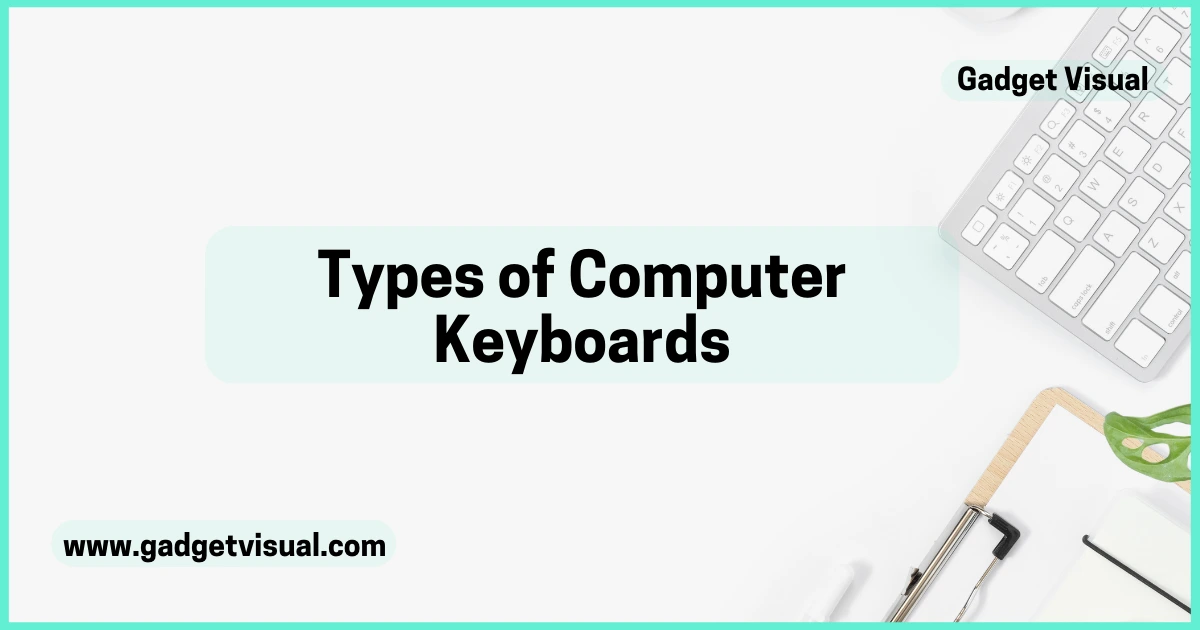In today’s world of modern computers, keyboards play a crucial role in our digital communication and interaction. The keyboard market has expanded, offering various options that cater to different interests and needs due to technological advancements. Understanding the different types of computer keyboards can significantly improve your computer experience, no matter if you type a little, play computer games frequently, or use your computer in different places.
In this comprehensive guide, we will explore the various types of computer keyboards, highlighting their unique features and benefits. Join us on this enlightening journey to learn and understand more about the different types of computer keyboards.
Contents
- 1 What are Computer keyboards
- 2 Types of Computer Keyboards
- 3 (Why This Article is Worth Reading)
- 4 How do different types of keyboards cater to various needs?
- 5 What are the benefits of using an ergonomic keyboard?
- 5.1 1. Prevention of Muscle Strain and Wrist Pain
- 5.2 2. Improved posture and comfort during extended typing sessions
- 5.3 3. Customizable features for personalized Ergonomic support
- 5.4 4. Enhanced productivity and reduced fatigue with Ergonomic Design
- 5.5 5. Options for Split, Adjustable, and vertical Ergonomic Keyboards
- 6 What factors should you consider when choosing a computer keyboard?
- 6.1 1. Connectivity options: Wired or Wireless
- 6.2 2. Specific requirements for Gaming, Typing, or Ergonomic support
- 6.3 3. Compatibility with devices: Laptops, Desktops, and Tablets
- 6.4 4. Preference for Mechanical, Membrane, or Hybrid Keyboards
- 6.5 5. Additional features such as Backlit Keys, Multimedia buttons, and Macro Keys
- 7 In Conclusion: Navigating the Keyboard Landscape
What are Computer keyboards
Computer keyboards are input devices that consist of keys used to input text, numbers, and commands into computers or other devices. They are essential for typing and interacting with digital content.
Types of Computer Keyboards
(Why This Article is Worth Reading)
In a world where typing has become automatic, the keyboard you use can greatly affect your comfort, how much you get done, and how happy you are with your digital activities. This article aims to be your complete guide to understanding all the types of computer keyboards available now.
We will cover everything – from normal standard keyboards to ergonomic ones that are very comfortable, gaming keyboards with special features, and keyboards for specific languages. By the time you finish reading this article, you’ll have the information you need to pick a keyboard that fits your computer needs and personal preferences exactly.

1. Mechanical Keyboards
Mechanical keyboards are enjoyable for your fingers and senses. Unlike normal keyboards that use rubber pads under the keys, mechanical keyboards have individual mechanical switches under each key.
This means pressing each key gives strong physical feedback that you can feel. Many typists love this. Each type of switch feels different – from the loud clicks of Cherry MX Blue switches to the smooth presses of Cherry MX Red switches. These keyboards are not just tools; using them provides a unique experience. Pressing each key becomes an intentional creative act.
The benefits of mechanical keyboards go further than just feeling good to type on. Many people find that pressing the keys more intentionally makes their hands less tired and helps them type faster.
Also, mechanical keyboards often last longer than normal keyboards. Some switches are made to handle tens of millions of presses. This section will look closer at the different types of mechanical switches. We will explore how they feel different and require different amounts of force to press down. We will also talk about the customization options that mechanical keyboards give you. This allows people to perfectly adjust the typing experience to what they like best.
Unlike the loud clicks of mechanical keyboards, Membrane Keyboards give a quieter typing sound. Under the keys are rubber dome switches that make the keys feel soft and cushioned when pressed. This physical feedback, while not as strong as mechanical switches, still allows comfortable typing. Membrane keyboards are often used in shared spaces or places where little noise is wanted.
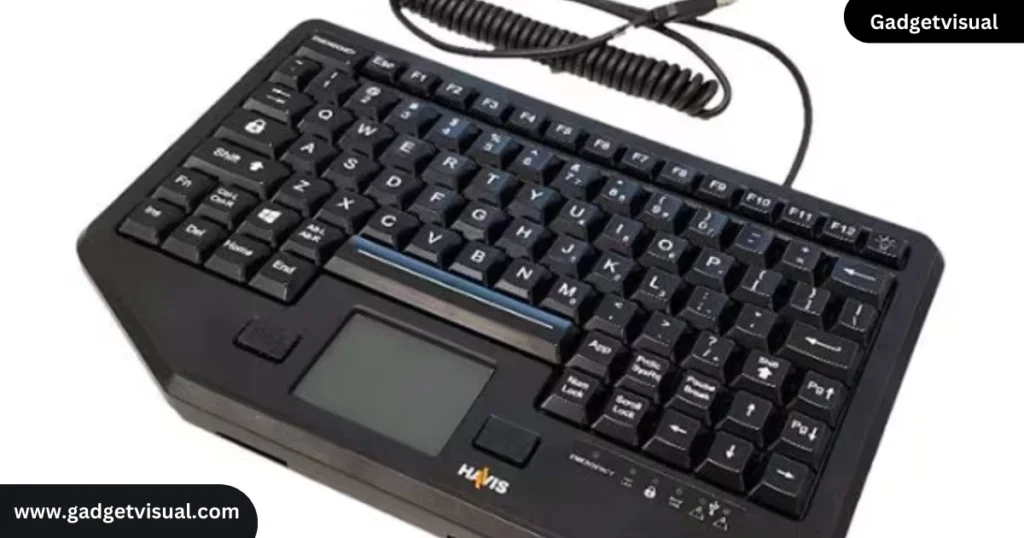
2. Chiclet Keyboards
Chiclet keyboards, also called island-style keyboards, have become more popular because of their slick design and comfortable typing feel. The keys are spaced apart a bit, looking like small islands, and often press down less far than traditional keyboard keys.
This design not only makes laptops and slim computers look more elegant but also improves typing accuracy and comfort. The appeal of chiclet keyboards is not just how they look but also how useful they are.
The keys’ thin shape and clear spacing make them great for long typing sessions. They balance the physical feedback of mechanical keyboards with the quiet presses of membrane keyboards.
Also, many chiclet keyboards have backlit keys to see better when it’s dark. This section will explain how chiclet keyboards are designed, showing how they combine good looks and function.

3. Ergonomic Keyboards
Ergonomic keyboards were created because people realized it was important for typing to be comfortable and healthy for users. Designed to fit the human body, ergonomic keyboards focus on reducing strain and soreness during long typing times.
They often have split layouts, letting people put their hands in more natural positions. Also, ergonomic keyboards can have cushioned wrist rests and adjustable angles to make typing even more comfortable.
The benefits of ergonomic keyboards are more than just comfort. The ergonomic design, which helps the hands and wrists stay aligned right, can give relief to those who feel pain or discomfort when typing. Ergonomic keyboards can help people with conditions like carpal tunnel or repetitive strain injuries (RSI) avoid and manage pain.
This section will explain the science of ergonomics closely, covering how ergonomic keyboards match the body’s natural mechanics and make strain injuries less likely.

4. Gaming Keyboards
Gaming keyboards are made to meet the quick, accurate needs of virtual worlds while also fitting what dedicated gamers want. One feature that sets gaming keyboards apart is anti-ghosting technology, which lets many keys be pressed at once and still be recognized.
This is vital for pulling off tricky combinations and commands without losing any inputs. Also, gaming keyboards often have n-key rollover, letting gamers make complex moves with all keypresses registering. Customization is a trademark of gaming keyboards.

5. Wired vs. wireless gaming keyboards
When looking at gaming keyboards, one of the biggest debates is whether to choose a wired or wireless option. Wired keyboards give a steady, dependable connection, ensuring very little lag time and no chance of interference.
They also don’t need charging, so you don’t have to worry about the battery dying mid-game. On the other hand, wireless keyboards allow more flexibility and freedom to move, which some gamers find very helpful. They also reduce clutter by removing the need for extra cables. However, some people may notice a small lag time or potential wireless interference, although this has improved with newer technology.
In the end, deciding between a wired and wireless gaming keyboard depends on personal preference and what that individual gamer requires. Both choices have pros and cons, so it’s important to think about these factors before making a final decision.

6. Virtual Keyboards (Touch and Type)
Virtual keyboards have become necessary in the age of touchscreen devices. Instead of physical keys, these keyboards show up on the screen and respond to touch. They are vital for smartphones, tablets, and other touch devices where normal keyboards cannot fit due to the small size.
Virtual keyboards are versatile and adaptable since they can easily change layouts and languages. One big advantage of virtual keyboards is that they can work with different languages and writing systems. Users can switch between languages smoothly, allowing efficient communication in multiple languages.
Additionally, virtual keyboards can have predictive text and autocorrect to make typing faster and more accurate.
For people with accessibility needs, virtual keyboards have been extremely valuable by letting those with movement impairments more easily use touch devices.
This section will explore virtual keyboards, explaining their technology, usefulness, and role in making touch interactions intuitive and accessible.

7. Foldable and Flexible Keyboards
In a world where people are increasingly mobile, foldable and flexible keyboards provide a compact solution for users on the go. These keyboards are made to be portable – folding up or rolling into a smaller size for easy storage. Their flexibility makes them ideal for travelers, people working while traveling, and those with limited desk space.
The materials used in foldable and flexible keyboards showcase modern engineering. They are durable yet bendable, letting the keyboard handle the stresses of travel while staying usable.
These keyboards often connect wirelessly, further improving portability. Whether you’re working on a small airplane tray or setting up a temporary workspace at a café, foldable keyboards adapt to your needs.
This section will explore the innovation behind these keyboards – how they are built, their advantages, and the freedom they provide to people who need to stay mobile.

8. Alternative Layout Keyboards
While the QWERTY keyboard layout is common, it is not the only choice for typing. Alternative keyboard layouts like Dvorak, Colemak, and others offer a different approach. These layouts are designed to optimize typing speed, comfort, and efficiency.
Although learning them can be hard at first, supporters of these layouts argue that the effort pays off through potential increases in typing speed and less strain. Dvorak, for example, reorganizes the keys to put the most used letters under the strongest fingers. Colemak keeps much of the QWERTY layout but makes ergonomic changes.
These alternative layouts challenge what is seen as normal and open the door to new typing experiences. While not as widely used, they give users a chance to adapt their typing to match their preferences.
This section will explore the world of alternative layouts, looking at their benefits, the difficulties they bring, and the enthusiasts who promote their use.

How do different types of keyboards cater to various needs?
Different types of keyboards are made to meet various needs by having features for certain tasks. For example, a normal QWERTY keyboard works well for general typing and daily use. It has standard key layouts and gives physical feedback when pressed.
On the other hand, mechanical keyboards are preferred by gamers and programmers because of their customizable switches, sturdy build, and fast response times. Ergonomic keyboards are designed to reduce soreness and discomfort during long typing sessions.
They have a curved layout and wrist support. For musicians and music producers, MIDI keyboards have piano-style keys and control knobs to create and manipulate sounds. Meanwhile, virtual keyboards on touchscreens meet the needs of mobile users by providing compact, portable input options.
Whether it’s for gaming, typing, making music, or staying mobile, the wide range of keyboard choices means users can find the right tool to match their specific needs and preferences.
1. Advantages of Ergonomic Keyboards
Ergonomic keyboards offer numerous advantages over traditional keyboards. One of the main benefits is the reduction of strain on the wrists and hands. The design of ergonomic keyboards allows for a more natural hand and wrist position, which can help prevent conditions like carpal tunnel syndrome and repetitive strain injuries.
Additionally, the split design of ergonomic keyboards allows for a more comfortable typing position, as it provides better support for both hands. This can also lead to increased productivity, as users are less likely to experience discomfort or fatigue while typing.
Furthermore, many ergonomic keyboards come with adjustable features, such as tilt and height adjustments, allowing users to customize the keyboard to their specific needs and preferences. This adaptability can promote better posture and overall comfort, further reducing the risk of strain and injuries. Overall, the ergonomic design of these keyboards can greatly improve the user’s comfort, health, and efficiency while typing.
2. Flexibility and Portability of Wireless and Bluetooth Keyboards
The flexibility and portability of wireless and Bluetooth keyboards make them ideal for on-the-go professionals and individuals who need to work from various locations. These keyboards are lightweight and compact, making it easy to carry them in a bag or backpack.
They can be easily connected to a laptop, tablet, or smartphone, allowing for seamless typing on different devices without the hassle of cords or cables. Whether you’re working in a coffee shop, on a train, or at a client’s office, a wireless or Bluetooth keyboard provides the convenience of a full-sized keyboard without the bulk.
Additionally, many of these keyboards are designed with ergonomic features to provide comfort during long typing sessions. The ability to easily switch between devices and the lack of physical connections make wireless and Bluetooth keyboards the perfect tool for anyone who needs to stay productive while on the move.
3. Special features for Laptop Keyboards
Laptop keyboards have evolved to have various special features that improve function and user experience. One common feature is the backlit keyboard, which lets people type easily in dim or dark settings. This is especially helpful for students or professionals who often work in places with little light.
Additionally, many laptop keyboards now have customizable shortcut keys. This allows users to program specific actions or commands to certain keys. It can greatly increase productivity and simplify workflow for tasks that need frequent repeating. Some keyboards also have a numeric keypad, which is convenient for those who routinely work with numbers or data entry.
Another special feature is the touchpad, which enables easy navigation without an external mouse. Some laptops even offer touchscreens, providing a more intuitive and interactive interface. Finally, many laptop keyboards are spill-resistant, protecting internal parts from damage if liquids accidentally get on them. Overall, these special laptop keyboard features cater to a wide range of user preferences and needs, improving the general usability and flexibility of modern laptops.
4. Benefits of Mechanical Keyboards for Heavy Typists
Mechanical keyboards are an excellent option for people who type heavily because they are durable and give physical feedback. The sturdy build of mechanical switches lets them last a long time, making them perfect for those who type for many hours.
The physical and audible feedback from the keys can give heavy typists confidence and assurance in their typing, as they can feel and hear each key press. This can lead to better accuracy and less fatigue over time. Also, mechanical keyboards typically need more force to press down keys than normal keyboards, giving heavy typists a more responsive and satisfying typing feel.
The customizable key switches also let heavy typists pick the exact type of physical feedback and press-down force that matches their typing style and preferences best. Overall, mechanical keyboards can greatly improve the typing experience for heavy typists, making them a worthwhile purchase for anyone who types a lot or for long periods.

What are the benefits of using an ergonomic keyboard?
An ergonomic keyboard is made to provide a more natural and relaxed typing experience. This can help decrease strain and tiredness in the hands, wrists, and arms. Benefits of using an ergonomic keyboard include better posture, since the design promotes a more neutral wrist and hand position.
This can also reduce the chance of developing repetitive strain injuries, like carpal tunnel syndrome. Additionally, many ergonomic keyboards have features such as split key layouts or adjustable angles, which further adapt the keyboard to an individual user’s needs.
The ergonomic placement of the keys can also improve typing speed and accuracy, and decrease typos. Overall, getting an ergonomic keyboard can contribute to a healthier and more comfortable work area, helping increase productivity and prevent long-term physical problems linked to prolonged computer use.
1. Prevention of Muscle Strain and Wrist Pain
Muscle strain and wrist pain can be prevented by taking active steps to protect the muscles and joints. It is important to maintain good posture and body movement when doing repetitive tasks like typing, lifting, or carrying heavy things.
Using ergonomic equipment, like supportive chairs and wrist rests, can also reduce the risk of muscle strain and wrist pain. Taking regular breaks to stretch and move helps stop muscles from becoming tense and stiff. Also, doing normal exercise and strength training can improve muscle strength and flexibility, lowering the chance of strains and injury.
It is also essential to listen to your body and not push through pain, since that can cause more damage. By paying attention to these prevention steps, people can lower their risk of muscle strain and wrist pain. This allows for healthier and more comfortable experiences during daily activities.
2. Improved posture and comfort during extended typing sessions
Many people spend hours every day at their computers, typing away for work or fun. Unfortunately, this can lead to poor posture and soreness since the body may not be supported right. However, adding ergonomic furniture and accessories to the workspace can greatly improve posture and comfort during long typing times.
A supportive chair with good lower back support can help maintain the natural curve of the spine. An adjustable keyboard and monitor stand can prevent strain on the arms, wrists, and neck. Also, using a wrist rest and ergonomic mouse can reduce tension and discomfort in the hands and wrists. These simple changes can make a big difference in overall comfort and well-being for people who spend lots of time typing.
By creating a more ergonomic workspace, people can minimize the risk of developing musculoskeletal problems. They can also increase their productivity and focus during long typing sessions.
3. Customizable features for personalized Ergonomic support
Features that allow personalized ergonomic adjustments are vital to making sure people can adapt their work area to their specific needs. These features can include adjustable desk heights, lumbar support choices, and movable armrests.
By enabling users to customize their workstations, they can maintain proper posture and decrease the risk of strain and discomfort. For example, adjustable desk heights let people switch between sitting and standing, promoting movement and reducing the negative health effects of long sitting times.
Lumbar support options help keep the natural curve of the spine, while adjustable armrests can prevent shoulder and wrist problems. Overall, these customizable features not only improve comfort and wellness but also lead to greater productivity and efficiency at work. Employers can benefit from investing in adjustable ergonomic features since it can result in higher employee satisfaction and less missed work due to ergonomic-related injuries.
4. Enhanced productivity and reduced fatigue with Ergonomic Design
Ergonomic design plays an important role in increasing productivity and reducing tiredness at work. By making work areas, tools, and equipment that support the natural movements and posture of the human body, ergonomic design helps minimize physical strain and discomfort. This, in turn, allows employees to work more effectively and comfortably for longer times, leading to higher productivity.
Additionally, ergonomic furniture and accessories like adjustable chairs, standing desks, and wrist supports can reduce the risk of musculoskeletal disorders and repetitive stress injuries. This further improves employee well-being and morale. By investing in ergonomic design, employers show their commitment to the health and safety of their workforce. This leads to higher job satisfaction and staff retention rates.
Ultimately, putting ergonomic principles into place leads to a healthier, more comfortable, and most importantly, more productive work environment for everyone.
5. Options for Split, Adjustable, and vertical Ergonomic Keyboards
When considering ergonomic keyboards, there are several choices to pick from to make typing more comfortable and reduce strain. Split ergonomic keyboards, such as the Microsoft Sculpt or Kinesis Freestyle, allow users to change the angle and space between the two halves of the keyboard. This can help decrease wrist and shoulder discomfort.
Adjustable ergonomic keyboards, like the ErgoDox EZ or the Kinesis Advantage2, have customizable features including tilt and tenting to fit individual hand positions and likes. Vertical ergonomic keyboards, such as the Alperego K860 or the Perixx Periduo-505, are built to put the hands and wrists in a more natural, upright position. This lowers the risk of carpal tunnel syndrome and other repetitive motion injuries.
Each type of ergonomic keyboard gives unique benefits, so it’s essential to consider your specific ergonomic requirements and comfort preferences before deciding. Whether you like a split, adjustable, or vertical design, getting an ergonomic keyboard can support long-lasting comfort and efficiency.

What factors should you consider when choosing a computer keyboard?
When choosing a computer keyboard, several factors should be taken into consideration. First and foremost, the type of keyboard switch is important, as it affects the feel and sound of the keys when typing. There are different types of switches such as mechanical, membrane, and scissor switches, each offering a unique typing experience.
Another important factor to consider is the keyboard layout, as different users may have different preferences for layout styles such as QWERTY, AZERTY, or Dvorak. Additionally, the presence of extra features such as backlit keys, programmable keys, and ergonomic design should also be considered based on individual needs and preferences. It is also important to consider the connectivity options for the keyboard, whether it uses USB, Bluetooth or wireless connection.
Lastly, the overall build quality and durability of the keyboard should be taken into account to ensure long-term reliability and comfort during use. By considering these factors, one can make an informed decision when choosing a computer keyboard that best suits their needs.
1. Connectivity options: Wired or Wireless
When looking at connection choices, deciding between wired and wireless depends on the specific needs and limitations in each case. Wired connections, like Ethernet cables, give a steady, consistent link with fast speeds. This makes them ideal for activities requiring a stable internet connection, such as online gaming or video streaming.
On the other hand, wireless connections provide more flexibility and convenience, letting users connect to the internet without being tied to a physical spot. This makes wireless perfect for devices like smartphones, tablets, and laptops that need to move around a lot. However, wireless connections can suffer from interference and may have slower speeds compared to wired, especially in areas with many devices.
In the end, the decision between wired and wireless connectivity relies on factors like the planned use, location, and exact technical requirements.
2. Specific requirements for Gaming, Typing, or Ergonomic support
When it comes to gaming, typing, or needing ergonomic support, there are specific things that are vital for a comfortable and productive experience. For gaming, a high-quality gaming mouse and keyboard are necessary for quick and accurate movements.
Also, a supportive gaming chair with lower back support is crucial for long gaming sessions to prevent back pain. Typing calls for a cozy and responsive keyboard to reduce strain on the hands and wrists. An ergonomic mouse and keyboard can also help increase efficiency and lower the risk of repetitive stress injuries. For ergonomic support, an adjustable standing desk or a chair with proper lower back support is key to maintain good posture and reduce the chance of musculoskeletal problems.
It’s essential to invest in equipment and furniture that supports the body and promotes overall wellness when doing activities that involve long periods of sitting and repetitive motions.
3. Compatibility with devices: Laptops, Desktops, and Tablets
In today’s digital world, compatibility with various devices like laptops, desktops, and tablets is vital for smooth productivity and convenience. Whether at the office, working from home, or on the go, having the ability to access and use the same software and apps across different devices is crucial.
This compatibility enables easy transitions between devices, making sure work can be easily picked up and continued no matter which platform is being used. Also, compatibility across devices means files and documents can be easily shared and accessed on different platforms, allowing more collaboration and flexibility at work.
As technology keeps advancing, the importance of compatibility with a wide variety of devices will only become more essential. Businesses and people will need to ensure their software and applications can integrate seamlessly across laptops, desktops and tablets.
4. Preference for Mechanical, Membrane, or Hybrid Keyboards
When it comes to keyboards, people have their own likes for mechanical, membrane, or hybrid keyboards. Mechanical keyboards are known for their tactile feel and audible click, giving a satisfying typing experience for many users.
On the other hand, membrane keyboards are quieter and more affordable, making them a popular choice for those who don’t want the noise of a mechanical keyboard. As for hybrid keyboards, they provide a middle ground between the two, offering a tactile feel without the loud click. This makes them suitable for both work and gaming.
Ultimately, the preference for a certain type of keyboard comes down to personal likes and planned use. Some may prioritize performance and typing feel, while others may focus on noise level and budget. Overall, the decision on which keyboard type to use depends entirely on the individual’s specific needs and preferences.
Additional features like backlit keys, multimedia buttons, and macro keys add important functionality to a keyboard. Backlit keys improve visibility in low light and provide an attractive look. Multimedia buttons allow for convenient control of music, videos, and other media without needing to switch away from what you’re working on.
Macro keys give customizable shortcuts for often used commands, increasing efficiency and productivity. These features are especially valuable for gamers, content creators, and professionals who regularly work in dim environments or need quick access to different functions. Backlit keys are not only nice-looking, but also practical for improving accuracy and reducing eye strain.
Multimedia buttons save time and effort when managing media content, while macro keys can simplify complex tasks with one press. Overall, these extra features enhance the total user experience and make the keyboard a useful tool for different applications.
As our digital interactions become more vital to daily life, the keyboard you select becomes an expression of your identity and likes. The wide range of keyboard types means there’s a perfect match for every person.
Whether you’re a writer looking for the tactile joy of a mechanical keyboard, a gamer chasing virtual wins, or a language expert celebrating diverse tongues, the world of computer keyboards provides something special for all.