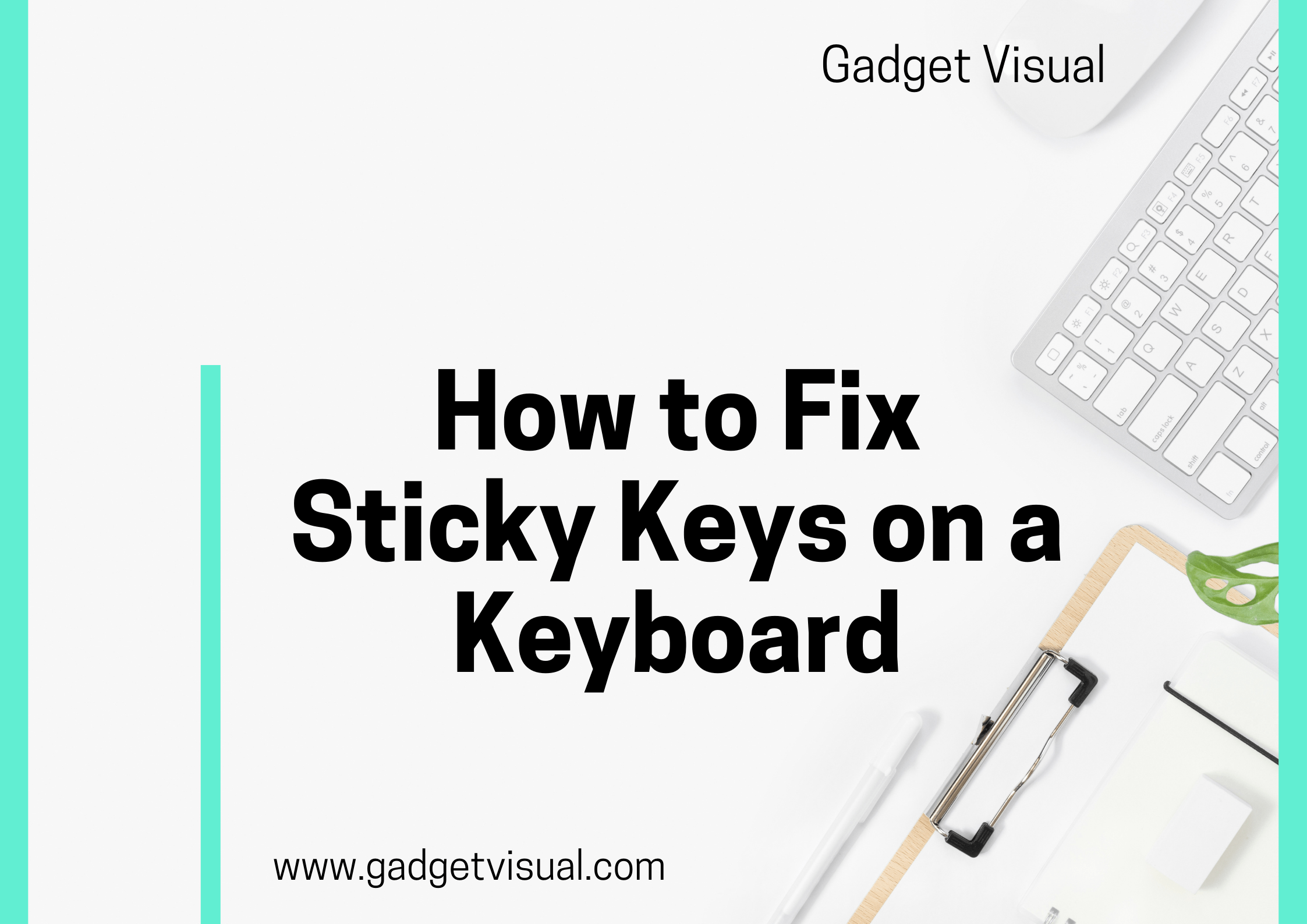Dealing with sticky keys on a keyboard can disrupt typing speed and accuracy, causing frustration. This guide delves into the reasons behind this issue and offers a step-by-step solution on how to fix sticky keys on a keyboard, ensuring a seamless and frustration-free typing experience for users.
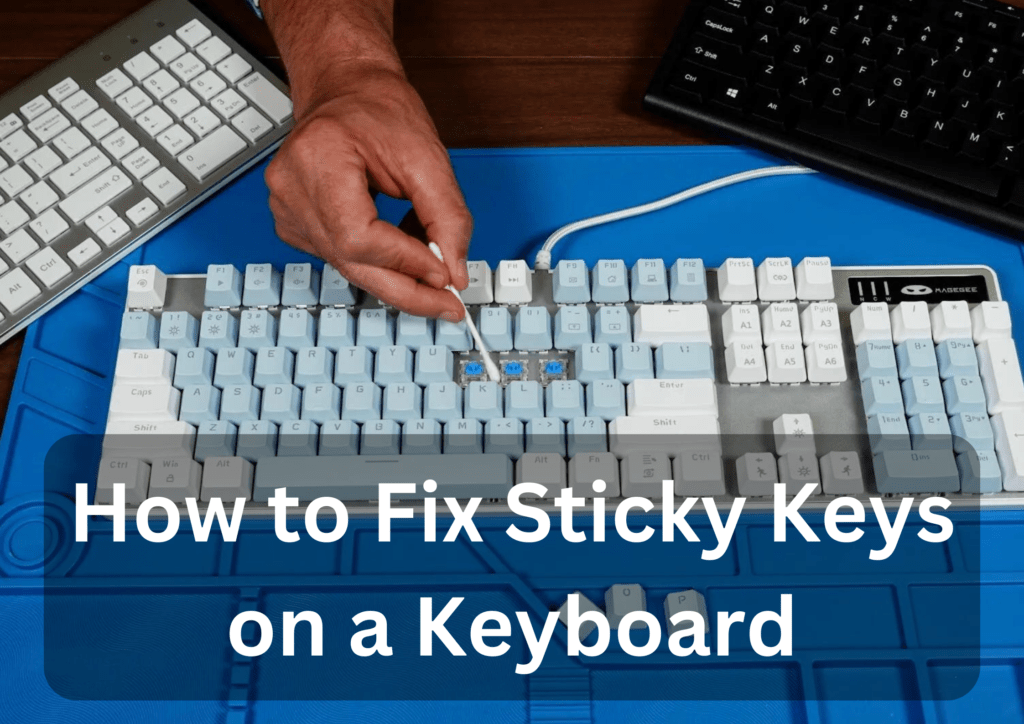
Contents
- 1 How to Fix Sticky Keys on a Keyboard
- 1.1 1. Understanding Sticky Keys
- 1.2 3.Diagnostic Steps
- 1.3 4. DIY Solutions for Fixing Sticky Keys
- 1.4 Step 3: Repairing Physically Stuck Keys
- 1.5 Step 4: Testing the Keyboard After Cleaning and Repair
- 1.6 5. Preventive Measures
- 1.7 6. Professional Assistance and Repairs
- 1.8 7. Conclusion
- 1.9 Frequency-Asked Questions (FAQs)
How to Fix Sticky Keys on a Keyboard
A. Explanation of Sticky Keys and its Common Causes
Sticky keys occur when a keyboard key fails to return to its original position after being pressed, causing subsequent keystrokes to register inaccurately. Common causes include spills, accumulated dust, and wear over time. These factors contribute to the impairment of the keyboard’s functionality, affecting the user’s ability to type efficiently.
B. Importance of a Smooth-Functioning Keyboard for User Experience
A keyboard’s functionality is paramount for various tasks, from professional work to casual browsing. A smooth-functioning keyboard enhances user productivity and reduces frustration. Ensuring that keys respond promptly and accurately to each press is essential for a positive user experience, making the resolution of sticky keys crucial for users across different domains.
C. Overview of the Step-by-Step Guide to Fix Sticky Keys
This comprehensive guide will walk you through the process of diagnosing and resolving sticky keys. From understanding the root causes to implementing do-it-yourself solutions, we will cover every aspect, empowering you to restore your keyboard’s functionality with ease.
1. Understanding Sticky Keys
Sticky keys can arise from spills, dust, or general wear and tear. These factors impact typing speed and accuracy, posing challenges for users in various scenarios. Understanding these causes is the first step toward effective troubleshooting.
A. Definition and Causes of Sticky Keys
Sticky keys, often caused by spills or debris accumulation, lead to a sluggish response from the keyboard. Understanding these causes is essential for accurate diagnosis and targeted solutions.
B. Impact of Sticky Keys on Typing Speed and Accuracy
Sticky keys significantly hamper typing speed and accuracy, leading to frustration and decreased productivity. Recognizing the consequences of this issue underscores the importance of its timely resolution.
C. Common Scenarios Leading to Sticky Keys (Spills, Dust, Wear, etc.)
Sticky keys can result from diverse situations, such as accidental spills or the accumulation of dust and debris. Identifying these scenarios helps users implement preventive measures and address specific causes effectively.
3.Diagnostic Steps
A. Identifying Sticky Keys Issue: How to Diagnose the Problem
Diagnosing sticky keys involves keen observation of the keyboard’s behavior. If certain keys consistently stick, it indicates a localized problem. Observing patterns and specific keys can help pinpoint the issue accurately.
B. Tools Needed for Diagnosis (Compressed Air, Isopropyl Alcohol, etc.)
To diagnose and fix sticky keys, specific tools are invaluable. Compressed air helps remove loose debris, while isopropyl alcohol cleans sticky residue effectively. Having these tools on hand ensures a thorough and successful diagnosis.
C. Troubleshooting Methods for Different Types of Keyboards (Mechanical, Membrane, and Laptop)
Different keyboards require specific troubleshooting approaches. Mechanical keyboards, membrane keyboards, and laptop keyboards have unique structures. Understanding these differences enables users to apply appropriate techniques, ensuring effective problem-solving.
4. DIY Solutions for Fixing Sticky Keys
Step 1: Cleaning the Keyboard Surface
i. Removing Loose Debris and Dust
Start by gently shaking the keyboard upside down to dislodge loose debris. Use a soft brush or compressed air to remove the remaining dust particles between the keys. Thorough cleaning ensures a debris-free surface.
ii. Proper Use of Compressed Air
Proper use of Compressed Air to Clean Between Keys Compressed air, when used carefully, blasts away trapped debris. Hold the keyboard at an angle and direct short bursts of air between the keys. This dislodges stubborn particles, allowing for a cleaner interior.
Step 2: Cleaning Sticky Keys with Isopropyl Alcohol
i. Safe Application Techniques for Alcohol Cleaning
Safe Application Techniques for Alcohol Cleaning Dampen a microfiber cloth or cotton swab with isopropyl alcohol. Gently rub sticky keys with the damp cloth, ensuring no excess liquid seeps into the keyboard. Alcohol dissolves adhesions, restoring keys to their normal state.
ii. Drying Methods to Ensure No Residue Is Left
Drying Methods to Ensure No Residue Is Left After cleaning, let the keyboard air dry completely. Invert the keyboard or use a fan to speed up the drying process. Ensuring thorough drying prevents residual moisture, maintaining the keyboard’s integrity.
Step 3: Repairing Physically Stuck Keys
i. Disassembling the Keyboard (if applicable)
Disassembling the Keyboard (if applicable) For advanced users, disassembling the keyboard provides access to internal components. Refer to the keyboard’s manual or online guides for disassembly instructions. Exercise caution and document the process to aid reassembly.
ii. Repairing or Replacing Stuck Keys and Springs
Repairing or Replacing Stuck Keys and Springs Inspect physically stuck keys and their springs. Gently realign keys or replace damaged springs. Careful handling prevents further damage during the repair process. Attention to detail ensures the keyboard functions optimally after repair.
Step 4: Testing the Keyboard After Cleaning and Repair
i. Properly Reassembling the Keyboard Components
Properly Reassembling the Keyboard Components Reassemble the keyboard following the documented disassembly process. Ensure all components fit snugly in their respective positions. A properly reassembled keyboard sets the stage for effective testing.
ii. Checking for Improved Key Functionality
Checking for Improved Key Functionality After cleaning and repair, test all keys individually. Type sentences and common combinations to assess the keyboard’s responsiveness. Testing ensures that sticky keys have been successfully resolved, restoring the keyboard’s functionality.
5. Preventive Measures
A. Tips for Maintaining a Clean and Functional Keyboard
Regularly clean the keyboard to prevent debris buildup. Avoid eating or drinking near the keyboard to minimize spill risks. Proper maintenance prolongs the keyboard’s lifespan, ensuring continued smooth operation.
B. Using Keyboard Covers and Protectors
Keyboard covers provide a physical barrier, shielding keys from spills and dust. Invest in a compatible cover for your keyboard model. Covers are easy to clean and act as a preventive measure against sticky keys.
C. Recommended Cleaning Schedule for Keyboards
Establish a cleaning routine, cleaning the keyboard every few weeks or as needed. Consistent maintenance prevents sticky keys and promotes a hygienic workspace. Set reminders to ensure regular cleaning becomes a habit.
6. Professional Assistance and Repairs
A. When to Seek Professional Help for Persistent Sticky Keys
If DIY methods do not resolve sticky keys or if you encounter difficulties during the cleaning or repair process, it’s time to seek professional assistance. Persistent sticky keys might indicate underlying issues that require expert diagnosis and repair. Common signs include keys that remain unresponsive despite cleaning efforts or keys that feel physically damaged.
B. How to Choose a Reliable Keyboard Repair Service
When selecting a keyboard repair service, consider their expertise and reputation. Read customer reviews and testimonials to gauge their reliability. Look for service providers with experience in repairing your specific keyboard model, ensuring they possess the necessary skills and knowledge for effective solutions.
C. Cost Estimates for Professional Keyboard Repair Services
Obtaining cost estimates from multiple repair services is essential for budget-conscious users. Compare quotes, taking into account the service’s reputation and the included services. While cost is a factor, prioritize expertise and the quality of service to ensure a long-lasting solution for your sticky keys issue.
7. Conclusion
A. Recap of DIY Methods and Preventive Measures
In this guide, we explored the troublesome issue of sticky keys and provided comprehensive DIY solutions. From diagnosing the problem to cleaning, repairing, and preventive measures, we covered every aspect to empower users to resolve sticky keys effectively. Regular cleaning, proper maintenance, and prompt attention to spills are key to preventing sticky keys in the future.
B. Importance of Regular Maintenance for Prolonged Keyboard Lifespan
Regular maintenance is paramount for a prolonged keyboard lifespan. By adopting preventive measures and cleaning routines, users can extend their keyboard’s functionality, ensuring a reliable and comfortable typing experience for years to come. Investing time in maintenance pays off in terms of productivity, user satisfaction, and cost savings, as it reduces the need for frequent replacements.
C. Encouragement for Users to Share Their Experience and Tips for Others
We encourage users to share their experiences with fixing sticky keys and any additional tips they might have. Collaborative knowledge-sharing benefits the community by helping others facing similar issues. By exchanging insights, users can discover new methods and innovative solutions, contributing to a collective pool of knowledge.
In conclusion, a well-maintained and responsive keyboard is essential for efficient computing. By understanding the causes of sticky keys and implementing the solutions outlined in this guide, users can enjoy a seamless typing experience. Remember, proactive maintenance is the key to a keyboard that performs optimally, enhancing productivity and user satisfaction.
Frequency-Asked Questions (FAQs)
Q1. How do I fix a sticky key on my keyboard?
To fix a sticky key on your keyboard, start by diagnosing the issue. Clean the affected key using compressed air and isopropyl alcohol. If the problem persists, consider disassembling the keyboard for a more thorough cleaning. For detailed guidance, refer to our comprehensive guide on “How to Fix Sticky Keys on a Keyboard.”
Q2. What causes sticky keys on the keyboard?
Sticky keys are often caused by spills, accumulated dust, or wear over time. Liquids can seep beneath the keys, causing them to stick. Dust and debris can hinder the key’s movement, affecting its responsiveness. Regular cleaning and avoiding spills can prevent this issue.
Q3. How do I turn off sticky keys?
To turn off sticky keys on your computer, go to the Control Panel or Settings, depending on your operating system. In the accessibility settings, you can locate the Sticky Keys option and disable it. This will prevent the keyboard from registering repeated keystrokes, offering a smoother typing experience.
Q4. Will a sticky keyboard go away?
A sticky keyboard will not resolve itself. Ignoring the issue can lead to worsened functionality and permanent damage. It’s essential to address sticky keys promptly through cleaning or repairs to restore normal keyboard operation.
Q5. Are sticky keys easy to fix?
Fixing sticky keys can be relatively easy with the right methods. Simple cleaning techniques using compressed air and isopropyl alcohol often resolve minor issues. However, the ease of fixing sticky keys depends on the severity of the problem. Refer to our guide on “How to Fix Sticky Keys on a Keyboard” for detailed and user-friendly solutions.