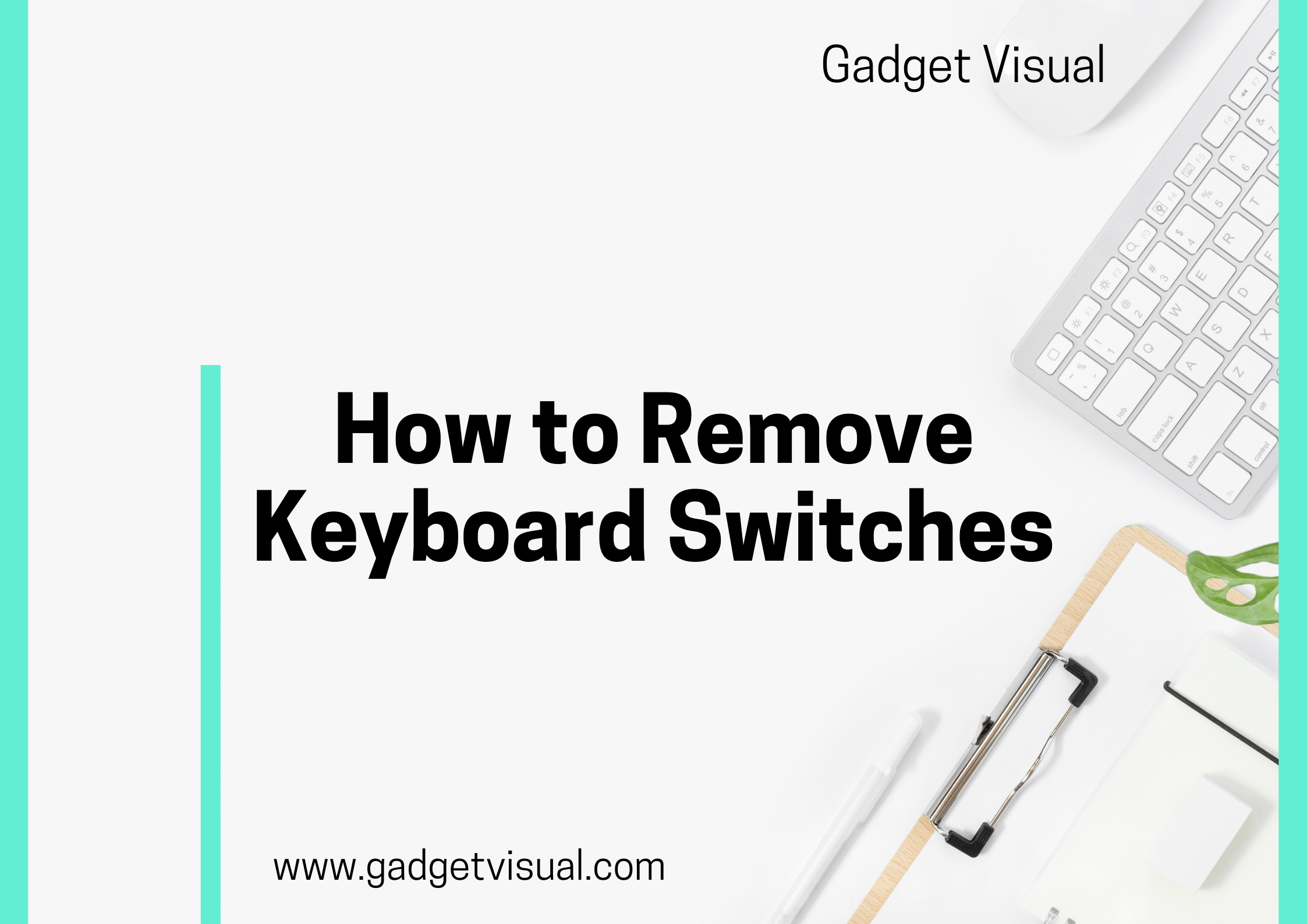Keyboard switches are the unsung heroes of our daily computing experiences. These tiny mechanisms, nestled beneath the keys of our keyboards, translate our thoughts and ideas into digital reality. While keyboards are built to withstand considerable wear and tear, there inevitably comes a time when these switches need our attention. Understanding how to remove keyboard switches is not only a valuable skill but also a cost-effective solution to common keyboard issues. In this comprehensive guide, we will delve into the intricate world of keyboard switches, exploring the reasons behind their removal and the steps to do it effectively.
Why This Article Is Worth Reading:
In this comprehensive guide, we’ll delve into the world of keyboard switches, exploring the different types available and explaining why you might want to change them. Whether you’re a casual typist or a hardcore gamer, having the right keyboard switches can significantly enhance your productivity and overall enjoyment. We’ll break down the steps in a beginner-friendly manner, ensuring that you can follow along without any confusion. By the end of this article, you’ll have the confidence to remove and replace keyboard switches on your own, customizing your typing experience to suit your preferences perfectly.
Contents
How to Remove Keyboard Switches: A Comprehensive Guide to Upgrading Your Typing Experience
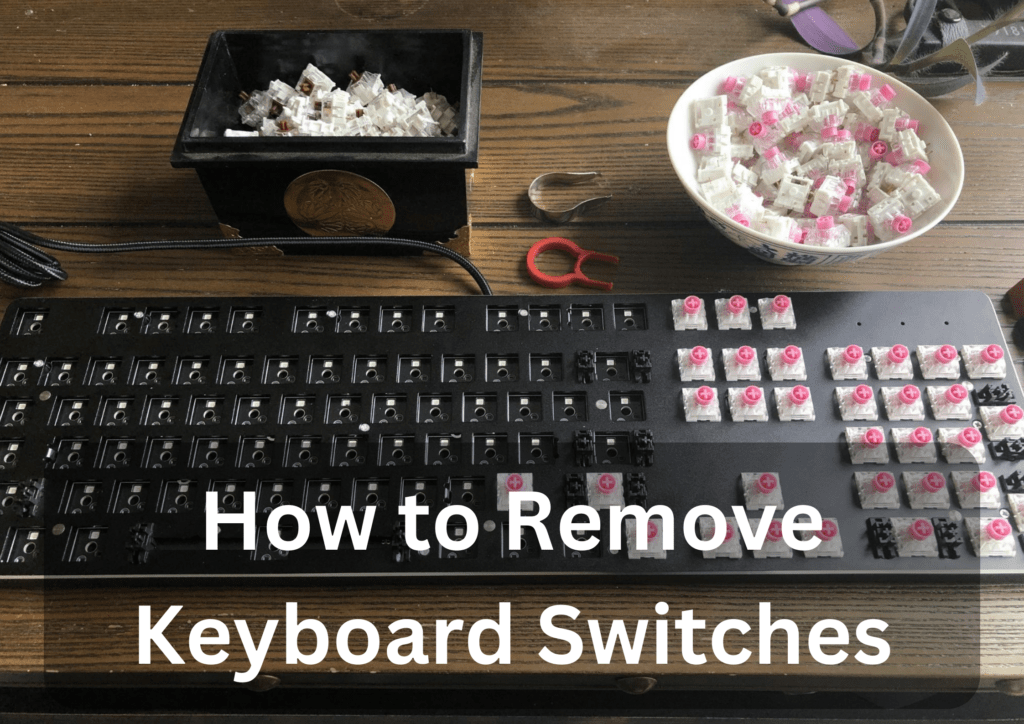
Importance of Knowing How to Remove Them
Knowing how to remove keyboard switches can save you from unnecessary frustration and expenses. Imagine a sticky key disrupting your typing flow or an unresponsive switch making your keyboard practically useless. By mastering the art of removing keyboard switches, you empower yourself to troubleshoot and resolve these issues without relying on costly professional help. This knowledge not only extends the lifespan of your keyboard but also ensures that you can continue your work uninterrupted, enhancing your overall productivity.
Tools and Materials Needed
A. List of Necessary Tools
- Screwdriver Set: A precision screwdriver set ensures that you can handle various screw sizes with ease.
- Tweezers: Fine-tipped tweezers help delicately maneuver and handle small components.
- Replacement Switches (if needed): Having replacement switches on hand is essential, especially if you discover damaged switches during the removal process.
- Cleaning Solution and Cloth: A mild cleaning solution and a soft cloth are vital for cleaning the removed switches and ensuring they function optimally.
- Safety Gloves and Goggles: Wearing safety gloves and goggles protects your hands and eyes from any accidental splinters or debris during the process.
B. Safety Precautions to Consider
Before diving into the removal process, it’s crucial to observe some safety precautions. Ensure your computer is powered off, and disconnect the keyboard from your device to avoid electrical hazards. Additionally, work in a well-lit and organized space to prevent misplacing small components like screws. Wearing safety gloves and goggles adds an extra layer of protection, keeping your hands and eyes safe from potential harm.
Step-by-Step Guide to Remove Keyboard Switches
A. Explanation of Each Step with Clear Instructions
- Power Off and Disconnect: Begin by shutting down your computer completely. Disconnect the keyboard from your device to eliminate any electrical risks.
- Remove Keycaps: Carefully pry off the keycaps using a flat-head screwdriver. Apply gentle pressure to avoid damaging the keycaps, which can be fragile.
- Unscrew the Keyboard: Flip the keyboard over and locate the screws holding the casing together. Use the appropriate screwdriver from your set to remove these screws. Keep them in a safe place to prevent loss.
- Access the Switches: Once the casing is open, you’ll find the switches attached to the circuit board. Take a moment to familiarize yourself with their placement.
- Detach the Switches: Utilize the tweezers to gently detach the switches from the circuit board. Exercise patience to avoid exerting excessive force, which could lead to further damage.
- Clean and Inspect: Clean the removed switches with a mild cleaning solution and a cloth. Thoroughly inspect each switch for visible damage or debris that might impede its functionality.
B. Tips for Avoiding Common Mistakes
- Avoid Excessive Force: When detaching the switches, avoid using excessive force, as it can break fragile components and render them unusable.
- Organize Screws: Keep track of the screws you remove. Consider using a small container or magnetic pad to prevent them from rolling away or getting misplaced.
- Mind Keycap Placement: As you remove keycaps, take note of their positions. Reassembling them incorrectly can affect your typing experience.
Cleaning and Maintenance
Maintaining your keyboard switches is essential to ensure their longevity and optimal performance. Regular cleaning is key to preventing dust and debris buildup, which can impede the switches’ responsiveness.
A. Proper Cleaning Techniques for Removed Switches
- Compressed Air: Use compressed air to blow away dust and debris from the switches. Hold the switches gently and direct the airflow precisely to avoid damaging any components.
- Isopropyl Alcohol: Dampen a cloth with isopropyl alcohol and gently wipe the switches. Ensure the cloth is not dripping wet to prevent liquid from seeping into the switches, which can cause electrical issues.
B. Tips for Maintaining Keyboard Switches for Longevity
- Avoid Spills: To prevent spills, avoid eating or drinking near your keyboard. Liquid spills can cause irreparable damage to the switches and the circuit board.
- Keyboard Cover: Consider using a keyboard cover when the keyboard is not in use. A cover acts as a shield, protecting the switches from dust, crumbs, and accidental spills.
Conclusion
In conclusion, understanding how to remove keyboard switches equips you with the knowledge and skills necessary to keep your keyboard in optimal condition. By following the steps outlined in this guide and exercising caution, you can troubleshoot common keyboard issues and extend the lifespan of your beloved typing companion.
A. Recap of Key Points
- Knowledge Empowerment: Learning how to remove keyboard switches empowers you to troubleshoot and resolve common keyboard issues independently.
- Cost-Effective Solution: DIY keyboard maintenance saves you from unnecessary expenses, as you can address issues without professional help.
- Enhanced Productivity: A well-maintained keyboard ensures smooth typing, enhancing your overall productivity and user experience.
B. Encouragement for Readers
Don’t hesitate to embark on this DIY journey. With the knowledge gained from this guide, you can confidently tackle keyboard switch issues and enjoy a seamless typing experience. Remember, practice makes perfect, so don’t shy away from exploring the internals of your keyboard. Happy typing!