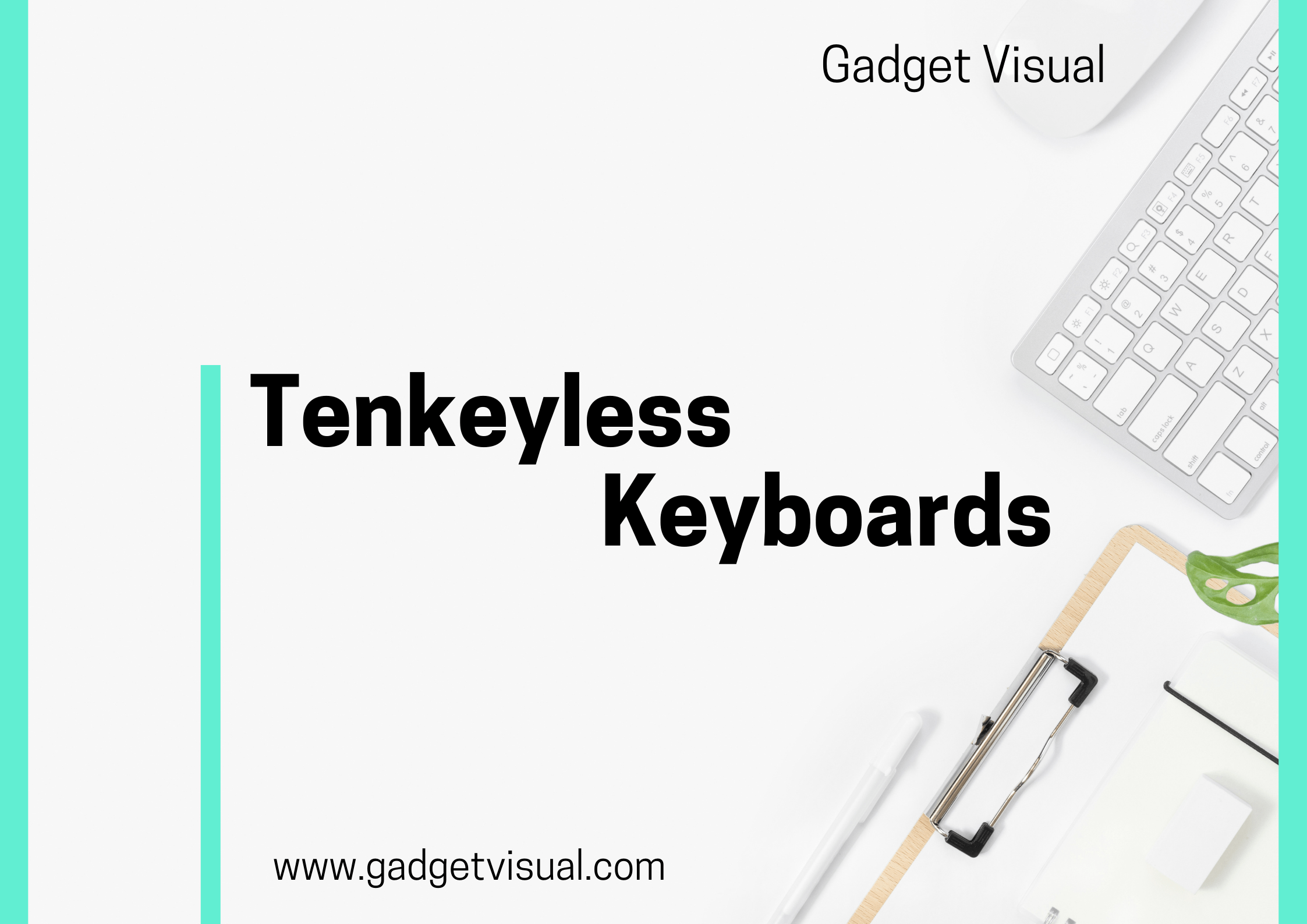In the bustling world of technology, where efficiency and space management are paramount, Tenkeyless Keyboards have emerged as unsung heroes, reshaping our computing experience. In this exploration, we unravel the charm of these compact marvels, embracing simplicity and convenience often found in TKL keyboards with RGB lighting.
Tenkeyless Keyboards represent a sleek departure from traditional keyboards by omitting the numeric keypad, ushering in a new era of streamlined design. As modern computing demands agility, these keyboards have found an eager audience, driven by their practicality and ergonomic advantages.
Contents
- 1 Key Features of Tenkeyless Keyboards
- 1.1 I).Compact Design and Space-Saving Benefits
- 1.2 II).Alphanumeric Keys and Functionality
- 1.3 III).Enhanced Portability and Ergonomics
- 1.4 IV).Advantages of Using Tenkeyless Keyboards
- 1.5 V).Differences Between Tenkeyless and Full-Size Keyboards
- 1.6 VI).Factors to Consider When Choosing a Tenkeyless Keyboard
- 1.7 VII.Maintenance and Care Tips
- 1.8 VIII. Top 3 Tenkeyless keyboard
- 2 Conclusion
- 3 X).Frequently Asked Question
- 3.1 Q1.What is a Tenkeyless keyboard?
- 3.2 Q2.What is a 75% keyboard called?
- 3.3 Q3.What is the difference between full and Tenkeyless keyboards?
- 3.4 Q4.Are 60% keyboards better than 100%?
- 3.5 Q5.What are the advantages of Tenkeyless?
- 3.6 Q6.Why do pros use TKL keyboards?
- 3.7 Q7.Is Tenkeyless Keyboard better?
- 3.8 Q8.Is TKL Keyboard better for Gaming?
Key Features of Tenkeyless Keyboards

I).Compact Design and Space-Saving Benefits
Tenkeyless keyboards, as the name suggests, eliminate the numeric keys, allowing for a more compact layout. This reduction in size translates into a significant space-saving advantage, ideal for clutter-free workstations and minimalist setups.
II).Alphanumeric Keys and Functionality
Despite the absence of the numeric keypad, Tenkeyless keyboards retain all essential alphanumeric keys and function keys. This ensures uninterrupted functionality, making them versatile tools for various tasks without compromising efficiency.
III).Enhanced Portability and Ergonomics
The reduced size enhances portability, making Tenkeyless keyboards perfect companions for travelers and professionals on the move. Additionally, the ergonomic layout promotes a more natural hand position, reducing strain during prolonged typing sessions, with mechanical keyboards and their customizable keycaps providing further customization to suit individual ergonomic needs.

IV).Advantages of Using Tenkeyless Keyboards
a).Improved Desk Space Management
In crowded offices or home workstations, every inch of desk space counts, making the compact design of TKL mechanical gaming keyboards a preferred choice.
Tenkeyless keyboards, especially those with red switch key switches, provide breathing room, allowing users to organize their workspace more effectively, enhancing productivity and focus.
b).Enhanced Gaming and Typing Experience
Gamers and typists appreciate the compactness and precise key placement of Tenkeyless keyboards. The absence of the numeric keypad brings the mouse closer, creating an ergonomic setup crucial for gaming enthusiasts and writers alike. This is particularly true for TKL mechanical gaming keyboards.
c).Travel-Friendly Design for On-the-Go Professionals
Professionals who travel frequently find Tenkeyless keyboards invaluable. Their portable design, coupled with reliable performance, transforms laptops and tablets into efficient workstations, ensuring productivity even while on the go.
Read More
Unveiling the Ultimate Choice: Full-size vs Tenkeyless Keyboards
Enhance Your Gaming with Gaming Keypads

V).Differences Between Tenkeyless and Full-Size Keyboards
a).Absence of Numeric Keypad: Pros and Cons
While the lack of a numeric keypad enhances portability and desk space, it might inconvenience users dependent on quick numerical input. Understanding this trade-off is essential when choosing between Tenkeyless and full-size keyboards, especially if you’re considering options like the SteelSeries Apex Pro TKL or a mechanical gaming keyboard for gaming.
b).Ergonomic Considerations: Typing Comfort and Hand Placement
Tenkeyless keyboards promote a more natural hand position, reducing strain and discomfort during extended typing sessions. This ergonomic advantage can significantly impact user comfort and well-being, particularly for professionals who type extensively on mechanical keyboards.
c).Customization Options and Typing Experience Variations
Tenkeyless keyboards offer diverse customization options, from mechanical to membrane switches, catering to different typing preferences. This versatility ensures users can tailor their typing experience, enhancing both comfort and efficiency.

VI).Factors to Consider When Choosing a Tenkeyless Keyboard
a).Switch Types: Mechanical, Membrane, and Hybrid Options
Understanding switch types is crucial. Mechanical switches provide tactile feedback favored by many, while membrane switches offer a quieter experience. Hybrid options combine the best of both worlds, ensuring users find the perfect balance between feedback and noise level.
b).Backlighting and Additional Features
Backlit Tenkeyless keyboards with an aluminum top add a touch of style and functionality, illuminating keys in low-light conditions. Additional features such as programmable keys and macro functionalities enhance user experience, adding value to the overall package.
c).Connectivity: Wired vs. Wireless Options
Tenkeyless keyboards come in both wired and wireless variants. Wired keyboards ensure stable connectivity, while wireless options with a USB receiver provide freedom of movement. Choosing between them depends on user preference, emphasizing either reliability or flexibility.
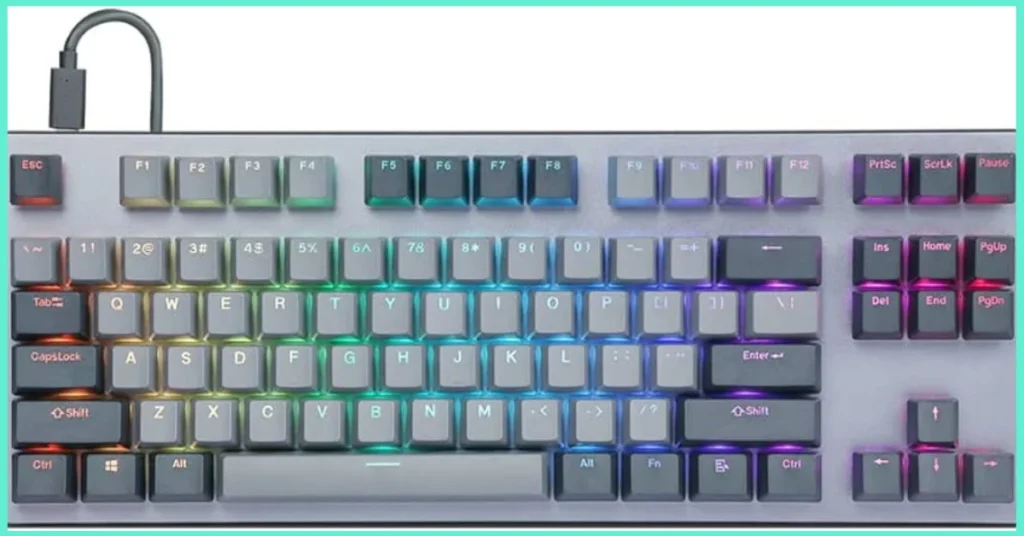
VII.Maintenance and Care Tips
a).Cleaning and Preventing Dust Accumulation in Compact Spaces
Regular cleaning, especially in compact spaces, is vital. Using compressed air and gentle cleaning tools can prevent dust accumulation, ensuring optimal performance and longevity.
b).Dealing with Spills and Accidental Damage
In the event of spills, immediate action is key. Disconnect the keyboard, clean the affected area gently with a soft cloth, focusing on the keycaps and switches, and ensure it dries completely before reconnecting via USB. Quick response can prevent lasting damage.
c).Travel Safety Measures: Protecting Keyboards on the Go
For travelers, investing in keyboard cases or sleeves with an aluminum top adds an extra layer of protection, safeguarding the keyboard from bumps and scratches during transit.
Proper storage enhances the keyboard’s lifespan, ensuring it remains functional wherever you go. Using a protective case, especially for mechanical keyboards, can further safeguard the delicate switches and keycaps.

VIII. Top 3 Tenkeyless keyboard
I). Logitech G915 TKL Tenkeyless Lightspeed Wireless RGB Mechanical Gaming Keyboard
The Logitech G915 TKL Tenkeyless Lightspeed Wireless RGB Mechanical Gaming Keyboard represents the pinnacle of gaming peripherals, offering a perfect blend of cutting-edge technology and sleek design. With its advanced features, customizable RGB lighting, wireless connectivity options, and dedicated media controls, it’s a top choice for gamers who demand the best.
At the heart of the G915 TKL is its low-profile mechanical switches, providing a tactile typing experience while maintaining a sleek and modern profile. The inclusion of tactile switches adds a satisfying feel to every keystroke, enhancing both gaming and typing tasks.
Logitech’s Lightspeed wireless technology ensures a responsive and lag-free gaming experience, allowing gamers to immerse themselves in their favorite titles without worrying about input lag. Additionally, the keyboard offers Bluetooth support and includes a USB receiver, enabling seamless connectivity with multiple devices, making it versatile for various gaming and productivity setups.
The customizable RGB lighting with Logitech’s Lightsync technology allows users to personalize their gaming experience with stunning lighting effects that synchronize with in-game actions and audio. With Logitech’s G HUB software, users have full control over lighting effects, key assignments, and macros, allowing for a truly tailored experience.
Pros:
- Low-profile mechanical switches provide a satisfying typing experience.
- Lightspeed wireless technology ensures a responsive and lag-free gaming experience.
- Customizable RGB lighting with Lightsync technology adds visual flair to any gaming setup.
Cons:
- Premium price point may be a barrier for budget-conscious gamers.
- Some users may prefer a wired connection for the lowest possible latency in competitive gaming scenarios.
II). SteelSeries Apex 3 TKL RGB Gaming Keyboard
The SteelSeries Apex 3 TKL RGB Gaming Keyboard offers a compact and feature-rich solution for gamers seeking performance and reliability. With its durable design, customizable RGB lighting, and whisper-quiet switches, it’s a versatile choice for both gaming and everyday use.
The Apex 3 TKL’s tenkeyless form factor provides a compact and space-saving design, perfect for gamers who prefer a clutter-free setup or need extra space for mouse movement during intense gaming sessions. Despite its smaller size, the keyboard doesn’t compromise on functionality, offering all the essential gaming features in a streamlined package.
The keyboard’s 8-zone RGB illumination adds a touch of style to any gaming setup, allowing users to customize lighting effects to match their preferences or sync with other SteelSeries devices for a cohesive look. The IP32 water and dust resistance ensure durability and peace of mind, protecting the keyboard from accidental spills and debris.
One of the standout features of the Apex 3 TKL is its whisper-quiet gaming switches, providing a satisfying typing experience without the distracting noise commonly associated with mechanical keyboards. The switches offer smooth and responsive keystrokes, making them ideal for late-night gaming sessions or shared environments.
Pros:
- Compact tenkeyless form factor saves space and enhances maneuverability.
- Customizable 8-zone RGB illumination adds style to any gaming setup.
- Whisper-quiet gaming switches provide a satisfying typing experience without noise.
Cons:
- Lack of mechanical switches may disappoint users who prefer the tactile feedback of mechanical keyboards.
- Limited customization options compared to higher-end gaming keyboards.
III). Razer Huntsman V2 TKL Tenkeyless Gaming Keyboard
The Razer Huntsman V2 TKL Tenkeyless Gaming Keyboard sets a new standard for performance and precision, delivering unparalleled speed and responsiveness to gamers. With its advanced features, ergonomic design, and customizable options, it’s a top-tier choice for enthusiasts looking to elevate their gaming experience.
At the heart of the Huntsman V2 TKL are its Gen2 Linear Optical Switches, offering lightning-fast actuation and response times suitable for a keyboard for gaming. These switches provide a smooth and consistent typing experience, perfect for gamers who demand precision and accuracy in every keystroke. The inclusion of sound dampeners further enhances the typing experience, ensuring quiet operation without sacrificing performance.
One of the standout features of the Huntsman V2 TKL is its 8000Hz polling rate, providing unmatched responsiveness and precision. This ultra-fast polling rate ensures that every keystroke is registered instantly, giving gamers a competitive edge in fast-paced games where split-second decisions matter.
Additionally, the keyboard features a detachable Type-C cable for convenient connectivity and portability. The inclusion of doubleshot PBT keycaps ensures durability and longevity, even under heavy usage. Moreover, the ergonomic wrist rest provides added comfort during long gaming sessions, reducing wrist fatigue and enhancing overall gameplay experience.
Pros:
- Gen2 Linear Optical Switches offer lightning-fast actuation and response times.
- 8000Hz polling rate provides unmatched responsiveness and precision.
- Detachable Type-C cable, doubleshot PBT keycaps, and ergonomic wrist rest enhance durability, portability, and comfort.
Cons:
- Premium price point may be prohibitive for budget-conscious gamers.
- Limited availability of tenkeyless layout may disappoint users who prefer a full-sized keyboard with a numeric keypad.
Read More
Types of Computer Keyboards : A Comprehensive Guide
Gaming Keyboards Revolution: Your Gateway to Victory!
Gaming Secrets Revealed: How Membrane Keyboards Rule the Playground!
Conclusion
In conclusion, Tenkeyless keyboards, like the Apex Pro TKL, stand as symbols of practicality and efficiency in the world of computing, particularly for gamers and professionals.
Their compact design, coupled with ergonomic advantages, versatile functionality, and often RGB keycaps, makes them indispensable tools for professionals, gamers, and travelers alike. The inclusion of dedicated media controls and key switches, such as red switch or brown switch, further enhances their utility.
As technology continues to evolve, these keyboards stand tall, adapting to our changing needs and redefining how we interact with the digital world. Embrace the simplicity, revel in the convenience, and let your fingers dance effortlessly on the keys of a Tenkeyless marvel, possibly enhanced with optical switches for faster response!
X).Frequently Asked Question
Q1.What is a Tenkeyless keyboard?
A Tenkeyless keyboard, often abbreviated as TKL, is a compact keyboard layout that excludes the numeric keypad found on full-size keyboards. It retains the main alphanumeric keys, function keys, and other essential keys, offering a more space-efficient design.
Q2.What is a 75% keyboard called?
A 75% keyboard is called so because it retains approximately 75% of the keys found on a full-size keyboard. It strikes a balance between compactness and functionality, omitting the numeric keypad and some additional keys, making it more portable without compromising essential keys, ideal for a TKL mechanical keyboard setup.
Q3.What is the difference between full and Tenkeyless keyboards?
The primary difference between a full-size keyboard and a Tenkeyless keyboard lies in the presence of the numeric keypad. Full-size keyboards include the numeric keypad, providing additional keys for numerical input, while Tenkeyless (TKL) keyboards omit this section, resulting in a more compact layout.
Q4.Are 60% keyboards better than 100%?
Whether a 60% keyboard is better than a 100% keyboard depends on individual preferences and needs, with many opting for RGB mechanical gaming keyboard variants for aesthetic and functional reasons.
60% keyboards are more compact, omitting many keys, which can be advantageous for portability. However, they may lack certain keys essential for specific tasks. The choice between them boils down to personal comfort and usage requirements.
Q5.What are the advantages of Tenkeyless?
The advantages of Tenkeyless keyboards include their compact size, which saves desk space and enhances portability. They promote a more ergonomic hand position, reducing strain during prolonged use, a benefit often amplified in mechanical keyboards with optical switches.
Tenkeyless keyboards, such as the Logitech G915 TKL, are favored by gamers and professionals who value efficient, clutter-free setups, making them versatile choices for various applications.
Q6.Why do pros use TKL keyboards?
Pros use TKL keyboards, such as the SteelSeries Apex Pro TKL and Logitech G413 TKL SE, for several reasons. Firstly, TKL keyboards have a compact design with 87 keys, making them perfect for gaming setups with limited space.
These keyboards often feature tactile mechanical switches like the Red or Brown switch, providing a responsive and comfortable typing experience. Additionally, TKL keyboards offer dedicated media controls and backlit keys, allowing gamers to easily control music and lighting without disrupting their gameplay.
The aluminum top and Lightsync RGB lighting of keyboards like the Apex 7 TKL and Corsair K70 RGB TKL add style and durability. Furthermore, the wired or wireless options, such as the MKey TKL mechanical gaming keyboard and TKL Lightspeed, cater to different preferences.
Ultimately, TKL keyboards are the go-to choice for pros who desire a high-performance and versatile keyboard for gaming on Windows or using with a keyboard and mouse.
Q7.Is Tenkeyless Keyboard better?
A tenkeyless keyboard, also known as a compact TKL or TKL gaming keyboard, is a smaller keyboard that eliminates the numeric keypad on the right side. Tenkeyless mechanical keyboards are popular among gamers, providing a more compact and portable option.
They come in both wired and wireless versions, with options such as backlit keys and whisper quiet gaming switches. Some popular features include red switches, Cherry MX switches, and an aluminum top plate.
Whether you prefer a USB receiver or Bluetooth connection, a tenkeyless keyboard gives you the flexibility to choose. It is considered one of the best budget gaming keyboards for Windows users.
Q8.Is TKL Keyboard better for Gaming?
A TKL (tenkeyless) keyboard is often considered better for gaming due to its compact size, which allows for more space to maneuver the mouse. This type of keyboard typically has a wired connection, ensuring a reliable and low-latency gaming experience.
Additionally, many TKL keyboards feature mechanical key switches, which offer a more tactile and responsive feel compared to regular rubber dome switches. Backlit keyboards are also common in gaming setups, and the TKL form factor means that the compact 87-key design is often accompanied by customizable RGB LED lighting.
The SteelSeries Apex 7 TKL Compact is an example of a TKL compact mechanical gaming keyboard that offers high-performance Lightspeed wireless via USB or Bluetooth. It also features a quiet gaming switch and can be fully customized using gaming software.